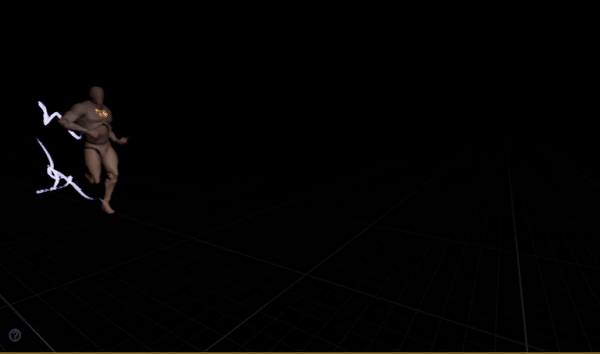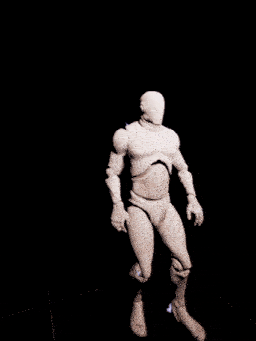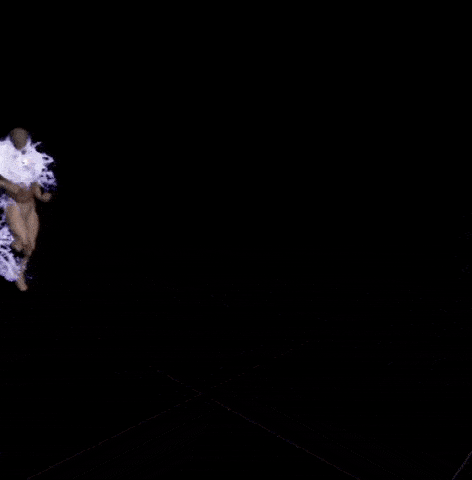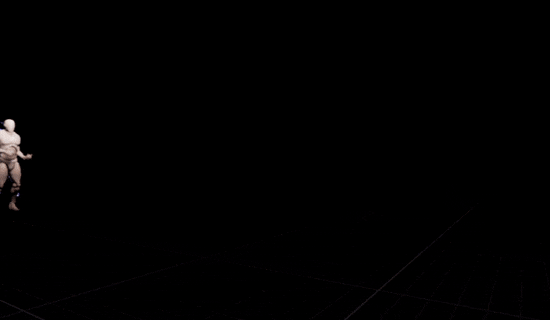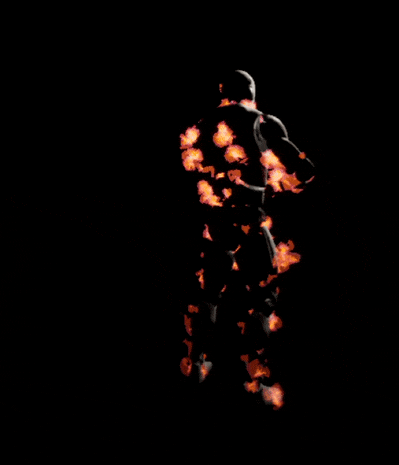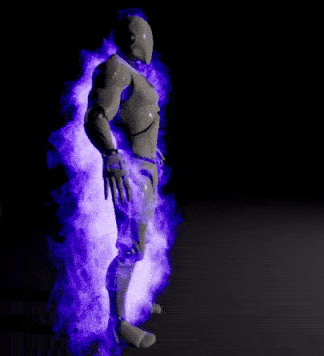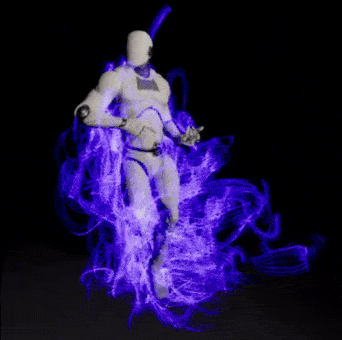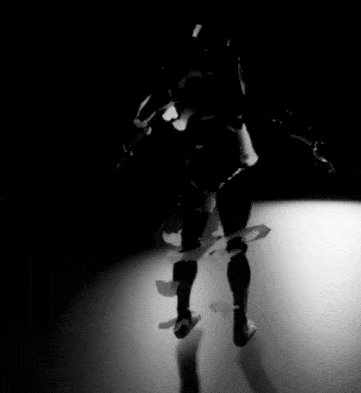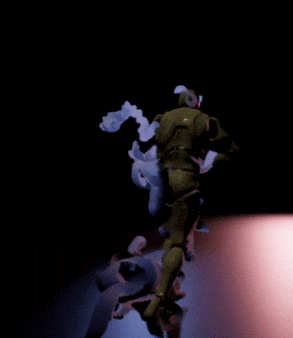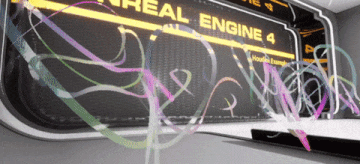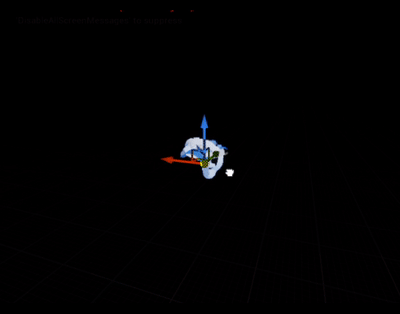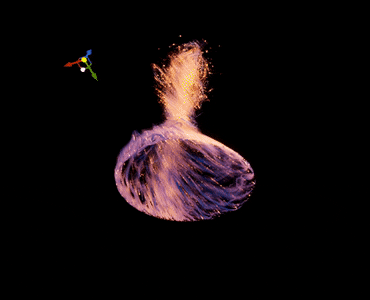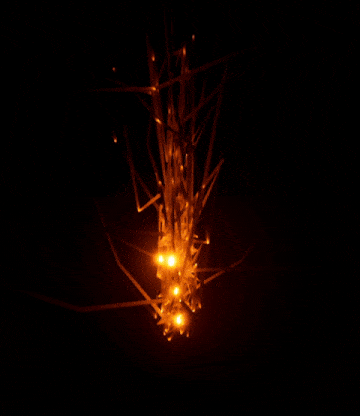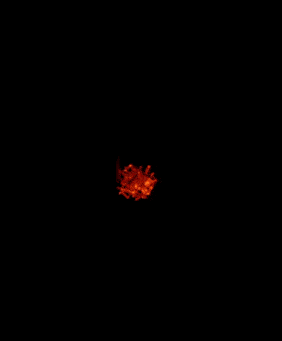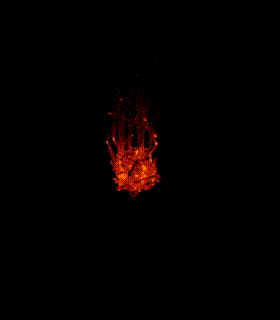Hi everyone, thanks so much for all your help!
Amazed at the plethora of great artists and knowledge on here and look forward to learning and helping out.
Please feel free to critique or ask questions.
Cheers! 
https://twitter.com/RealUnrealVFX/media
A few WIP tests learning Niagara.
Go easy on me, as its only been a month.
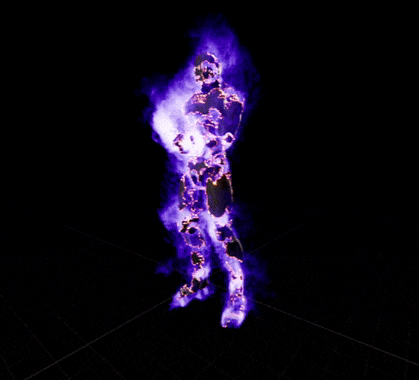
Going for etheral ghost, but this is early days WIP.
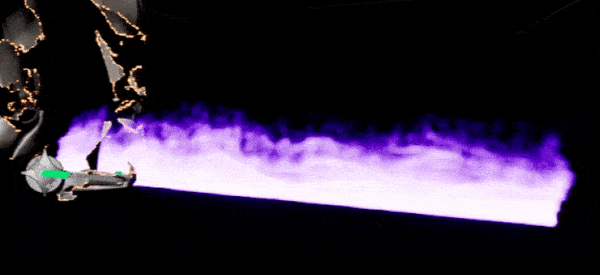
A cool accident 
This is only particles with curl noise, no flipbooks or any materials.
Any pointers on how to make smoke trails using Ribbons? I imagine an effect where particles emit off a skeletal mesh, and “draw” swirling ribbon shapes using curl noise, then the ribbons themselves swirl a bit. And hopefully I can use a nice smokey rendered flipbook (or even just a material using noise) that can flow the texture down the UVs of the newly created ribbons, adding more smokey motion, etc. Imagine a ghostly effect but with really nice crisp smoke, like many cigarette trails emanating.
Cheers!
3 Likes
Little update with some Ribbons progress. Hopefully I can get this working with Event Handlers and children emitters to create what I envision.
This test was manually cloning two emitters and sourcing from a different vertex. I hope this can be done procedurally where I can easily setup 100’s of these ribbons across the mesh. Any tips? Cheers!
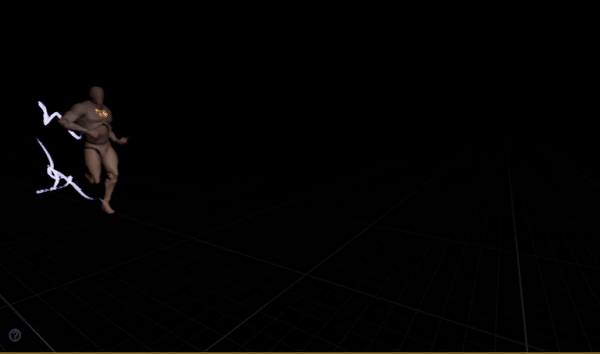
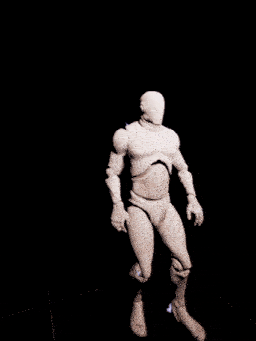
A strange but cool mistake attempting to use Event Handlers.
Using Sample Skeletal Mesh I scatter particles all over the mesh. I then use a Location Event to spawn the RIbbons.
The flashing is from the parent particles dying. I am having trouble spawning parent particles that stick to the mesh and don’t die as I spawn my smoke ribbons from these.
It seems this method may not be the best way as the ribbons somehow do not like the dying parent particles, even with required persistent ids.
I want these ribbons to stick to the mesh as if they were hairs, so when the character walks, they trail behind but still follow the actor.
I know there is a better way but am lost at the moment. Any ideas?
Cheers!
1 Like
Slight update trying to use Local space and a burst of particles that never die… just need to figure out why they are not following the animation of the mesh, and only its transform. Also need the ribbons to inherit the parent velocity so they don’t just rise upwards.
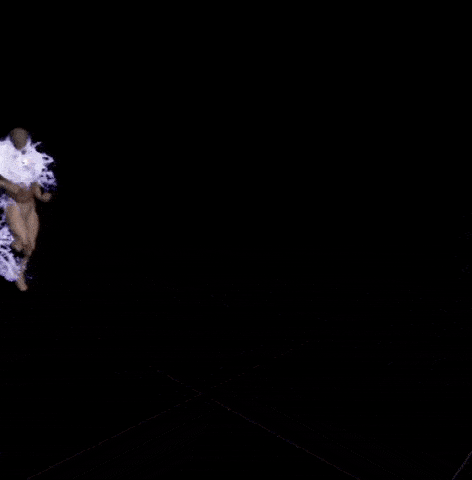
1 Like
HAHA, I figured it out! (Of course with some help from some of you  )
)
Was using the completely wrong modules!
The proper method is to use Initialize and Update Mesh Production Sprite modules… works a charm! Cheers!
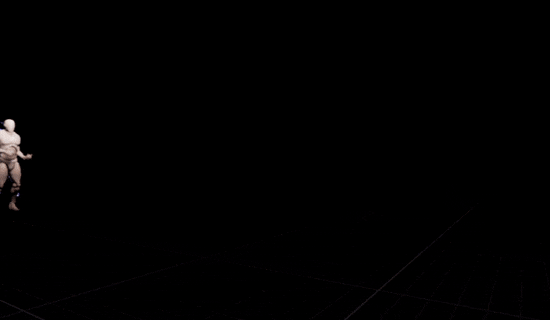
2 Likes
Some dry ice ethereal Niagara Ribbon tests, no tesselation.
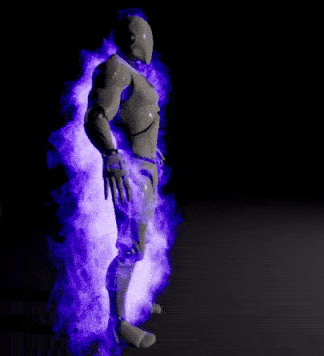

Looks much smoother and curvy with Tessellation but am getting errors with many ribbons emitted.
Here is a test with less ribbons and no errors… now with floor collision. I really like the wisps from inherent velocity.
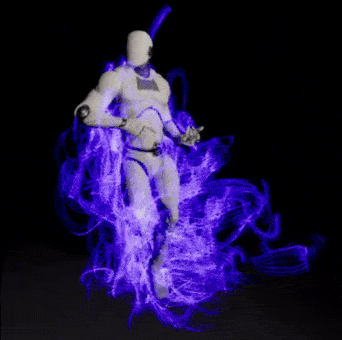
6 Likes
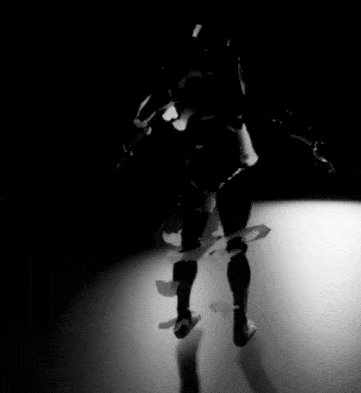
Another cool accident. 
Gives me some ideas… in film I could use this as a pass for this locked down shot and in comp mess with the actual colored final shot, make the character a bit transparent, deforming, etc. Is there a way to use this greyscale in realtime to somehow do some shader tricks to make the character look more ghost like besides refraction?
5 Likes
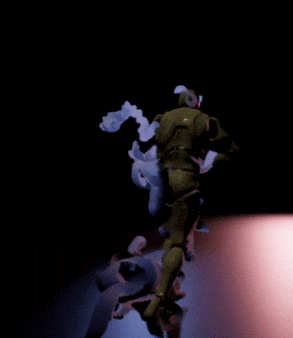
Too much fun with Ribbons! 
Niagara ribbons foolery - piggy tail using springs. 
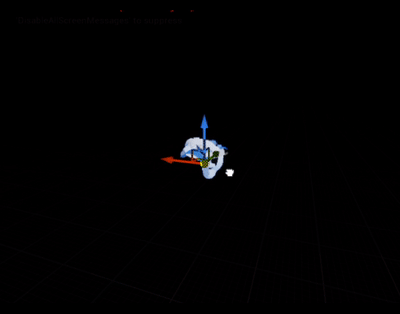
1 Like
Silly Wizard  (anti-mage face) :DD
(anti-mage face) :DD
1 Like
More springy Niagara Ribbons, so fun 
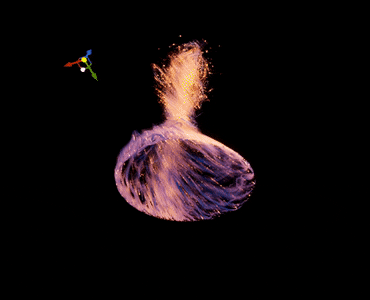
6 Likes
Some funky, melting, dripping Niagara fun. 
Shame about the popping…

10 Likes
More wierd Ribbons…trying out some Expressions.
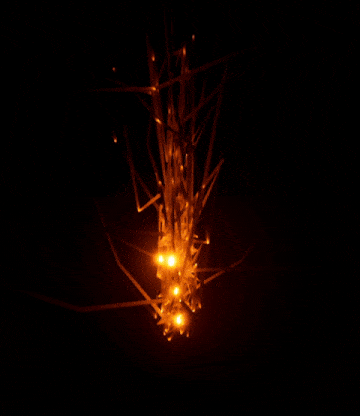
2 Likes
love how evocative these latest gifs are. i gotta try this
1 Like
Cheers,
Check out the Twitter versions, with music and a bit better res. 
![]()
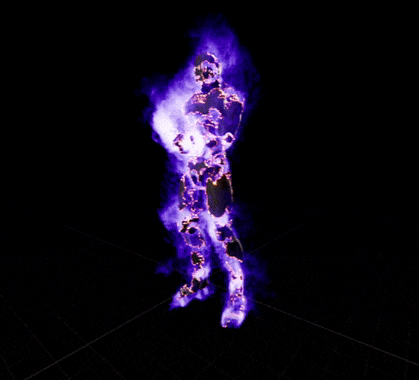
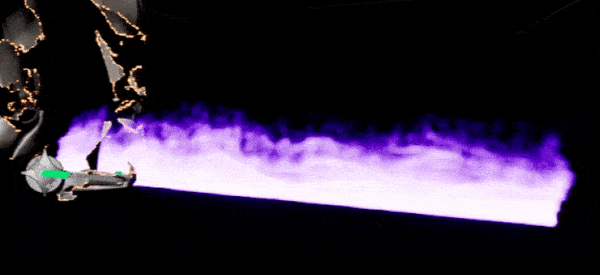
![]()