Any ideas why a Houdini/Niagara hbjson cache plays fine in Niagara viewport but in World it flickers like a bad VAT?
Here is what it looks like in Niagara viewport -
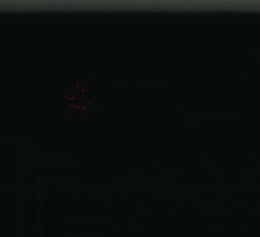
and in the ue4 world -
Cheers!
Any ideas why a Houdini/Niagara hbjson cache plays fine in Niagara viewport but in World it flickers like a bad VAT?
Here is what it looks like in Niagara viewport -
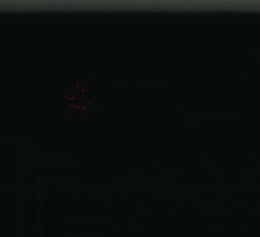
and in the ue4 world -
Cheers!
Not sure but I’ve run into the same issue… I ended up using a vector field and imported the geometry to source the particles from so they match up. Might be worth trying out.
How big is your cache, mine was ~300mb even after reducing particle count and that’s probably a lot of info to try and run real time which is my guess for why it turns to shit. Vector field was way smaller file size.
Hey cheers, strange it was the export, remade a new one and it was fine. 200k particles (400mb!) worked a treat! ![]()
After experimentation, particles of up to 1.4G can be imported. When my particles exceed 2G, I will split them by the number of frames! It’s great
did the vector field version of the particle look the same? how much space did it end up taking?
I didn’t do a side-by-side- comparison… which I’ll do when I get around to version 3… but they’re probably a little different. Size was ~800kb.