if you have 2018.unity use shader_graph… it will allow you to visually explore processing to re-create a scrolling trail
you use custom vertex stream to pass a value into the shader straight from Shuriken particle, however the setup for that is not documented verbosely ** i can help you here ![]()
create a ‘UV’ node, then ‘split’ node
AFAIK R,G are reserved for the UV, so you pass Blue or Alpha into a vector X (or Y, or X & Y) then that goes to a tile_offset and finally into the UV’s of a texture like this
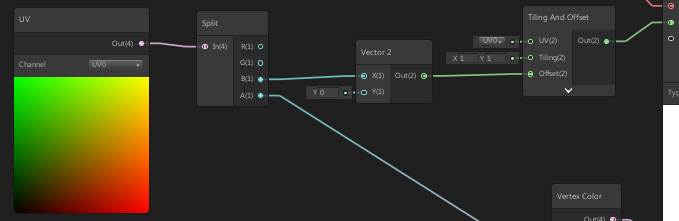
then in Shuriken activate Custom Vertex Streams and make sure to add(+) the parameter
passing B(1) = custom1.x
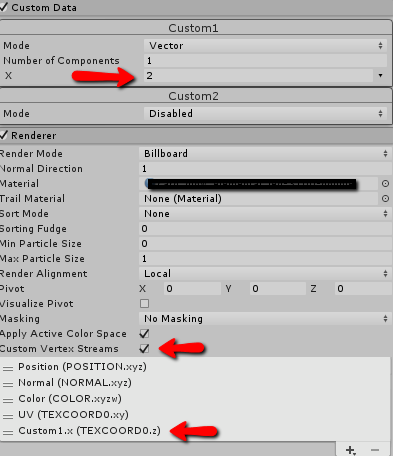
and use over_lifetime curve rather than ‘2’
passing B and A? no problem → use Custom1.xy
then attach A(1) into Y(1) and it will pass into the offset
many techniques create similar results, it comes down to experience to know when to use which and simplest (most efficient / lightest) tricks are best.
just using the above example you can imagine multiplying (or subtracting) a texture from another texture be it through position or colors; then use vertex streams to control strength over the particles lifetime and you can start creating some great results.