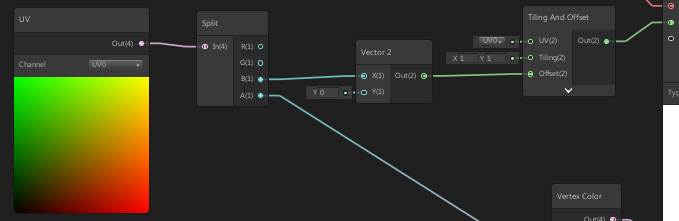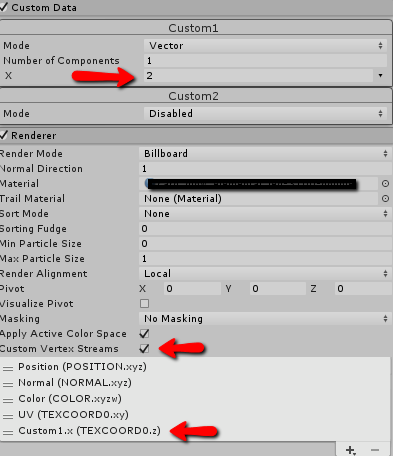Hello everyone,
I’m actually a Game art student, and recently I found hudge passion in VFX making. I was used to work in Animate doing hand drawn FX ( if you want to take a quick look of my rencent vfx work check this gameplay video of my latest project https://www.youtube.com/watch?time_continue=68&v=110FWS1Hubo )
But now i really wanted to go further and try to go on blending 3D and 2D in my vfx. So I basically learn Unity and Unreal ( wich is giving me somes hard times triying to transpose my Unity knowledges in it) particule system. ( again here are somes exemples of somes of my work on unity 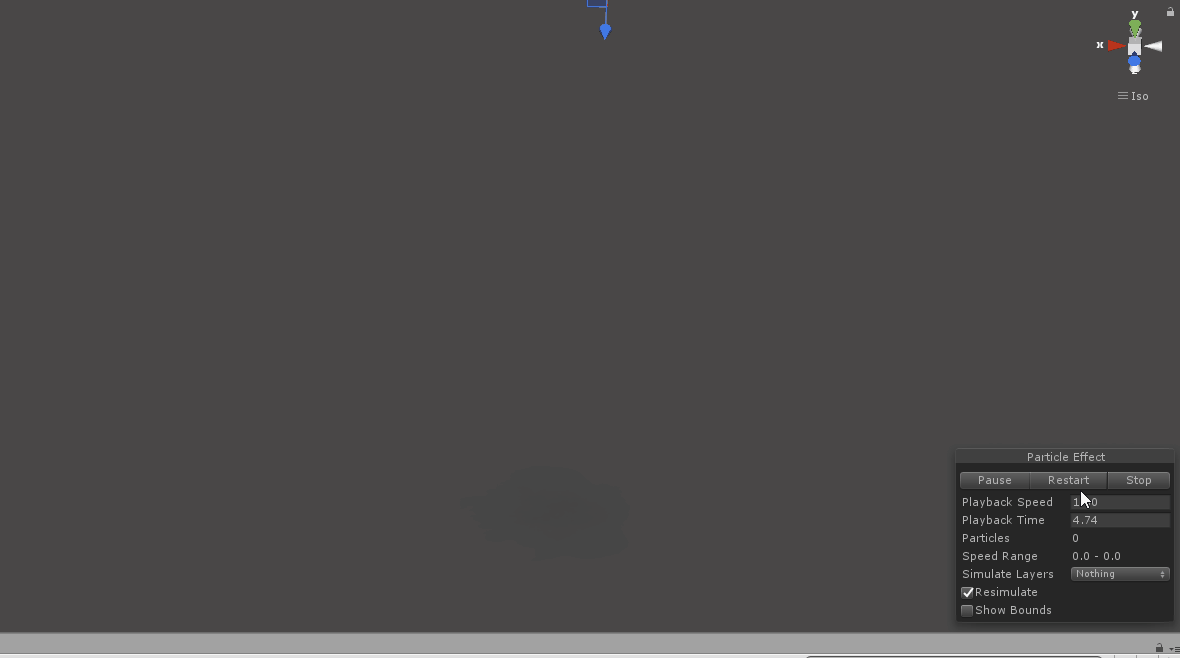
Again and Again I want to push my Vfx further and I really want to have a similar approach and render of LOL’s VFX or of the FXs in this video : https://www.youtube.com/watch?v=S5ET292V8j0&t=3s
It seem that I need a loooooot of things to achieve that, like shadders, doing alpha erosion, add noise to my texture to make them look less static. I really want to go further than just using the standard option in the Particles system.
I have to said that I’m totaly lost. It seem that I’m lacking of Knowledges and even with the help of somes topics in this forum I don’t know where and How to Start.
For exemple I wanted to give a try on @ShannonBerke Trail tutorial, but this was a big Fail ^^ I understand well how the thing work but I was unable to do it ( I don’t know how to use the noise on the trail texture, how to make the trail texture scrolling ).
I pass a lot of time reproducing FX in tutorials ( with a lot of fail due to my lack of knowledges ) but, doing things from scratch myself seem absolutely impossible.
There is sooooo much things I need to learn but all seem very obscure to me. What to start with ? how to learn and enter in the beautifull work of shadder ?
I hope you guys understand me, my post will probably be a little bit confused ( so do not hesitate to ask me for precissions)and I hope that you guys here will be able to orient myself correctly and to illuminate all the shadows around me.
have a good reeding ![]()