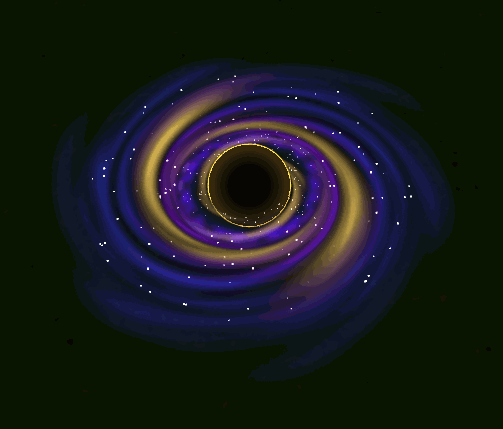Hello! Some news!
I finally started writing my study schedule.
My small curriculum
Briefly available
here.
Steps:
-
Replication of all (except sketch #2, and tutorial #9(mb later)) Sirhaians tutorials VFX (with own rework)
P.S. Look at the finished result and do it yourself. If something does not work, go watch the tutorial.
1-4 =3d
5,6,7=1d\1.5d on each (or more if very excited about one of these) ~ 4d
total ~ 7d -
It seemed to be interesting to try to start my own effects with the effect of fire from here (as advised by an experienced guy 1 and 2)
1-2d
total ~ 9d -
And then I will try to do some cooler and mb bigger fire with smoke (with help of this)
3-4d
total ~12(±1) -
After this, I will another type of fire (mb fireball) with help of this
3-4d
total ~15(±2) -
I don’t know yet what I will do tomorrow
I ask all of you (who is reading this) to give feedback about this because this is the work of a complete newcomer to VFX (from me)
And @Keyserito @ShannonBerke @whtsrnm
I’m also presenting to you my third VFX, made on the basis of
Dis .