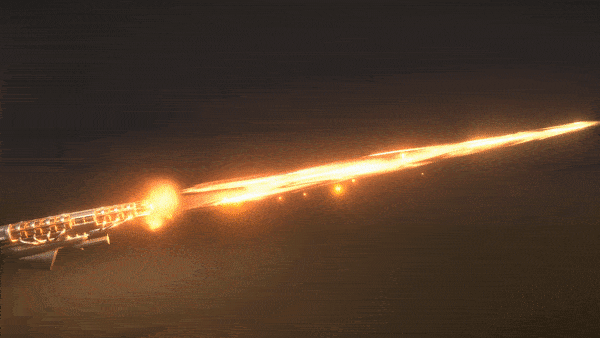
Here’s the tutorial:
In this Shader Graph tutorial I demonstrate how to create a simple, but awesome, Laser Beam shader in Unity!
I hope this may help someone around.
Enjoy!
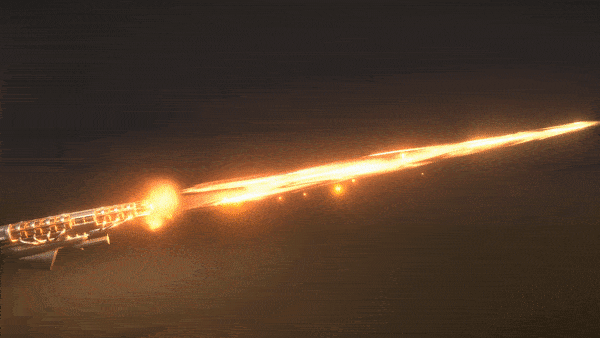
Here’s the tutorial:
In this Shader Graph tutorial I demonstrate how to create a simple, but awesome, Laser Beam shader in Unity!
I hope this may help someone around.
Enjoy!
Awesome!
Thank you very much!
Thanks for a really nice and detailed tutorial ![]()
Thanks for sharing dude, looks awesome.
Thanks you are welcome!
Thanks, this will help a lot with starting my knowledge on shaders! ![]() I always use the offset option in photoshop to make sure a texture is seamless btw. Maybe it helps for people who aren’t as good at aligning left and right as you are.
I always use the offset option in photoshop to make sure a texture is seamless btw. Maybe it helps for people who aren’t as good at aligning left and right as you are. ![]()
Yeah forgot to mention that. It’s a good trick. ![]()
By the way, there’s also this list of tutorial about Shader Graph that may help you:
Good luck!
Hi Gabriel!
Could you tell me how to convert a shader graph to normal project?. I have created a shader in Lightweight project by shader graph but i don’t know how to use it in others normal project! Can you help me ? smiley: Thanks for your sharing
Hey Max,
Well, I believe that, and please someone correct me if I’m wrong, it’s only possible to create shaders with a Visual-Scripting-Node-Tool in Unity 3D (normal project) with a 3rd party plugin. Such as Shader Forge. Which unfortunately was deprecated and it’s no longer being supported.
But, fortunately there’s other options, like Amplify Shader. Which is awesome too!
But yeah, Shader Graph doesn’t work outside the new render pipeline. ![]()
Oh! Thanks for your answer! So, Shader Graph only work on Lightweight pj ![]() I will try study Amplify Shader ! Thanks for your support
I will try study Amplify Shader ! Thanks for your support ![]()
It also works in the High Definition Render Pipeline btw.
Good luck!
Awesome! Thank you for sharing
Can’t wait to go home and test this! Thanks for sharing!
Great! If you have any question let me know ![]()