Hi, is there a way to boost/increase the motion blur of mesh particles triggered in Niagara via an Anim Montage - without changing the project settings? I’m trying to replicate the wings of an insect while flying.
I don’t think you can tbh. There are a few options in the Renderer, but nothing to increase the Blur on a per object basis.
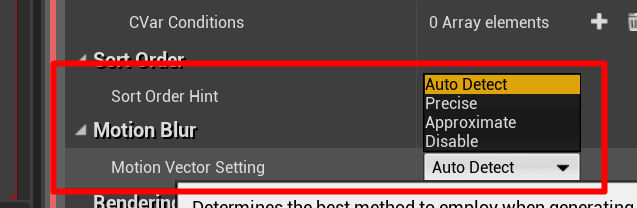
When working with Translucent materials make sure to tick this box, otherwise you won’t get any MB:
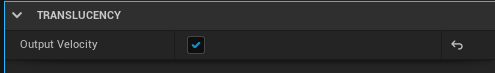
If you just need it for Wing-Movement you could try this technique:
2 Likes
You can add Motion Blur to the frame with the PreviousFrameSwitch node in the material, search for Previous Frame Switch in this page https://dev.epicgames.com/documentation/en-us/unreal-engine/utility-material-expressions-in-unreal-engine