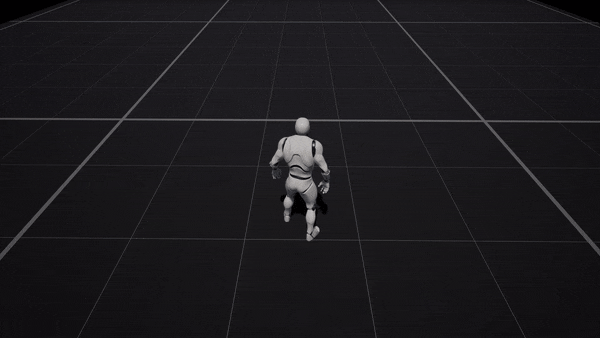I added some soulercoasters today.
I followed Glad’s tutorial to make a houdini tool that I could use to create the meshes inside UE4.
Also I tried the pointers you gave Lush and it helped alot. ![]() But now with the soulercoasters in place it became a bit cluttered so I turned the pluses off.
But now with the soulercoasters in place it became a bit cluttered so I turned the pluses off.