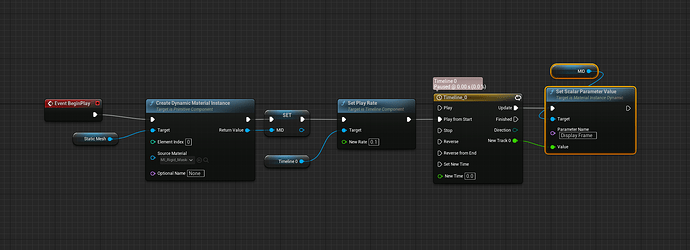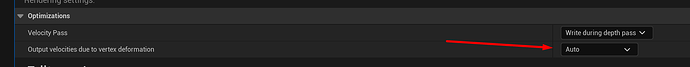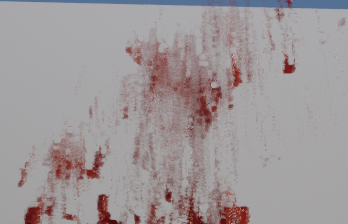
I moved the resources I was studying in Unreal 5.0 to 5.2, and I raised them to level, but I get noise(?) like in the picture, how do I fix it?
Looks like temporal antialiasing, see if disabling it in the project settings changes anything
If you change the anti-aliasing, wouldn’t it affect not only the effects but also the world and characters? Is there a way to solve only the noise-like parts in the effects?
You can check your translucent material “Translucency Pass” (under “Tranlucency”-“Advanced”). If it’s “Before DOF”, changing to “After DOF” can relieve the ghosting somehow, but TAA unfortunately is the biggest culprit here.
If TAA project set material Responsive AA
If TSR project set material Velocity Output
Both set After DOF
another one that might help is disabling motion blur in your Niagara Component Renderers, all the way at the bottom.
I have the same issue with VATs and motion blur inside unreal 5.3 and 5.2.1 and this only with blueprint
https://i.imgur.com/AQUMMjy.mp4
https://i.imgur.com/zFG2qPI.mp4