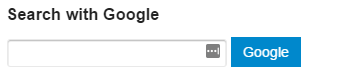Most of you might not have stumbled into these yet, but this forum comes with some astoundingly powerful search options:
Tips
- Title matches are prioritized – when in doubt, search for titles
- Unique, uncommon words will produce the best results
- Try searching within a particular category, topic, or user
Options
order:views
order:latest
order:likes
@username
user:foo
status:open
status:closed
status:archived
status:noreplies
status:singe_user
#category-slug
category:foo
group:foo
badge:foo
in:likes
in:posted
in:watching
in:tracking in:private
in:bookmarks
in:first
in:pinned
in:unpinned
in:wiki
posts_count:num
before:days or date
after:days or date
tags:one,two
Examples
-
rainbows #parkswill search for topics containing the word “rainbows” in the category “parks”. -
rainbows category:parks status:open order:latestwill search for topics containing the word “rainbows” in the category “parks” that are not closed or archived, ordered by date of last post. -
rainbows category:"parks and gardens" in:bookmarkswill search for topics containing the word “rainbows” in the category “parks and gardens” that are bookmarked by you.
And of course, if all of that doesn’t work for you - you can just use Google to search the site too! (under “options” on the search menu)