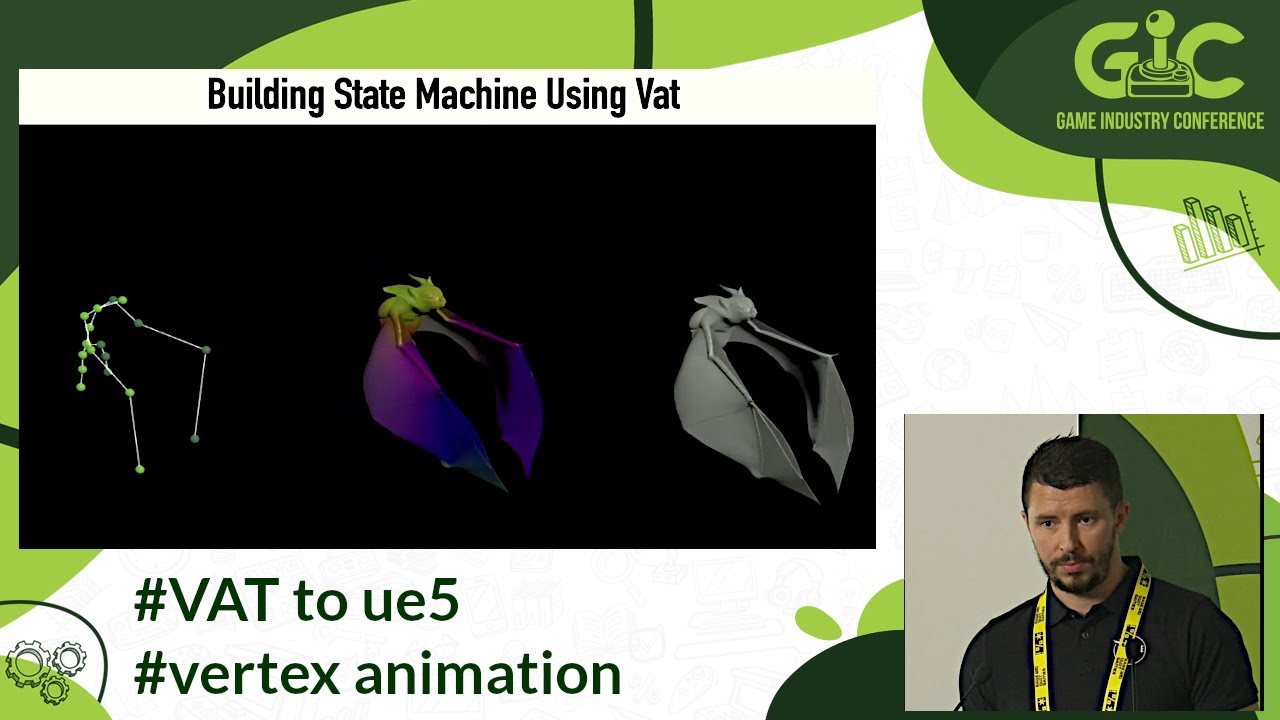This may seem like a stupid question, but how would I approach adding things like an animated mesh into my VFX (using Niagara) and being able to time it correctly with the VFX? For example a zombie crawling out of the ground? Or a star mesh that explodes using an animation I made. I would imagine I need to use blueprints for something like this, however I am out of my element as I don’t know a lot about this particular thing, only how to add overlay materials using a timeline and such. It feels like the answer is close in my mind but need some guidance, so any resources or suggestions would be greatly appreciated! Thank you so much <3
It’s not a stupid question. But it can be done different ways like most game dev stuff. Seems to be the case for everything.
One way would be morph effects when u make 2 meshes for example and transition between them over time. Ex: Like an ice cube melting.
Flipbooks are another option, apparently there are mesh flipbooks.
You could try in your case a rigged zombied model as a skeletal mesh, although I was told by industry professional can be expensive on performance.
You could try to use vertex painting.
Im sure there are even more ways. My guess is u will want to use a Curve in Niagara in some way.
Or u could also make a reveal material ising a simple mask as the zimbie rises from the ground.
Hope this can be of use. Cheers.
Great suggestions! Also on a bit more advanced note, I feel like VAT are pretty good usually for animated meshes, especially if used on effects that trigger a lot of times (like swarm of hands coming out of ground or somehitng).
I haven’t seen much VAT. I saw a quick example of how they work in my Vertex School course. They are kind of confusing imo. Their main purpose is to save performance right?
There are some good resources on the topic ![]()
Basically it’s saving the animation in the texture. So you store the position of the vertices in certain frames and then in the shader you read it. In case of single meshes it’s not a huge performance boost, but if you have many of them then it’s a huge saver.