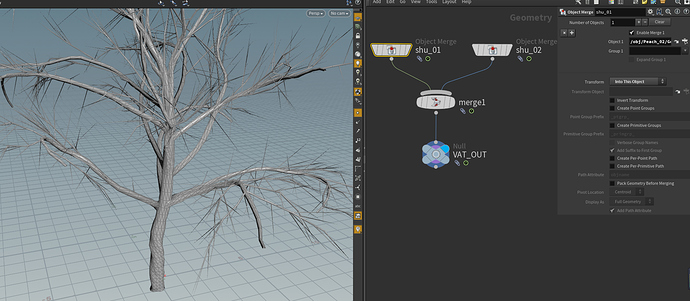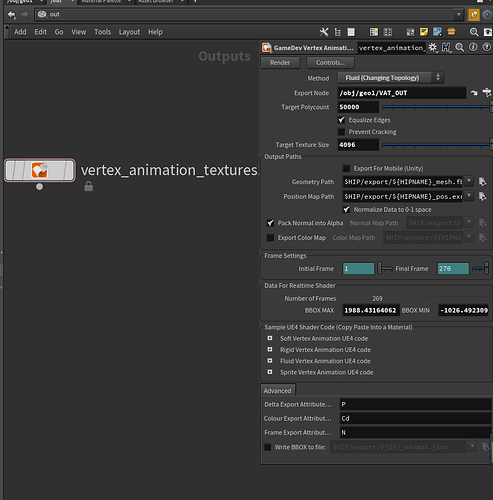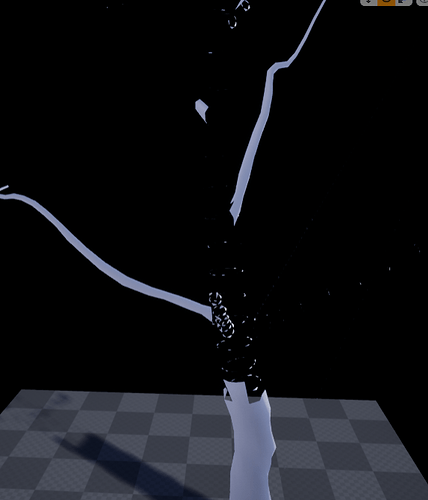hello all ~
I recently came across a problem
I have made a tree in speedtree 7. and export ABC to houdini. I ues VAT tools export to unreal 4 .
but the mesh look like the break .
have someone can help me?
Not sure if that solves the problem, but you could try another Method in the VAT. Maybe Soft or Rigid. And in Unreal the Mesh should use Full Precision UVs.
What motion would you like to do ? if the tree is moving like wind is blowing. I would suggest soft method.
Also, be sure your topology is not changing over time :
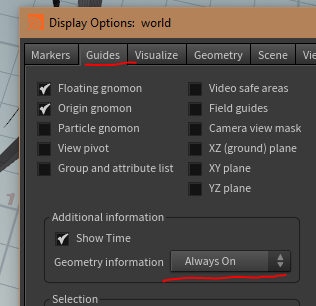
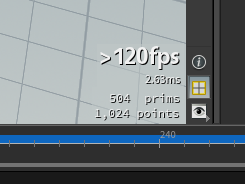
Check your texture compression too
Hope it help
Topology changing shouldn’t be such a big issue with fluid enabled. From what I’ve tested if Polycount Increases/Decreases that’s where most of the issues occur.
But regarding your problem, does your tree imported from Speed Tree have any animations?
I think your tree has a lot of vertex counts
Final texture resolution: X = number of vertex in the mesh, Y = Number of frames captured. The description in this document is a maximum of 8192 vertices.
I might be wrong. Check it!
I tried and failed . The fluid is looks like the best.
thank you for your advice
I want to tree growth.
I don`t know the topology is it changing.
I don`t know what is wrong.
thank you for your advice
The polycount looks like the same .
Imported form speedtree has pointcache .
ths for your reply
Yes .the maximum is 8k . and I didn`t exceed .
I’m doing it separately.
ths for you help
I think this maybe somewhat a limitation of the way the vertex animation tools are made - their designed for low poly counts. If you perhaps dived into the tool and looked how it was working perhaps make some changes to how it renders out the position map texture which may help it work better with 50k polys.
As your polycount relates to texture size. If the texture size limit is 8196 you no doubt have poly/vert count limitations too
hello. I try to do exactly the same (tree growth animation from speedtree using houdini VAT).
Without success. I have tried with very simple tree (1100 poly) so I dont thing the 8196 limit is the problem.
If someone has an idea.
Their must be something in your process that’s going wrong, follow along with the fluid to vertex animation tutorial by Andreas glad, except replacing the fluid sim with your tree anim and see if that can help?![]()
it is what I did but the result is buggy I dont know why.