Current work → Weird Eye?
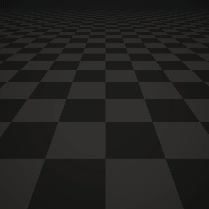
Current work → Weird Eye?
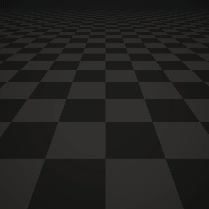
Hi dude,
think this tutorial from @GabrielAguiar is good for you he show you how to cast a projectile https://www.youtube.com/watch?v=xenW67bXTgM&t=986s
For the mouvement to your click or the camera panning i don’t think you really need it, a lot of time when you see someone show his League of legends VFX it’s just a camera setup to looks like LoL and a plane with a screen of the game you don’t need more i think.
But if you want try to search for “Unity RTS Control” etc
Hey, when I worked on my Mecha Kingdom Poppy the background was just a plane with a texture and I did everything with the unity timeline to have rough animations but I’m pretty sure there’s a lot of ways more clean than the one I picked. xD
I know @sleepyGrin used the game animations for his Star Guardian Ornn, maybe he can give you some insight on how he did it.
Have a great day ![]()
Hi!
So my technique was I got the LoL map from sketchfab and had to rip the in-game models and animations using obscure software, then brought them in 3ds max to convert them to Unity-readable FBXs. It was kind of a long process, maybe the plane technique is way faster haha.
Concerning @Zemasu question, right click to move could be done in Unity with NavMesh agents, check this out, it should be really easy.
Thank you all guys! let’s see what can I made ![]()
Can’t wait to see \o/
Hey! I’m back after a while, I was busy with other things and then jumped on shadergraph, here’s the progress! Now I only need to find different scripts for AOE skills that doesn’t require a projectile to travel.
Thanks to Gabriel Aguiar for the projectile shoot script.

I’ve attached to it an old vfx I made some time ago, Dark Strike from Metin2
Maybe it’s not a really good solution but for the skills who are not a projectile, place it in the scene and just link the Fx to a key bind
True. Now i feel that even the projectile script doesn’t work correctly for lol skills, they have all their different timings so it can’t work.
@sleepyGrin your skills were all scripted or you did set up them in the animator in some way?
Thank you all for the answers
Update! Animations

Now skills setting up is really the last thing left.
How do you set them? parent to the model? Animator, or some dark trick!.
Thanks you all again ![]()
Hey, so on my side what I did was an empty gameobject with everything inside so they’re all on the same animation timeline. Then inside I had the mesh of Poppy with all the effects that had to be local with her as child, so her W, her shields, … and then the others where child of the main gameobject so her Q, R, …
Hope it helps and can’t wait to see more ![]()
Thanks for the suggestion, but there’s no way I can’t get how to spawn particles, make them move to a direction and interact with entities ![]()
Projectile system is almost done! What a pain ![]()

Starting the work on his Q!

I like your idea, very interesting. I know u still working, but I think it will be better if you add some light color.
Thank you! Here it comes with more sparky colors!

PS: Anyone here can suggest me how to export better gifs? They are always crap ![]()
First sketch for W
The idea was a fracture into the game fabric that collapses, like BB Malzahar Ultimate VFX.
Now… I already did a parallax shader, but I have no idea on how i can simulate such a textured deep hole. ![]()
Hey Zemasu, you could probably use another camera and set multiples planes under the ground to achieve this look (if you are using Unity, i don’t know about Unreal though)
Sirhaian did a great tutorial on that ![]() link : https://www.youtube.com/watch?v=xuyJqhbAOwc&t=129s
link : https://www.youtube.com/watch?v=xuyJqhbAOwc&t=129s
Thank you!
Very happy to see that camera stacking isn’t supported on LWRP ![]()
I guess it’s time for a Standard pipeline conversion, and Amplify Shader
Well, pretty busy months, but I’m still locked behind this fake holes wall