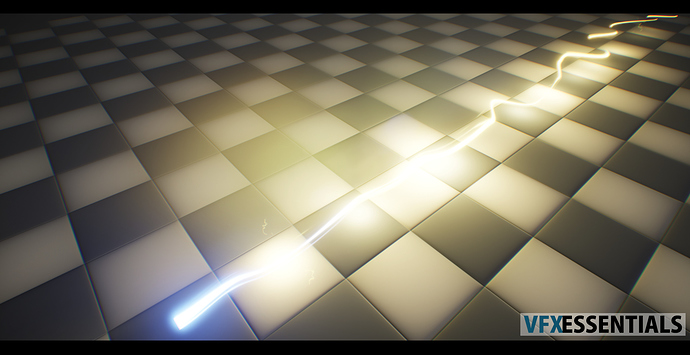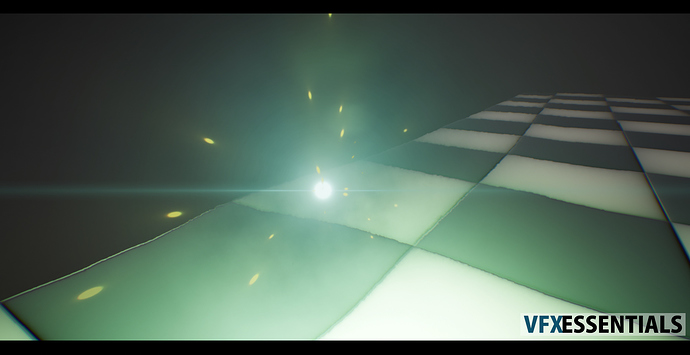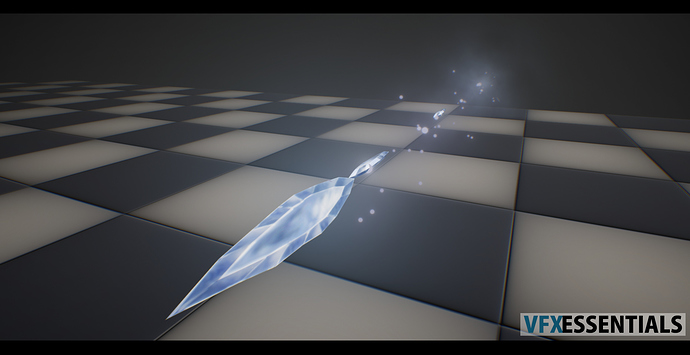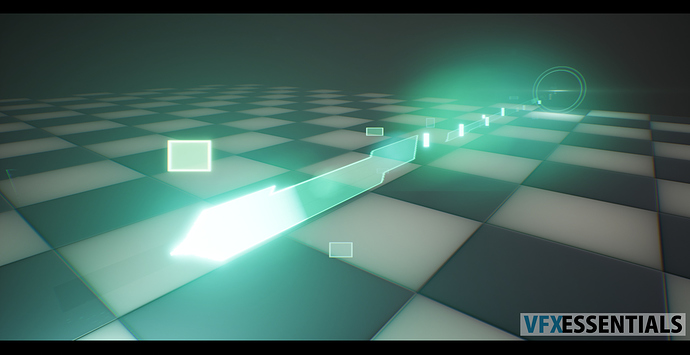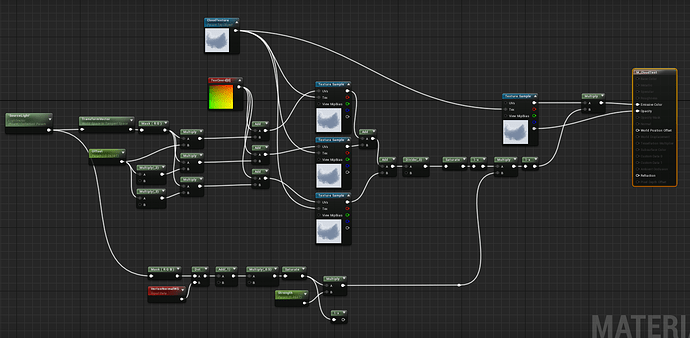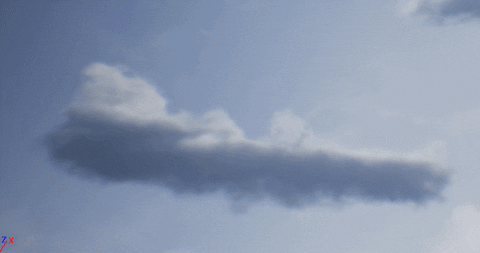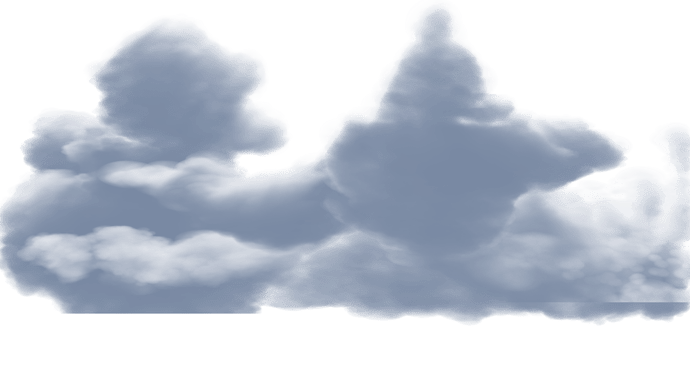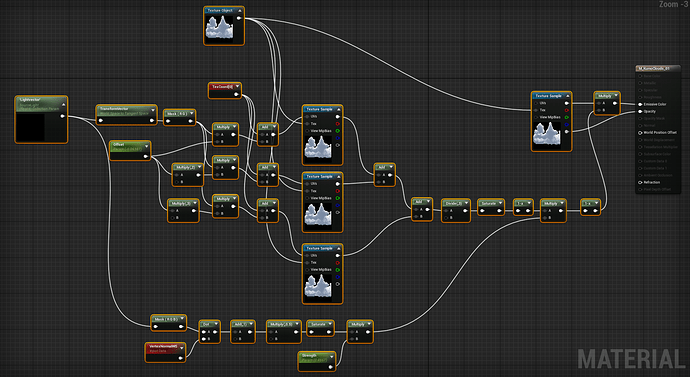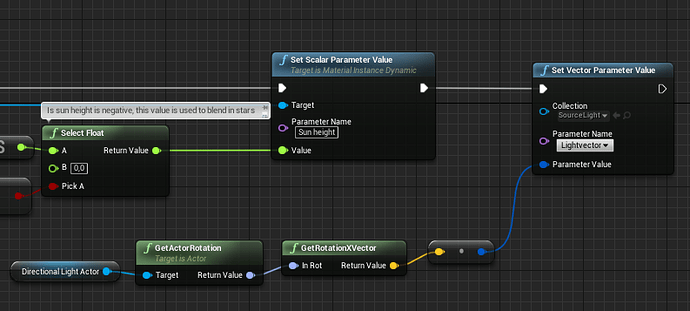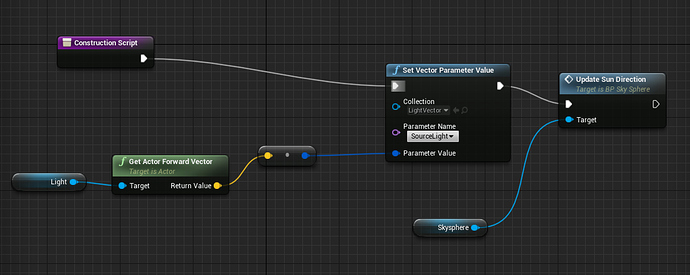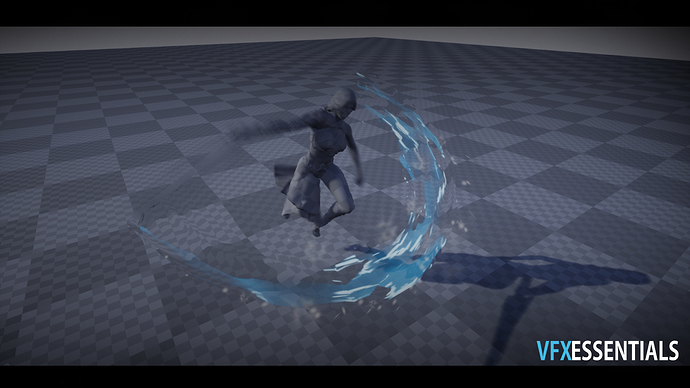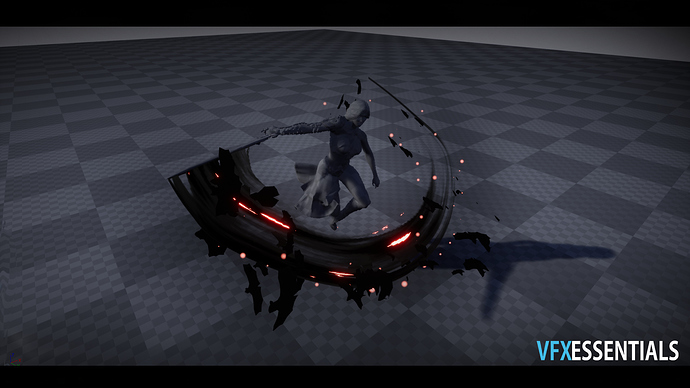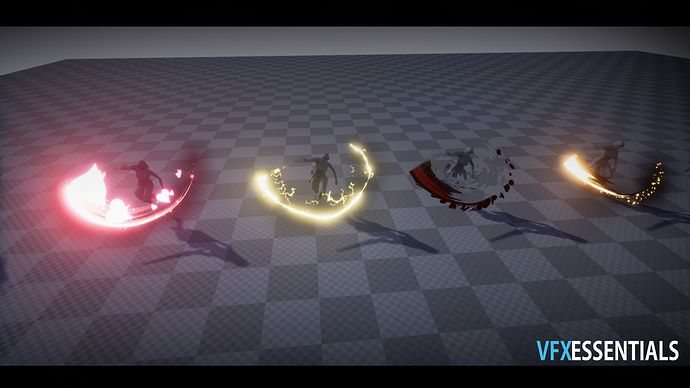Cheaty Cheaty halftone shader.
I really like the way you present those concepts. The values are clearly driving the eye’s attention to the “damage” spot of the projectile.
Cool. More bloom!![]()
As previously established, my ultimate motivation is to blind everyone ![]() haha
haha
Played around with a software pack called KumoWorks to create these nice fluffy clouds:
In the software you can draw clouds, and it will create clouds based on the contour


In unreal I add some directional shadow into the cloud as well to make it react to the light
I’ve been trying to replicate your kumoworks clouds material setup but i cant seem to get it to light the clouds properly. I edited the unreal skysphere to update the vector in the collection parameter and ive setup the material the same. Is there something im missing, i’d love to better understand this ![]()
Hey, First of all, the lighting isn’t going to be perfect with this setup, it won’t replicate colours, and if the sun is below the cloud, it might look a little bit weird.
-Make sure you render the cloud with the shadow faceing towards the camera like in the examples.
-Make sure when you export it, to export it without the background, then in photoshop, copy over and make one of the copies black, fill the background with white and set as alpha, fill the coloured background with colours near those of the cloud before it.
If that still doesn’t do it for me it’s probably better if you show me your setup so far , I might be able to spot the problem if it is there ![]()
Yea i figure the clouds are going to have its limitations even when i dismiss the bakground. I did not however add the white alpha to the render, which i now in hindsight can see why it would help.
Heres my cloud render im working with,
And heres the material setup
And this is the modded skysphere.
I’ll get to trying out your advice later today, since i do understand that the texture doesnt have any alpha at all. But if theres anything that stands out that ive shown let me know
I would also love to find out how you were able to move around the directional light, i’ve mostly used the default skyphere before, so i dont have much knowledge there :3
Thanks alot for the help Niels <3
Oh, I have the blueprint as a seperate bleuprint, and the directional light is parented to that blueprint.
So when I update the rotation, the whole system updates at once ![]()
@Derai
I’ve just tried your approach to layering clouds, and I wouldn’t do it like that, I get better results by makeing seperate smaller clouds and then layering them in unreal
This also allows for a bit of parallax which is always a win in my books.
So I’ve been playing around with making some explosions for the next vfx pack.
There’s already some explosions, but most of them are realistic and don’t offer much creative variation.
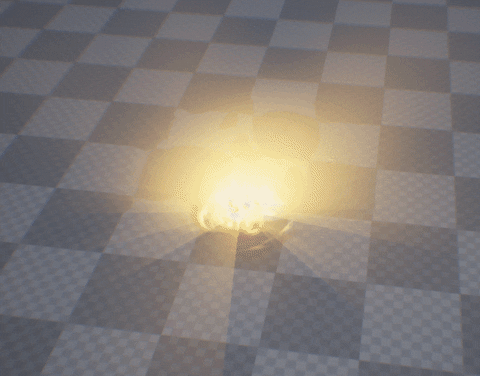
The distortion feels a bit odd, like it’s a giant fire rather than an explosion. Other than that, looks good!
I’d have to agree, I guess I was to focussed on the distortion.
Haha that leaf is the default one from google XD
More explosions!
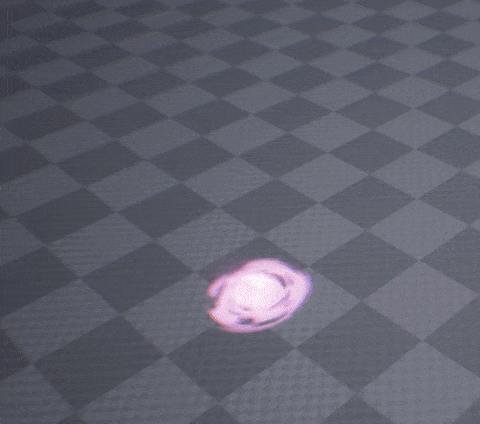
Bat slash, with animated meshes.
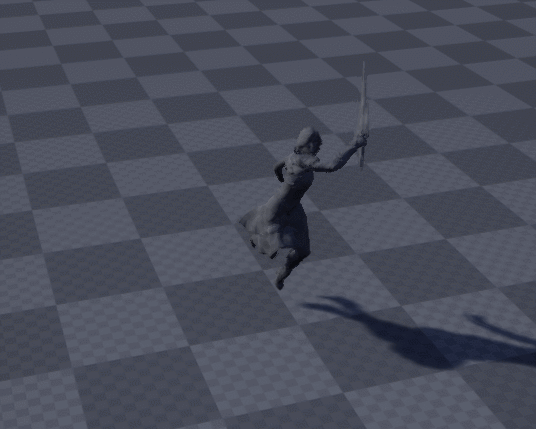
And some simpler slashes,
from left to right : Love, Electric, Blood and Fireworks
Bat slash is amazing! (Maybe try also flapping their wings on subUV/vertex texture anim?)
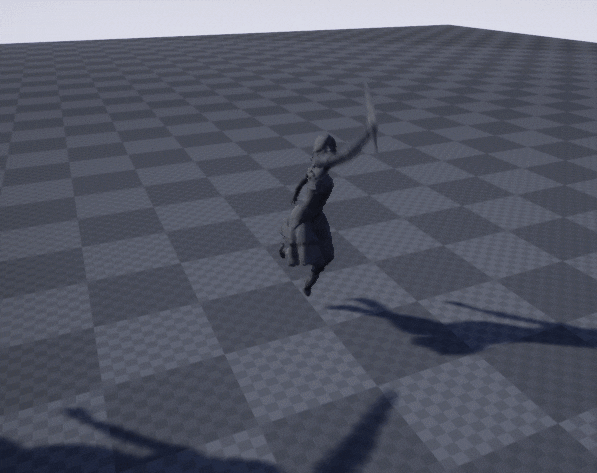
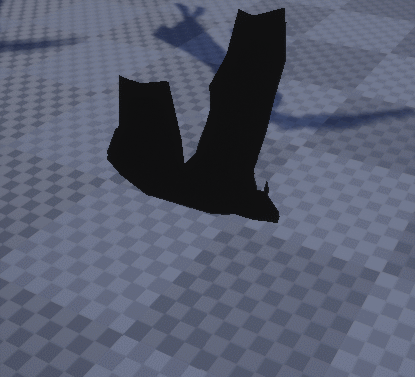
![[VFX] HalftoneShader WIP](https://img.youtube.com/vi/h44kXEUiafM/hqdefault.jpg)