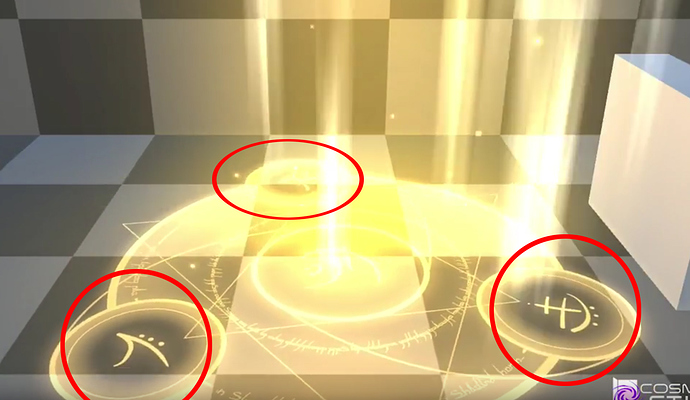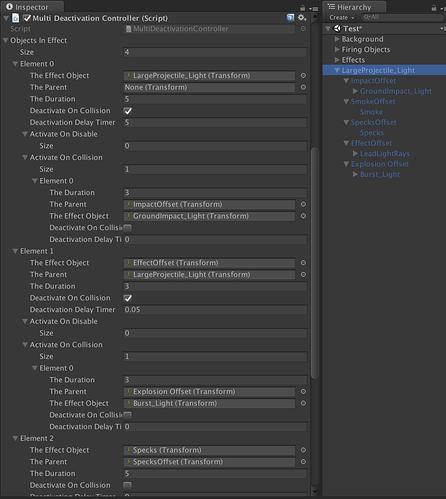Hey everyone! I’m working on an effects pack to put up on the Unity Asset Store. They are fantasy based effects, this group effects are the light/holy effects for the pack. I would really like some critique on them before I release them, so please feel free to give some constructive criticism!
I feel like I’m struggling a lot when it comes to the ground impact on the large/meteor projectile, so if you have any advise on how to make that look better, I would deeply appreciate it!
You’re right about the meteor impact, I’m no way close to a pro so here’s the best I can suggest.
Firstly, your meteor trail’s mesh as well as your explosion sphere mesh can be seen. Smoothen them out.
Secondly, your “rock” seems to disappear instantly right before impact.
Thirdly, your dark impact decal comes on AFTER the explosion which it should come as the rock hits and enters the ground and right before the explosion and stay till after the explosion’s gone.
Try checking out this reference of a meteor from WoW. Pause at 17 seconds and then go frame by frame and compare it to yours.
http://rowvid.com/?v=CnsI1f4HOis&t=17.25&s=1
Following the reference I would:
- push the rock 1/4th way through the ground while just starting to fade in your dark impact decal
- push the rock 3/4th way through the ground while dark impact decal is at full opacity and the explosion sphere starts to fade in
- rock goes into the ground and explosion with sphere debris and sparks happen along with the pattern inside the dark decal
- once explosion is fading out, fade out the pattern and you can leave the decal for a bit and slowly fade it out.
I hope I could explain my best. My english isn’t my strongest suite so hopefully I got the most of the point across. If anything I’m sure @Sai or @SarahCarmody could probably help you out with it.
I would suggest you to slow down your video frame by frame in the engine you use (or rowvid) as well as the reference link above I sent you frame by frame. And compare it side by side and hopefully you can improve it.
Cheers. ![]()
Thanks for suggestions and the reference! I really appreciate it! I’ll give those things a try and post an update.
Yep! Good advice from @veer on the meteor.
I would have that missile go right through the ground as your impact plays instead of getting rid of it at all (also easier for your customers if they want to have this impact happen on a mountain side or something).
Mainly, as said before, there’s a disconnect between your missile and the impact. You have this huge ass thing falling from the sky and when it impacts, all that mass is gone.
You could add a big, vertical flash to cover up where your missile was to sell the impact and direction:

Thanks for the advice! I like your suggestion about having the missile go through the ground, I’ll give that a try!
I’ve been a bit busy with client work, but I had some time to work on my effect pack again this week and I wanted to give an update on where it’s at.
If you have any suggestions or feedback on how it can be improved I would greatly appreciate it! I am wanting to add in some distortion particles, but I’m having a hard time getting ShaderForge to cooperate. So, if you could point me in the right direction on that as well, I would be much obliged!
I would like to know your method how you disable the projectile emitters when colliding with the ground. How have you set that up in your effects?
Overall I the effects do really feel holy with the sunshaft lights!
Possibly have the runes rotation slow to a halt before fading it out. that or add separate rune chunks that you could fade out after the main shape. Because at the moment it’s one large shape that pops out and it looks a little janky. For example, slow down the rune circle to a halt. Then have the main shape fade out, leaving the runes inside the circles behind. Then fade out the runes in the circles 0.4 seconds later.
Just an idea : P
I’m glad I could nail the “holy” look! I actually wrote up a few scripts in C# to handle the timing on deactivating the different parts of the effects. There is a class that I call “MyEffect” (real original), and another class called “MyDeactivationEffect”. These work with a script called “MultiDeactivationController”, which handles the deactivation of each MyEffect object in it’s list. I can break the effect down into separate MyEffect objects and deactivate different parts of the effect at different times. I can also have a MyEffect deactivate on collision, not just after time, and activate a different MyDeactivationEffect object based on whether the parent MyEffect object was deactivated by collision or after time. I hope that makes sense!
Oooh! I really like that idea, I’ll give it a try! I might separate the triangles as well and have them rotate the opposite direction like I had in an earlier iteration. Thanks!
Thank you for this great breakdown and letting me take a peek how you setup the system, its seems like a very solid system to work with.
I was either assuming you timed everything inside huge particle systems or something like this, which is is way easier to work with.
I will have to make my own script that works similar to this, Having longer trails on forexample missiles is very crucial that the trail remains in the world for a little longer after being deactivated.
Does your effects/gameObjects have trigger colliders that collide with with regular collisions (the ground) or do you have a different setup?
Thank you! I’m glad that it is helpful ![]() I worked hard on it, because you’re right about the missiles, it’s really important that the trail is able to remain active long enough to dissipate, otherwise it looks terrible!
I worked hard on it, because you’re right about the missiles, it’s really important that the trail is able to remain active long enough to dissipate, otherwise it looks terrible!
I do have colliders on the game object. In the case of the large projectile, I actually have two. One is for the initial collision, it turns on the ground crack decal and starts the overall deactivation countdown for the whole object, it’s attached to the LargeProjectile_Large gameobject. The second is a smaller collider on the EffectOffset gameobject and will deactivate the main body of the projectile and activate the explosion. I even have a delay on the deactivation of the EffectOffset so that there is a bit of overlap with the explosion.