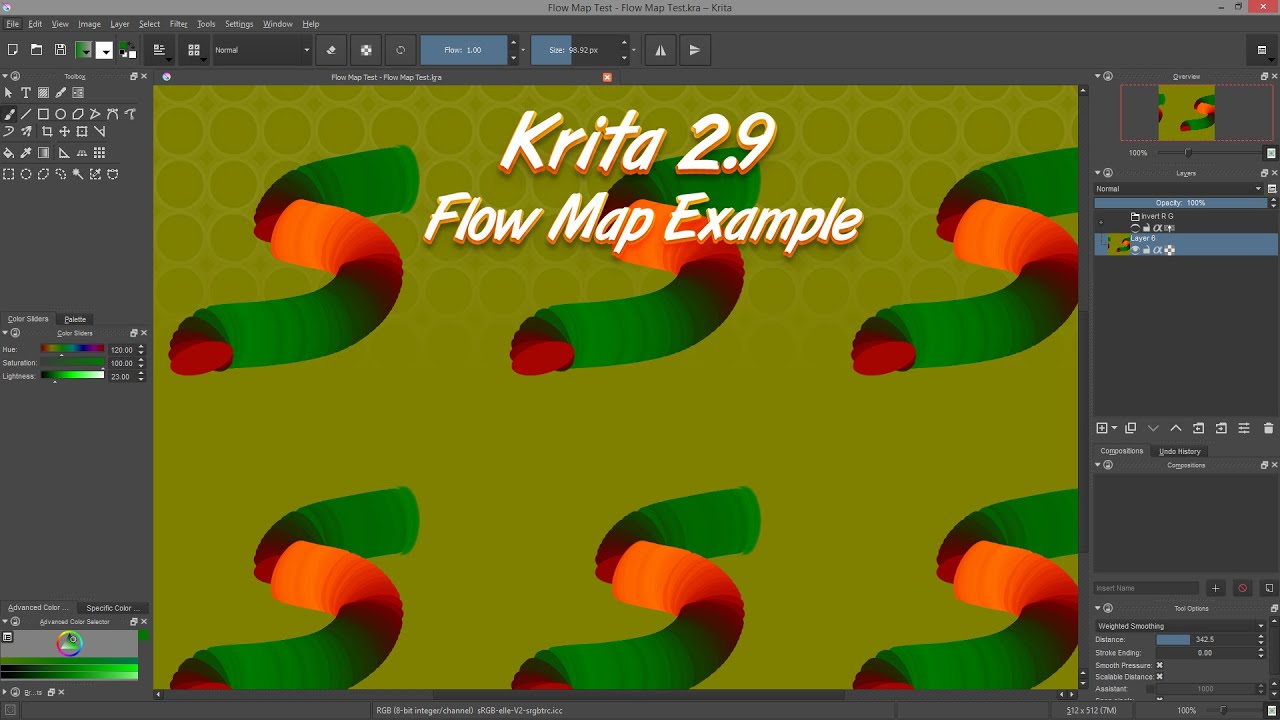Hello everybody,
I am currently working on a stylized water shader and for this shader I am using flow maps. I tried a online flow map painter but I didn’t manage to get a decent map out of that.
So I was wondering if anybody here has some tips or tricks they would be willing to share 
Thanks and have a nice day!
Hello,
I can recommend “FlowMapPainter” By teckartist.
It is a standalone download that opens into an APK (Also allows you to paint tiling maps by simply going over the edge).
When you say decent map, do you mean that the quality of the texture created is bad, or the Tooling forbids you from creating a nice map from an Artistic standpoint?
Otherwise i would use Houdini for this, you can get the Houdini Apprentice Liscence which is free and you can play around with it, and i think you can do this stuff in Blender.
Tricks:
-Make sure the Texture is a decent size, be aware that it needs to be uncompressed to work well much like Vats
-Less is often more!
-Iterate Iterate Iterate!
-Use reference
1 Like
Hey!
First up +1 on FlowMapPainter and the tips already mentioned.
But I can understand how frustrating it is to go back and forth for authoring the look in engine (as there is a bit of guess work going on).
Other than that (from personal experience), I went the Tech Art route and made some custom tooling for one project, to be able to paint/generate directly in engine. Nowadays there are probably assets on the Marketplace/Asset Store and even some open source tools on github. But I had no further experience with any of these.
One tip I can give is, that proper UV layout helps a lot and maybe mitigates the need of a flowmap entirely. For rivers, I have made a spline tool in the past that generates geometry and layouts the UVs across the whole length. With that the “flow” following the path was just a simple one directional texture pan. (Come to think of it, VFExtra by Niels should have a spline tool that you could use for that)
Of course, this maybe a lot for someone starting out in VFX. For a portfolio, good enough might suffice. It shows that you understand the setup and in a interview you can tell, that you had a hard time to create good flowmaps because you had no access to proper tooling.
But if you manage to find a way for you to create some awesome flowmaps, that would be awesome 
1 Like
Thank you for your advice! Yes, I meant i did not get a nice map from an artistic standpoint  I will try out FlowMapPainter and see if it works out!
I will try out FlowMapPainter and see if it works out!
Thanks for your reply, Mathew!
Sadly I won’t be able to use VFExtra because I work in Unity. But I will have a look at the marketplace, maybe I will find something helpful!
Krita is opensource and has a tangent normal brush.
Direction
Uses the drawing angle for the X and Y and Tilt-elevation for the Z, this allows you to draw flowmaps easily.
it allows the vector of the brushing to be encoded to red/green, (but no preview in krita afaik)
7 Likes
I didn’t know it had this feature!, Amazing.
Have you looked into houdini + procedural flow maps?
here’s an example of mine:
https://www.artstation.com/artwork/VdloJ5
1 Like
If anyone is still interested, I’ve been working on a flow map creator that runs in the browser:
http://www.flowmapvfx.com/
3 Likes
Yeah, under “Canvas Settings” and select an overlay image.
![]()