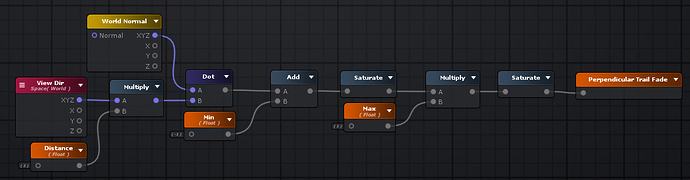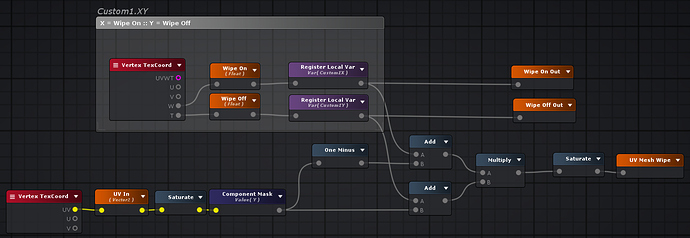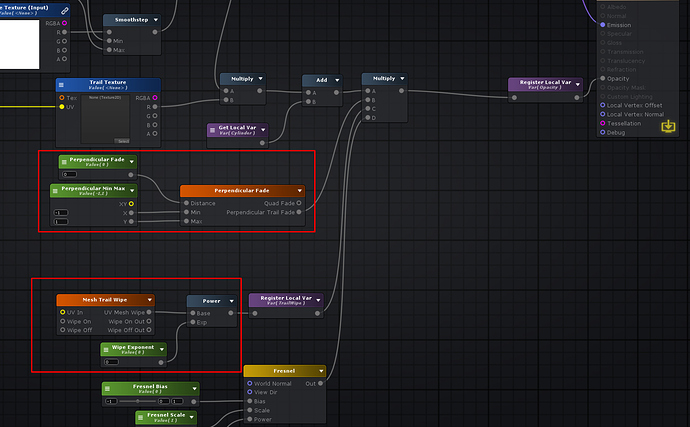Ohh, that looks really nice. Any chance that you can share it on gumroad or something?
Enjoy.
To execute:
Place this in your scripts folder and source it then run one of the below commmands. I recommend making two shelf buttons, one with each command. One for execution, one to load attribute editor.
shPlotCurves 0;
shPlotCurves 1;
0 = Run the script with something selected to generate your trails.
1 = Run the script with a generated trail selected to edit the curve warp properties.
Should have included this, if you end up using this. Here is a little Amplify Shader Function I created to help with the fading of the trail mesh if you use the Perpendicular trails.
Perpendicular Angle Fade
Mesh Wipe Function - The point of this function was to make the mesh trail act as an attack trail as a Mesh Particle. I was wiping the mesh on against hte characters attack so it looked as if the trail was streaming off of their limbs. Sadly, I cannot show that work however it looks great!
Which when used, I just slot it into the Opacity chain since I was doing some alpha blended shit.
Seth
So i have my curve and i add a plane (Polygon or nurbs) and what exactly do i need to mark to get planes attachted to it along the curve? If i mark the single edges of the plane it does the effect but it’s wrong cause it adds new planes with the length of the curve and the width of the edges.
Oh! That’s a super handy tip. I had trouble from some angles sometimes too. I will make sure to use that from now on >:^D
Thank you very much! Very helpful!