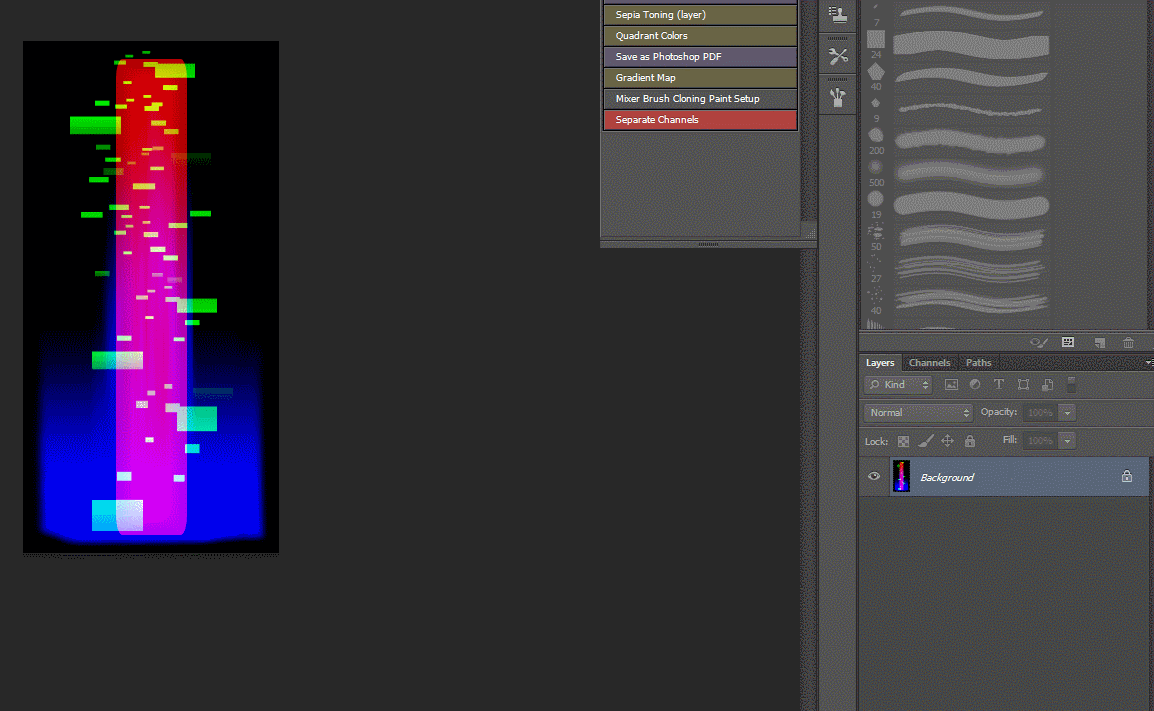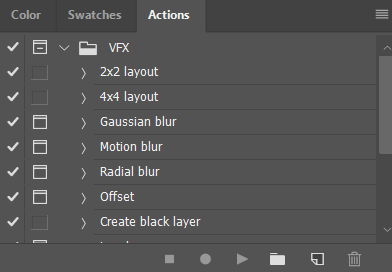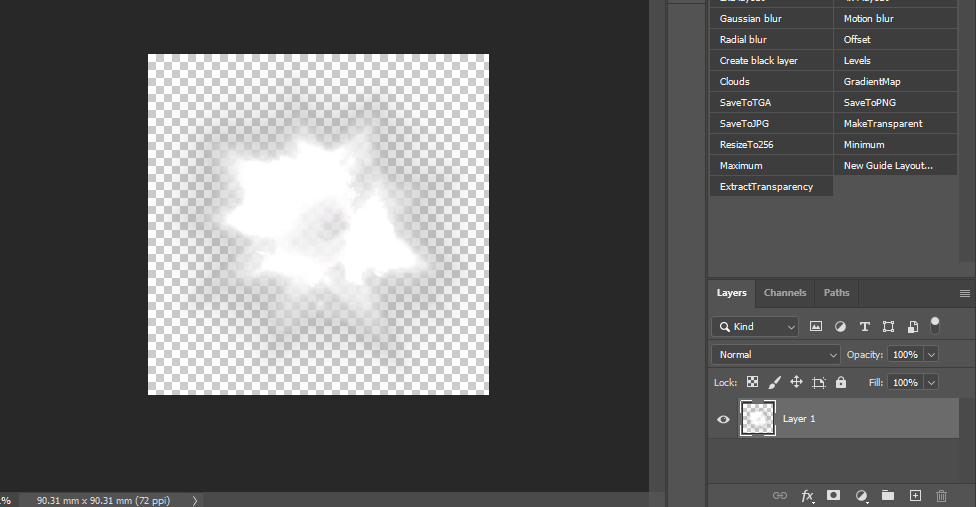Hello everyone!
I believe everyone on this awesome forum use Photoshop for creating or editing textures for various VFX stuff. Sometimes we have to repeat the same actions over and over again, like saving to PNG/TGA from PSD or packing several textures in RGB channels. ![]()
So I decided to stop wasting time on repeating actions and made a several simple scripts for photoshop for saving our time. Hope it will be useful for you!
CombineRGB
Combines selected layers to R+G+B mask

MakeTransparent
Creates transparent layer from grayscale layer, where black color is transparency.

Dublicate & Rotate
Create dublicates of selected layer and applies desired rotation to each of them in arithmetic progression.
For example, if Angle = 90 and Copies = 3, then result angles of copies will be 90, 180, 270.

SaveToPNG
Save current image to PNG in location, where PSD file is stored.
If PSD file doesn’t exist, script will create it in user selected folder
SaveToTGA
Save current image to TGA in location, where PSD file is stored.
If PSD file doesn’t exist, script will create it in user selected folder
You can grab all scripts here:
I will post updates on my scripts here. If you found some bugs or have an idea for different type of scripts, just write it here and I will try to make it work.
I will also put a links on various useful scripts and actions, found on the internet, to the second post. If you know (or maybe created) some useful script/action for Photoshop, do not hesitate of sharing them - I will put all the links and credentials to the second post.
Let’s save our time on actually doing awesome effects rather than repeating time wasting actions! ![]()