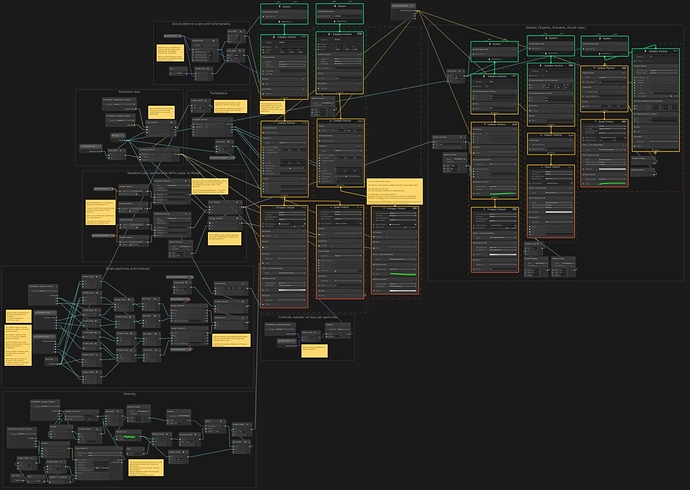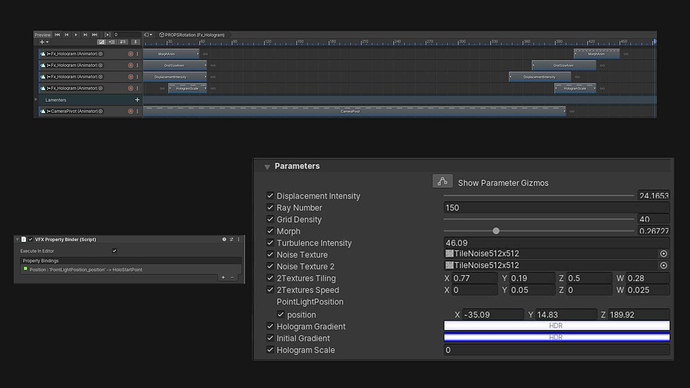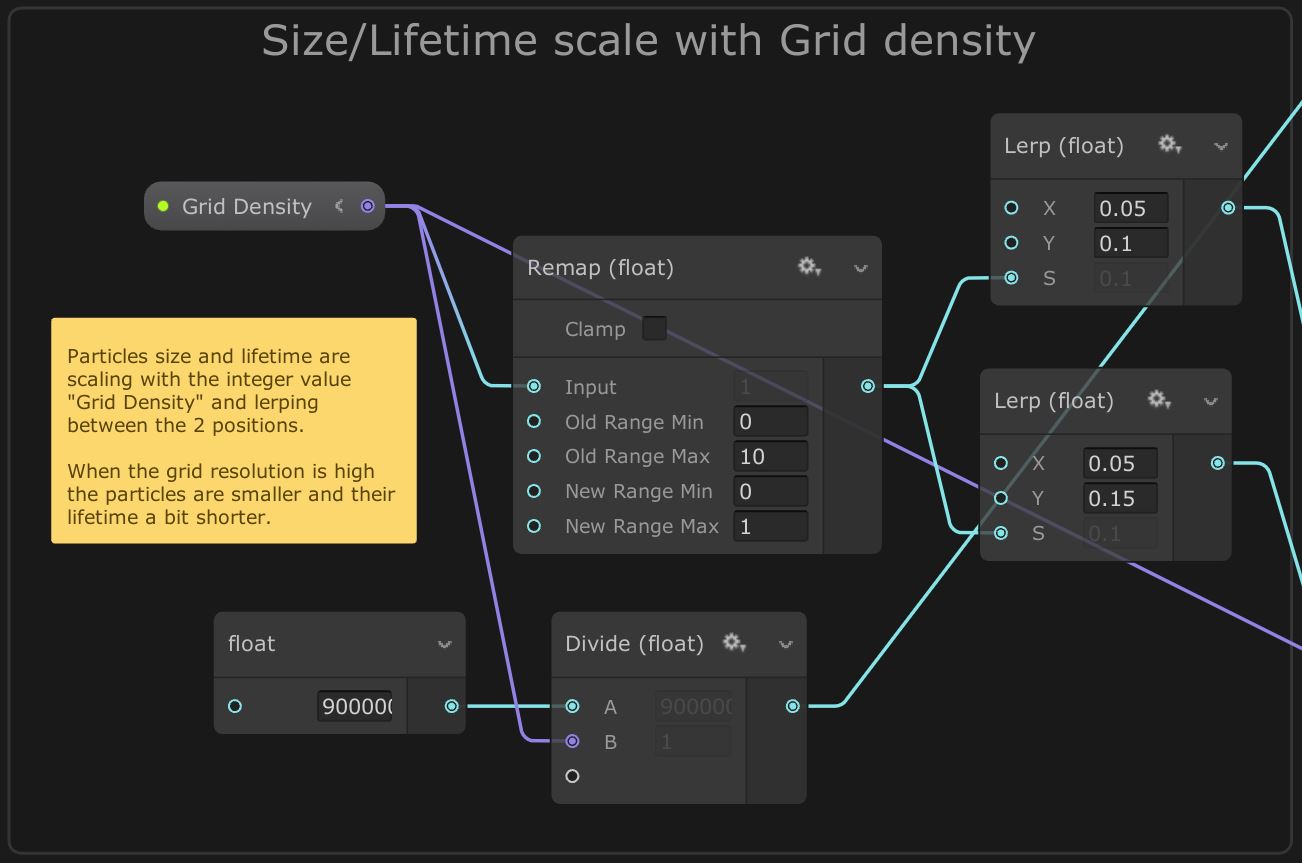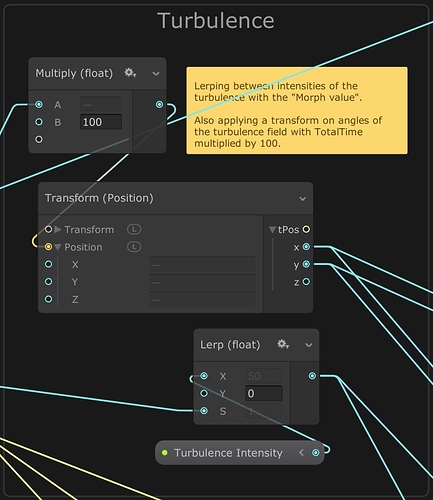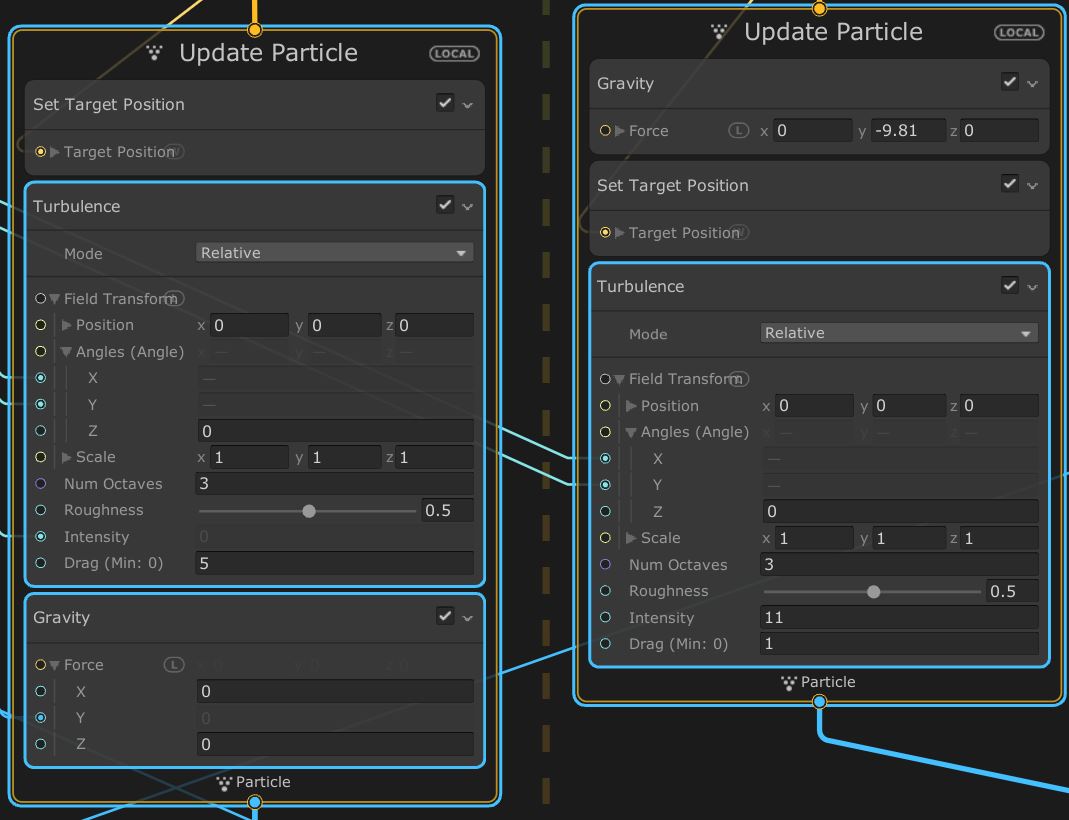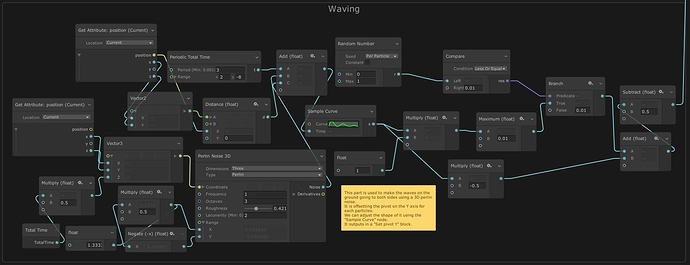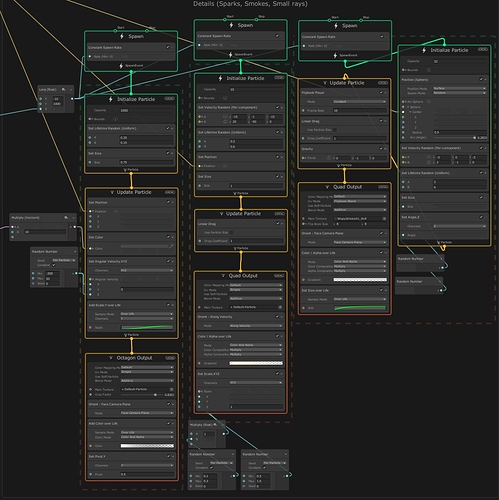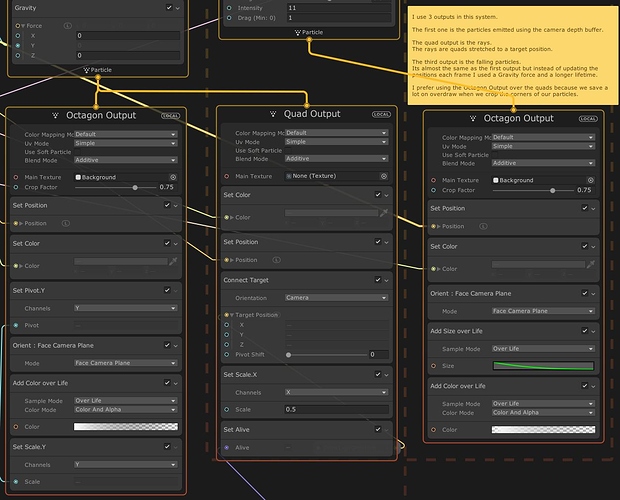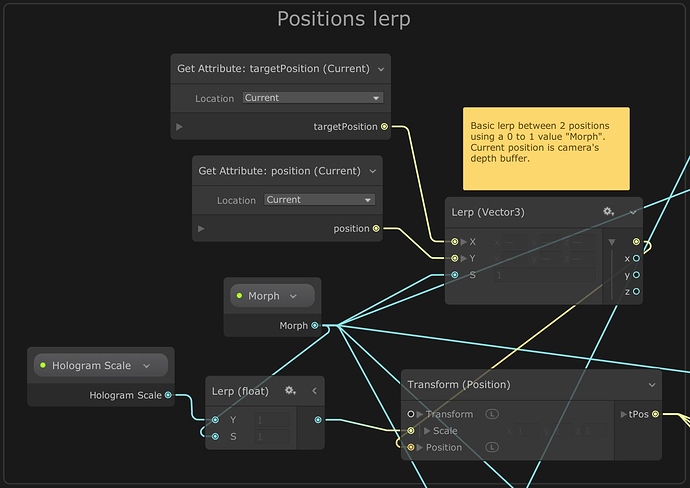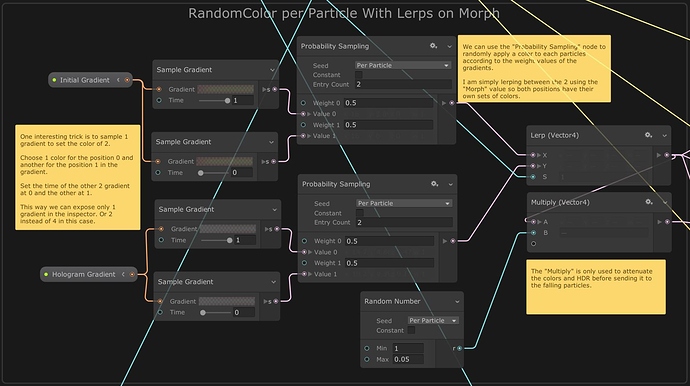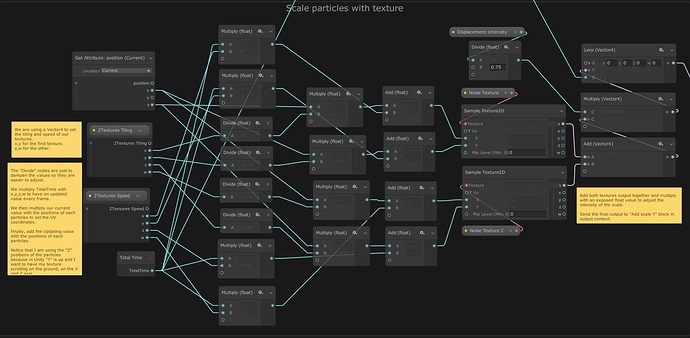Hello again!
Here’s another cool effect I made with Unity’s VFX Graph.
I wanted to use the render texture output of a camera for my next project. Fortunately, it can easily be done in the graph!
The animations are done in a timeline with exposed parameters.
So here the camera is getting some depth data from the little scene I’ve set up.
From that, I can easily set up a “Position (Depth)” node and start manipulating Target positions and in betweens.
I am using the same positions for the particles below the hologram and the rays.
The target positions, the smokes and sparks are binded to a game object and the center of the hologram is the center of the particle system. It is very easy to take both end of the system and move them wherever you want.
One of the challenge I encountered was to make the resolution of the grid of particles scalable and make sure that certain properties would reasonably scale with it at the same time so it keeps looking good and saves on overdraws a lot. I scale properties like size, lifetime, spawn rates with the grid resolution during the in and out of the effect.
I also made good use of the new octagon output. It crops the corners of the particles and not only looks good but also saves even more on overdraw!
Any feedback is welcomed and don’t hesitate to ask questions!