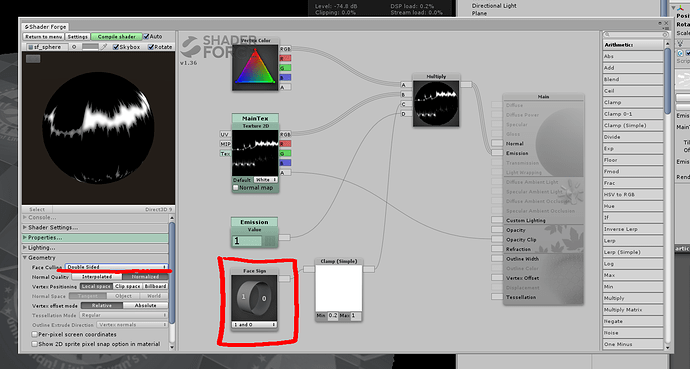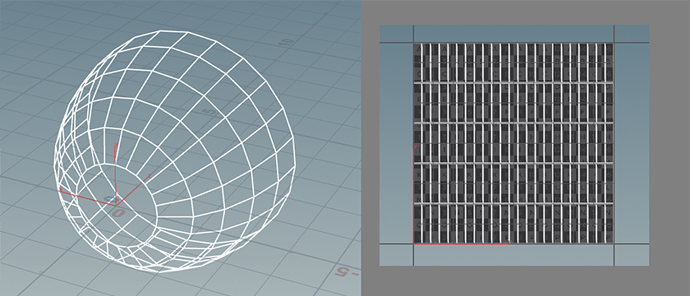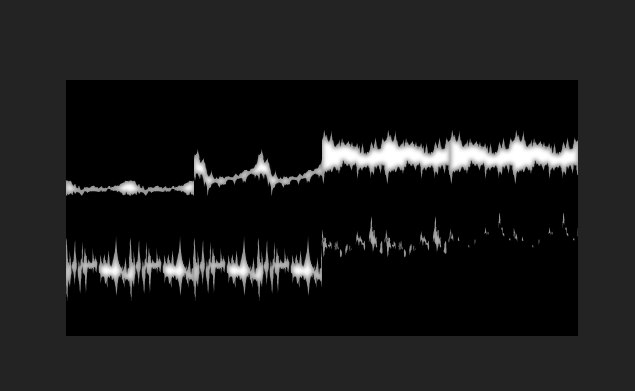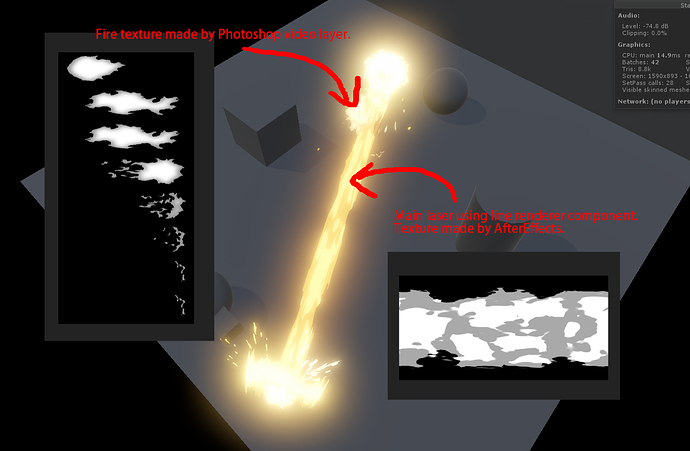Hi everyone!
I started new project.
I would like to create anime style effect.
This is a handpainted texture.
Please let me know if you have any questions.
Thank you!![]()
https://www.youtube.com/watch?v=oqQ2XnUAgNk
すごい!もっとアニメっぽいFXを作りたい!!(^▽^)/
質問が沢山ある!Looks great!
日本語で答えてくれてありがとうございます!
Thanks Japanese comments.
If you have any questions please ask.![]()
I can never get those rings right (the texture) care to show its workings?
do you pan it over a ring mesh, or is the mesh moving?
Could be straight out of zelda BOTW. cool!
Only critique, maybe it is the bulk of the motion on the ring happening after the flash is gone, it sometimes looks like 2 separate effects. Especially when you trigger them in short succession, in the worst case it might appear the effect works the other way around, the ring starts and is followed by the flash.
But never mind. This is beautiful!
Isn’t it just a semisphere that has its UVs from the center to the outwards?
Is there a special setting to get the backside not glowing?
Or is it two spheres with different materials/textures/UVs or similar?
In ue4 you have a special material node that allows for tweaks per side of a polygon. might have the same thing in unity.
In Unity you can double side a mesh with the shading magic c:
Hi,
I’m using shaderforge face sign node.
Front face is result 1, back face is result 0.
After input clamp(simple) node convert 0-1 to 0.2-1.
Thanks comment Dom.
Yes, ring mesh set to delay 0.08.
Because there is no delay, animation of the ring becomes inconspicuous.
You may need to slightly lower the delay value…
Thank you for such a great breakdown @frontakk
Much appreciated
Next I made anime like sword hit FX.
https://www.youtube.com/watch?v=O5n0lzps8ow
いい動きですね!余韻も好きです。
Good stuff! ![]()
And thanks for breakdown!
ありがとうございます!
これからいろんなパターンを作って種類を増やしていこうと思ってます。
I made beamFX.![]()
https://www.youtube.com/watch?v=aBTa2wioMlc
Love it, looking good! Just need a burn effect now ![]()
Looks great, just how did u greate that laser? :o