Hi, UE5.5, the particle collision is GPU and distance field collision, and after a certain distance, you will see the niagara particle fall through the roof box.
Repro project (UE5.5)
Hi, UE5.5, the particle collision is GPU and distance field collision, and after a certain distance, you will see the niagara particle fall through the roof box.
Repro project (UE5.5)
Hello!
Yes, this is an inherent characteristic of Global Distance Fields. They use a system similar to “LOD” which will reduce and increase their resolution and accuracy depending on the distance from the camera. This is done for optimization purposes as having these Distance Fields at full resolution would cause a large amount of memory to be used.
Generally GPU collisions currently should be used for simple things that happen close to the camera. Everything else can be diverted to using CPU collisions, or even perhaps some faked “Collisions” using height checks from Runtime Virtual Textures (Although this has its own caveats as well).
Here I have recorded a video for you to understand what exactly is happening here. You can see the distance field for the cube drastically reduce its resolution and accuracy as the camera moves away, and then ultimately disappear completely.
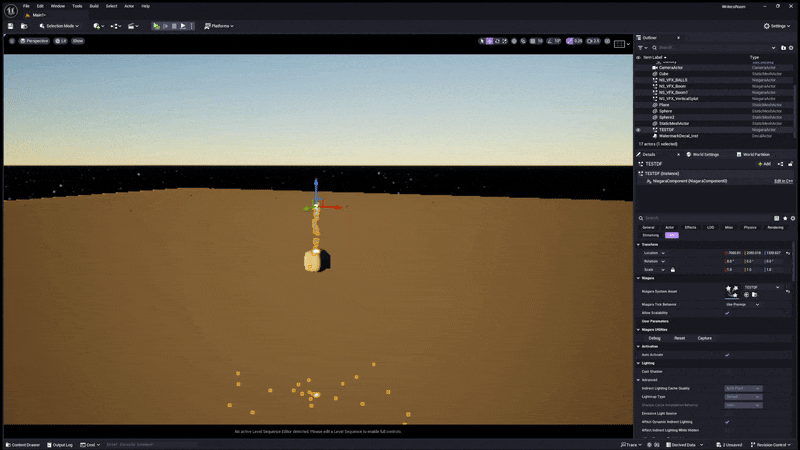
Thanks, I suspect as much. Is there a way to increase this LOd limit? I see there is World Setings->Global DistanceField View Distance that we can adjust but it does not seem to work.
hey,friends. I meet the same questions with you. Do you slove it ?
nope. I did met up with unreal folks at Bali fest and gave them a request to adjust it.