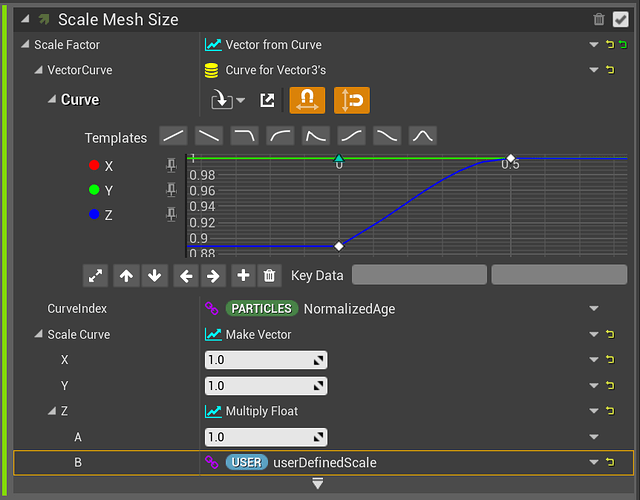Hey everyone,
For a game I am assisting on, I was asked to create a parameter in which the height of the geyser effect I made is adjustable in blueprints. I have a vague idea of how to do this, but as I am not comfortable working in Blueprints, I am not able to test to make sure my parameter works as it should.
How I thought to approach it is make a vector 3 user parameter -
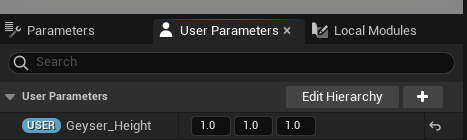
Then I have it inserted into a scale mesh over lifetime module like this -
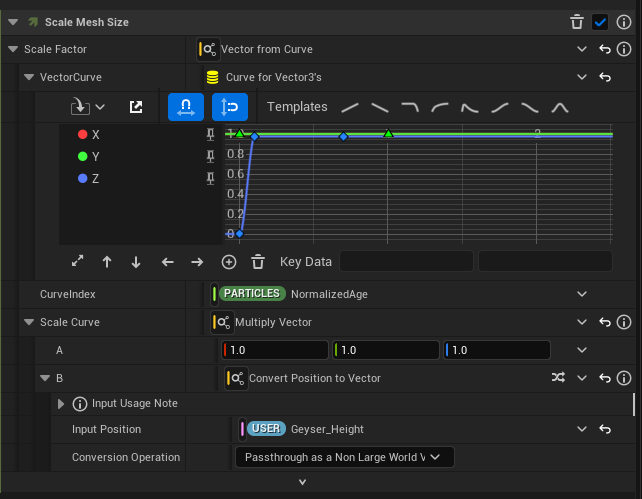
Will the Z coordinate be properly manipulatable in Blueprints with this setup, or is there a better way to solve this?
Thank you in advance!