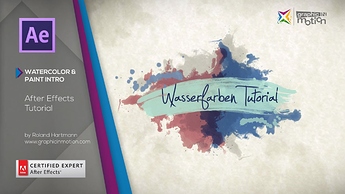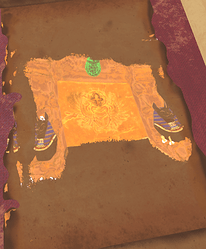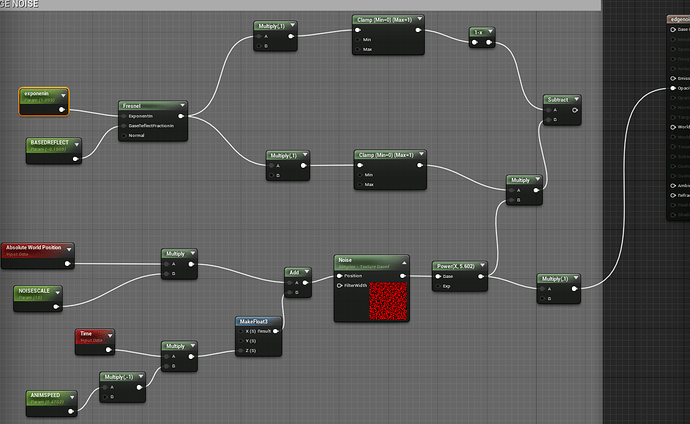Hello everyone,
I have a texture on a mesh that i’d like to blur/noise the edge of it. Ideally i’d like to have a nice paint effect around the texture border
(something similar to this:
Here’s what my mesh looks like:
So my goal would be to have the image inside fade in, but it being static seems a bit boring to me, that’s why I think the edges moving could be cool. The drawing inside is just a texture done on the same uv that I lerp in the base color of my material with the scroll base color.
Here’s what I have by following different tutorial online, but I have no idea where I should be plugging my texture map, and it’s not affecting the border; but the whole mesh, please ignore the multiply into the opacity map, it should be the substract:
Is it possible to do it inside unreal ? My scroll material is already complicated with a tons of node (I have different image I want to fade in + some fire effect and dissolve) I’m honestly getting lost in all the lerp and multiply. It seems weird to plug it into the opacity channel of my material, as everything would dissapear, so how to do it for only a texture ?
Hope it was somewhat clear haha, thanks a lot