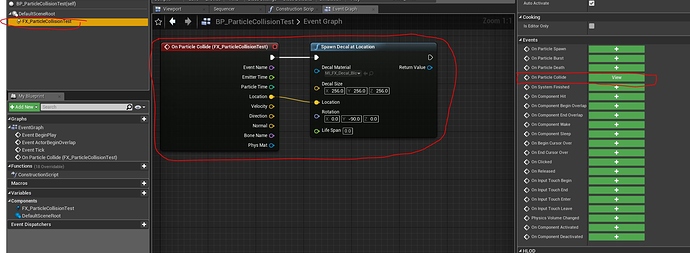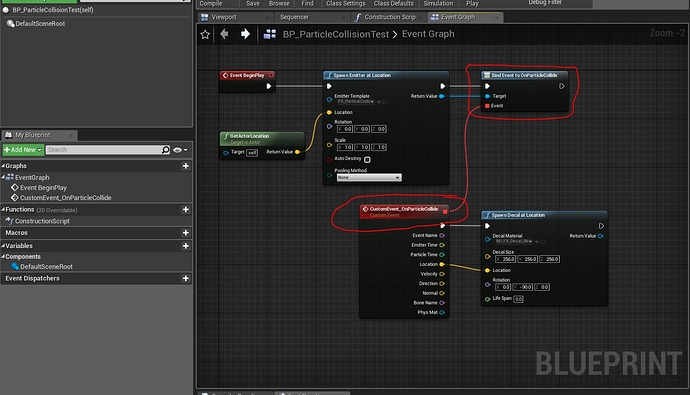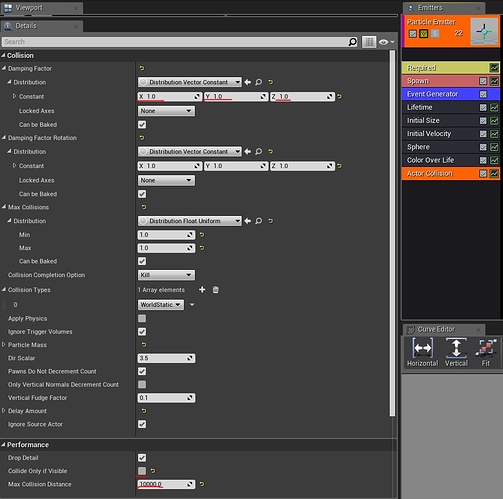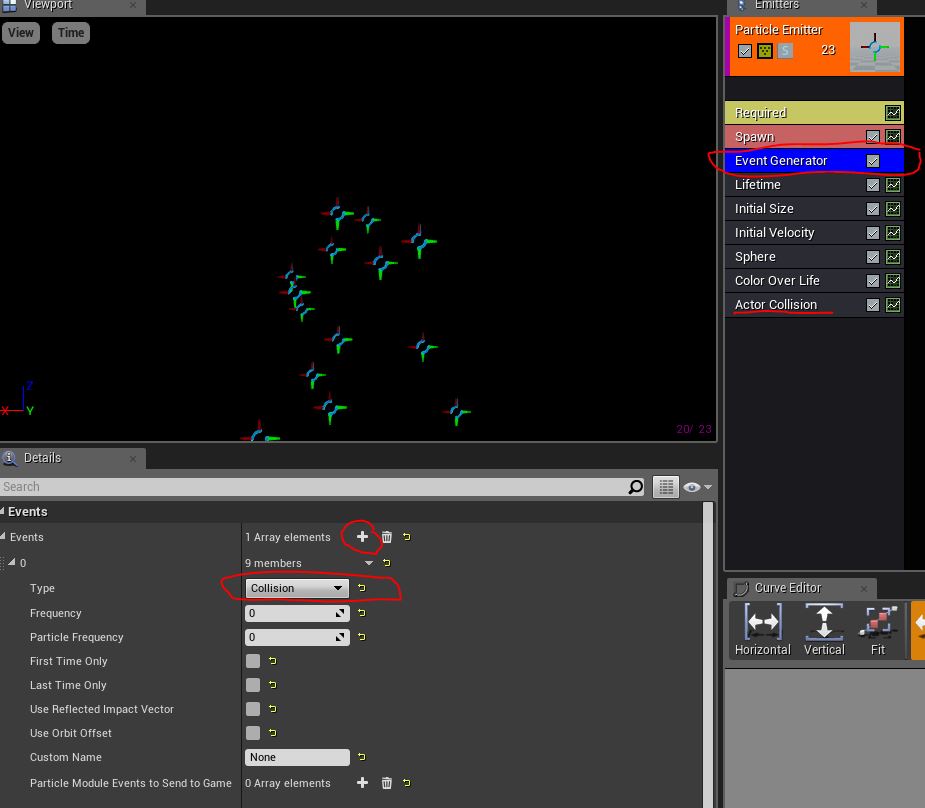This is how to make the OnParticleCollide Event work inside your Blueprint with Cascade. I assume Niagara has a better solution though.
Blueprint:
-
Add a ParticleSystemComponent to it (Method1) or Spawn an Emitter via Blueprint (Method2)
-
Method1: Select your ParticleSystemComponent and click on the ‘+’ on the OnParticleCollide Event
-
Method2: Drag your spawned ‘Emitter’ noodle out and go on ‘Bind Event to OnParticleCollide’. Drag out the ‘Event’ noodle and go on ‘Create Custom Event’
-
Do whatever you want to do after either the OnParticleCollide Event (Method1) or your CustomEvent (Method2). You can get the location of the collision, the normal etc. In this example I’m spawning a Decal at the collision location.
Particle System:
-
Add ‘Actor Collision’ module to the emitter
-
Use the following collision settings:
-
Add EventGenerator (is definitely needed!). Add Event to EventGenerator, Type → Collision.
Hit play and enjoy Blueprint Events from particle collision ![]()