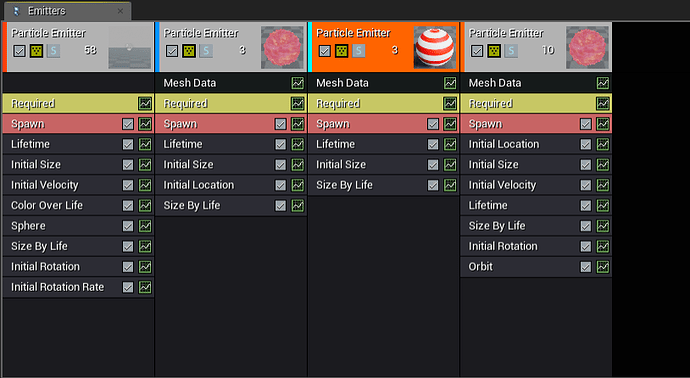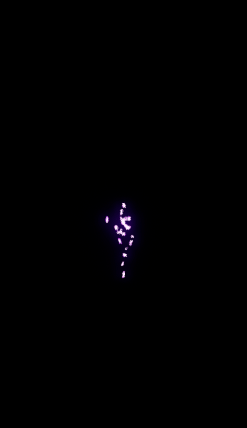Hi,
I’ve recently decided to try and play more with animation, meshes. Then ran into some trouble while importing it in UE4 and then found out that blueprints are awesome. Tiny steps of learning ![]()
I wanted to make an Easter Egg. Aaaand…I’m stuck now.
What limbless, faceless entity could come out of it?
I was thinking cotton candy with candy cane sticking out of it (like a ‘christmas easter egg’).
(Also, it might be out of my skill-range)
Suggestions, ideas, corrections are always welcome. I’m still very much learning the basics.
Reference/help used (for two-sided material/color): Can you assign 2 different materials to each side of a mesh surface? - Rendering - Unreal Engine Forums
- Smoke texture changed
- Cotton candy-ish thingy added
- Larger sparks from openning (although, might change them back to what it was, just make more of them, instead)
Reference on tessellation: https://www.youtube.com/watch?v=JAzTzwrfFDk
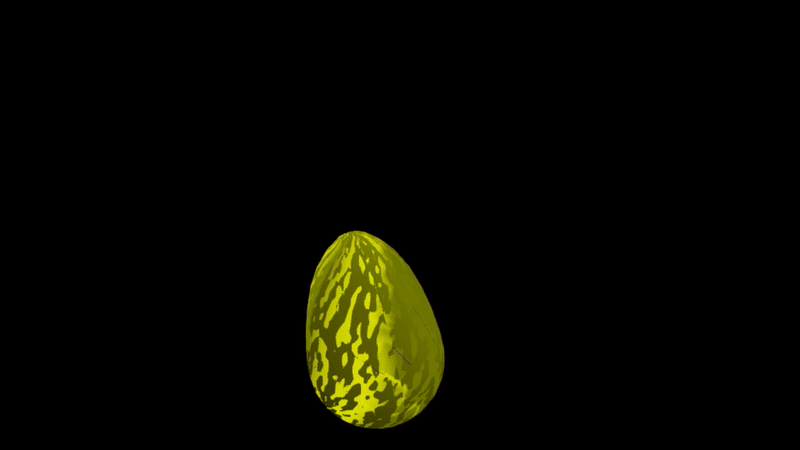
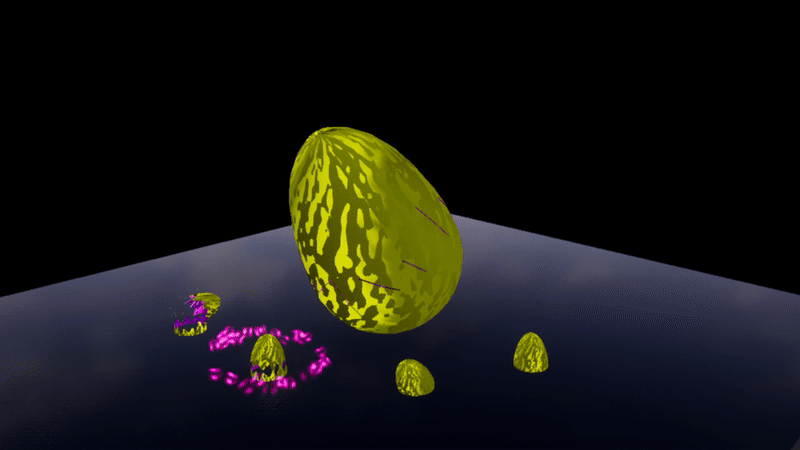
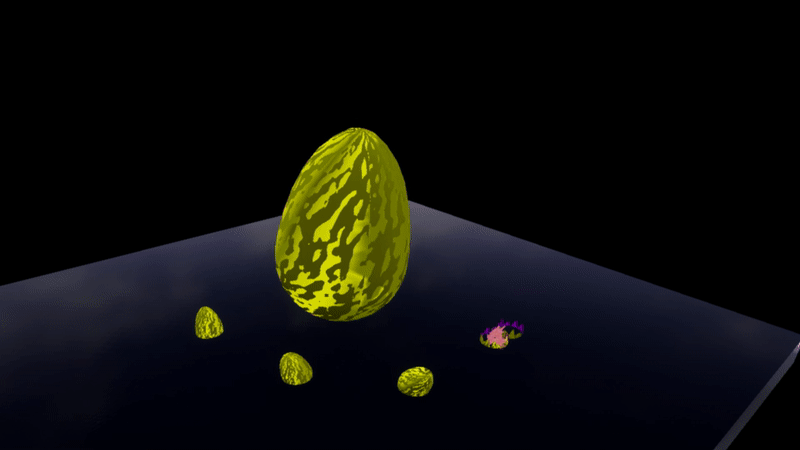
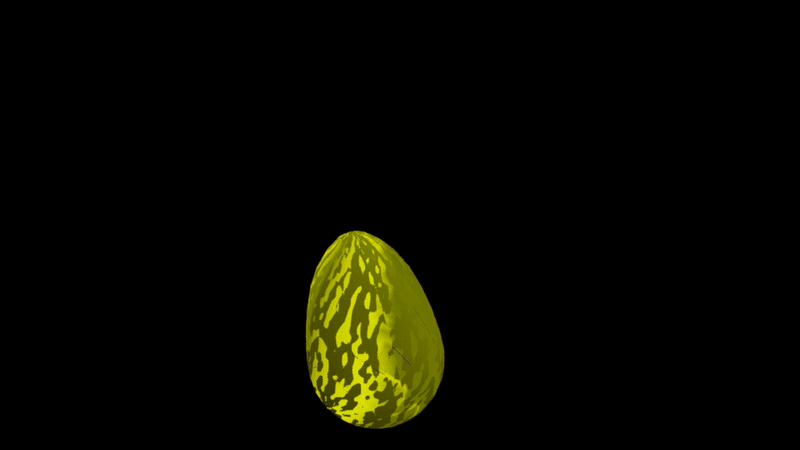
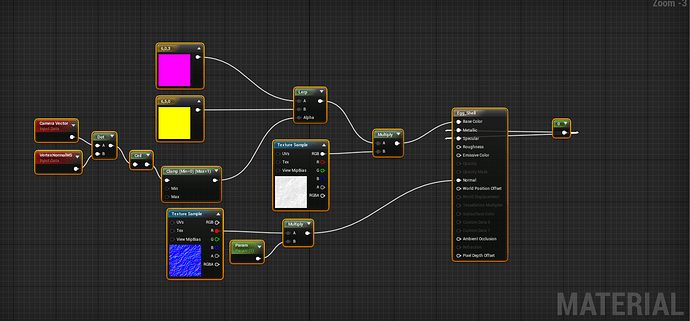
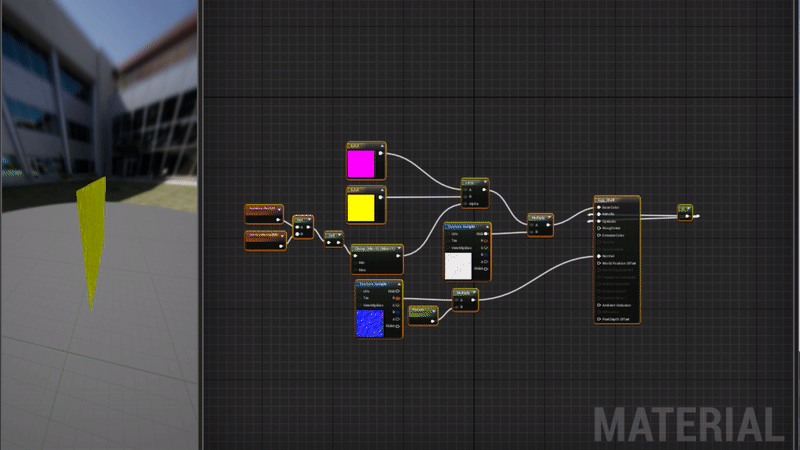
 +
+  + UVs+Panning
+ UVs+Panning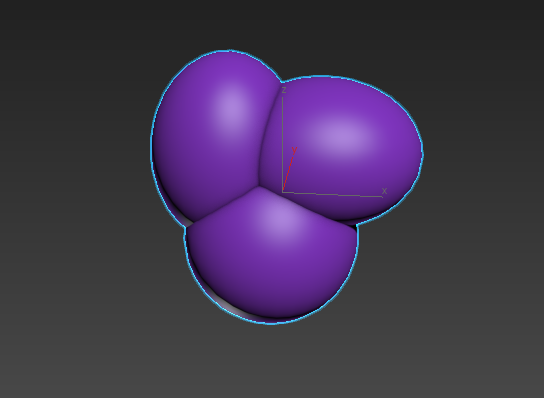 +
+  + Noise node based tessellation
+ Noise node based tessellation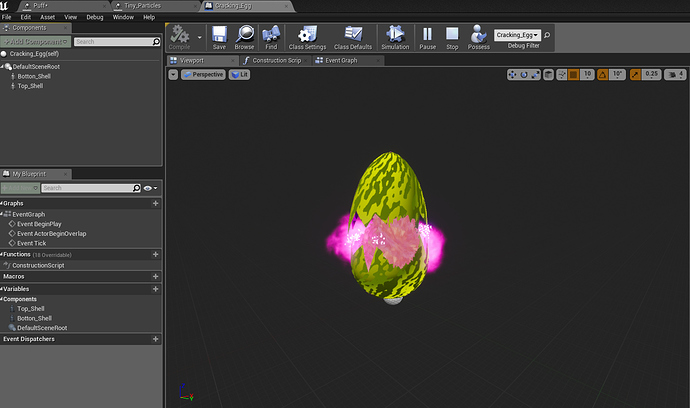
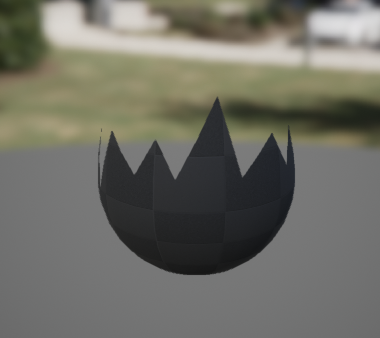 +
+