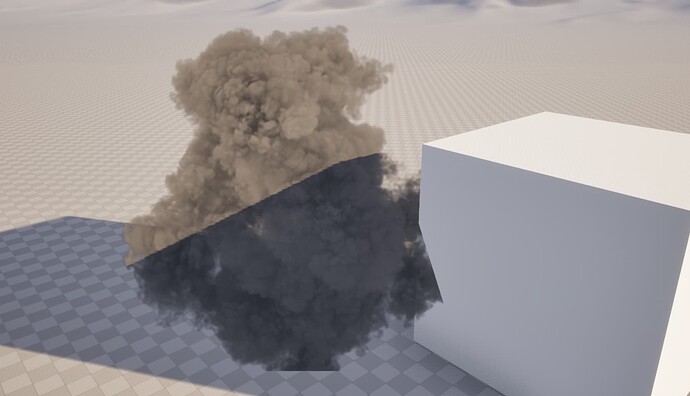Hello everyone. I have an interesting issue im trying to solve but im currently stumped. Im working on a project that is using forward shading instead of deferred and my translucent particle sprites are receiving shadows from static geometry. I have looked everywhere to try and disable this with no luck. I have tried just about every different lighting option in the material, checked all the setting in the emitter object in the details panel, checked the settings on the light, (sun, direct light) checked the setting on the mesh and even messed with the project settings. Nothing i have tried seems to work. Does anyone have any ideas on what this might be? Is this just a limitation of the forward rendering? The project is a VR project, which is why its currently set to forward rendering. Any help would be greatly appreciated!
P.S. I have also tried using the volumetric directional setting on the material and changing the directional light intensity but this doesnt seem to be doing anything. Does this work with forward rendering or am i out of luck?
EDIT: I found out if i enable “dynamic inset shadow” on the static meshes it stops this issue. However, im not familiar with this setting and i dont know the performance cost. Is anyone familiar with it? It seems to give a higher quality shadow for cinematic purposes, but that sounds like it would be more expensive and not feasible to enable for every object.
Edit 2: After a lot more experimentation i have discovered that it is the dynamic shadows from stationary and moveable lights causing this shadow. If i do a light bake with a static light/shadows it works fine. Of course i still need shadows on dynamic objects like characters. Is there a way to make particles ignore the dynamic shadows and only receive the static baked ones?