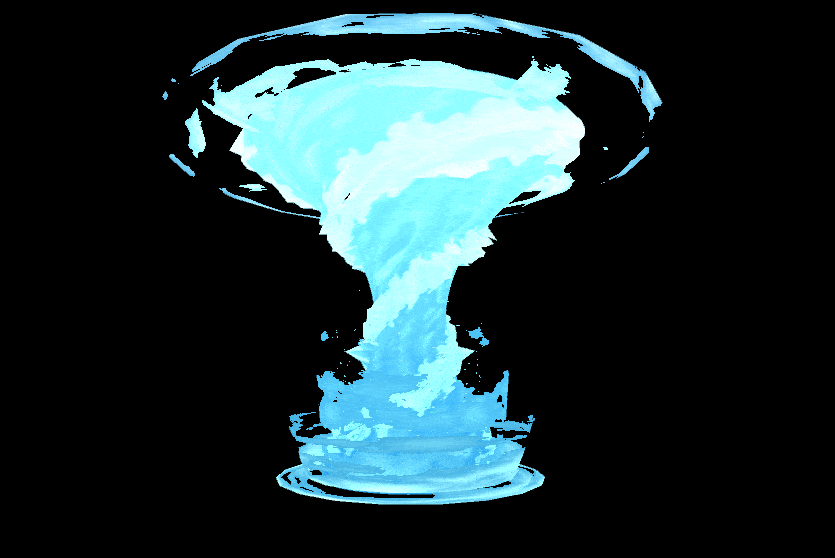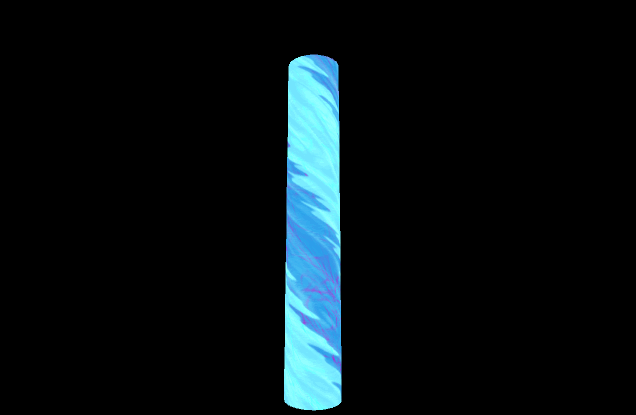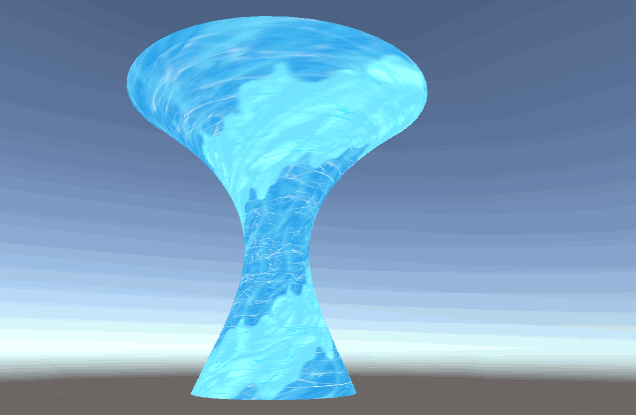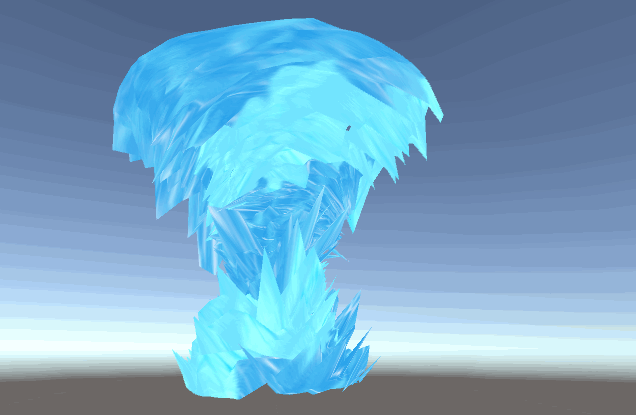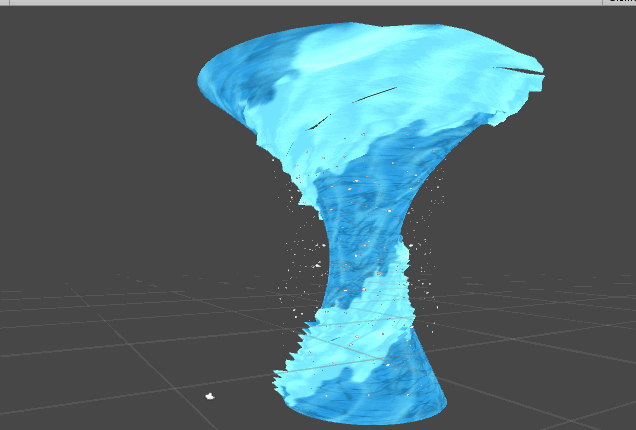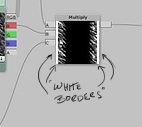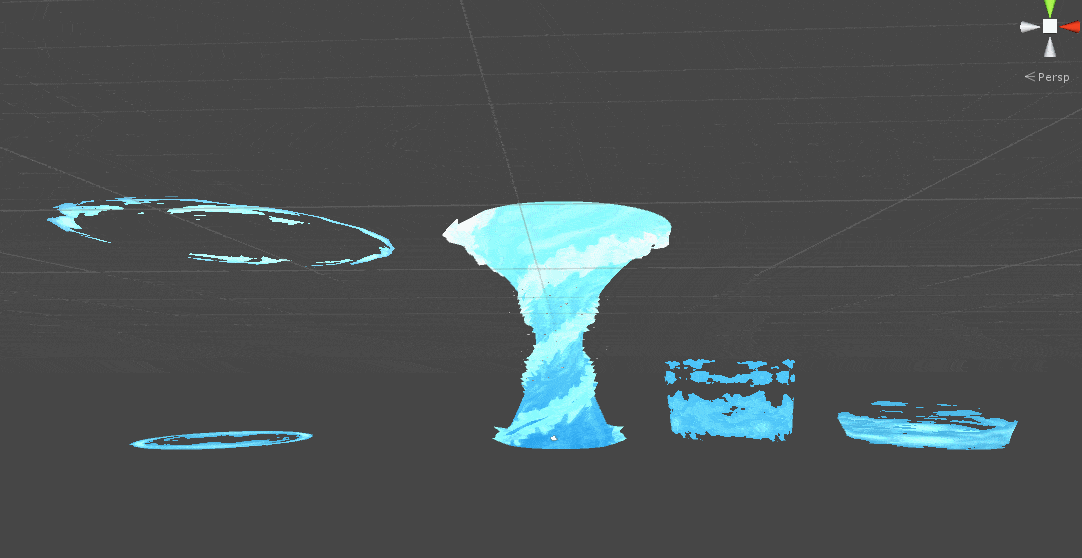Current Progress:
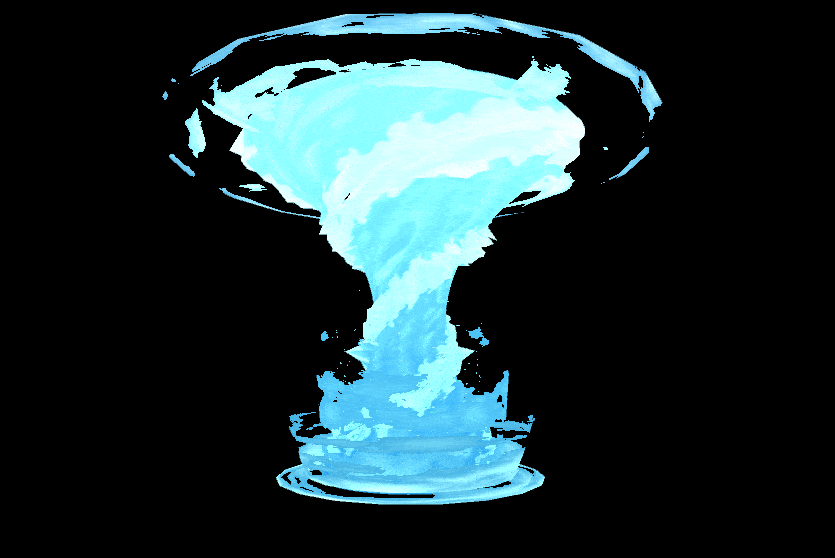
This’ll actually be my first official post! Why not jump right into things!
I’m making a point to actually use mesh based effects this time. I’ve gotten used to using just the particle system and textures, but I’ve always tip toed around using meshes directly. What better time to start but now.
I’m using Maya, Photoshop cs6 and unity.
The plan is to make a stylized and explosive tornado/cyclone. Like you’d see in an JRPG for a magic attack.
RIght now I’ve been playing with shader forge and UVs on a simple model.
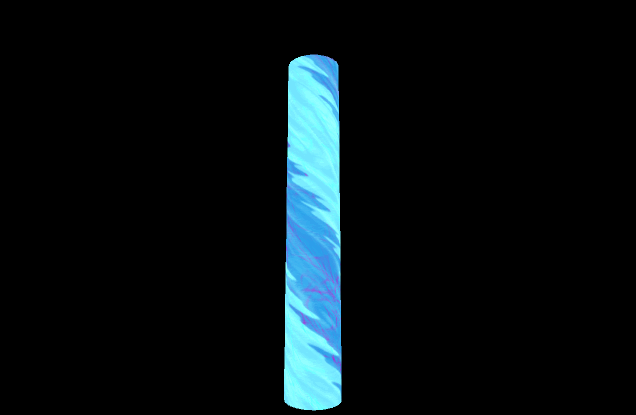
3 Likes
A little more progress made! Made a new mesh to better reflect what I’m trying to get,
As well as updated the shader, as I’m going for a more winter themed tornado effect.
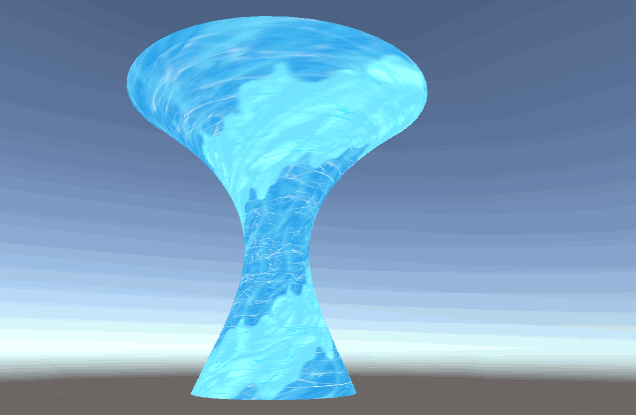
Huzzah! Next thing on the to do list is to either start working on the other particles or refine the shader more. I was reading a way to manipulate the the mesh using the shader it self.
Incidentally on testing that very same theory. I accidentally borked the entire thing, which resulted in a pretty happy accident.
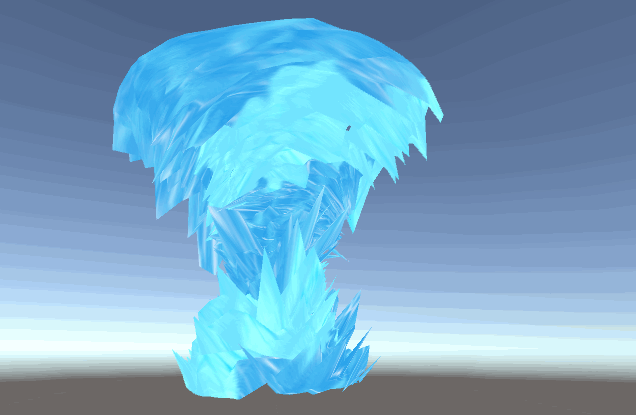
2 Likes
Holy Crap it’s been a busy few weeks! I made a break through finally after throwing my head against unity for a few rounds!!!
So I didn’t realize the setting “Use File Scale” messed with shaders. Though to be fair I didn’t think of checking, I guess that comes with learning a new toolset.
So before we got to where I’m at now! I had quite a few failed attempts that still looked fascinating.
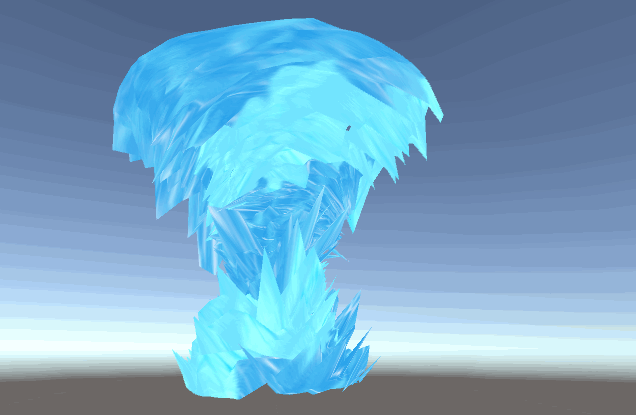
https://imgur.com/a/bhbyt9C
https://imgur.com/a/cjW0mkG
Until finally I unchecked the damn thing and got this!!!
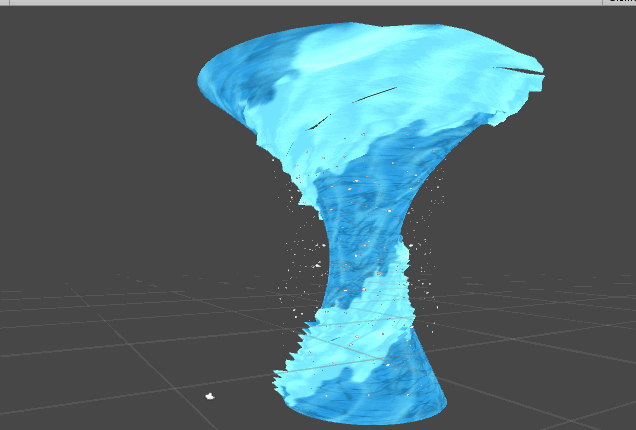
Though I have no Idea why that seam keeps ripping?
But this is what is what I’m working with in shader forge currently
Ideally it’s smooth sailing to the finish line!!! (More famous last words have never been spoken)
1 Like
Hi @ThermalAmped ,
The seam issue is caused when tex2Dlod gets the info from from texture to manipulate vertexs and normals.
This can create some undesirable results with uvs and gray scale textures. You should use totally “white” or “black” where the uvs ends and this should resolve your issue with the seam offset.
I don’t know if that is the texture you use to manipulate the “foam”, just guessing around.
Good work with your tornado!
Heya @eavillar Thanks so much! I tried messing with it a bit with yo advice and got some better results with the model. The tear is still there unfortunately, so It might have been a problem with the Mesh it self so I’ll take tomorrow to update it.
In the mean time I’ve been pushing harder to work on the other portions of the effect as well. So I feel like I’m pretty close to actually calling this done 
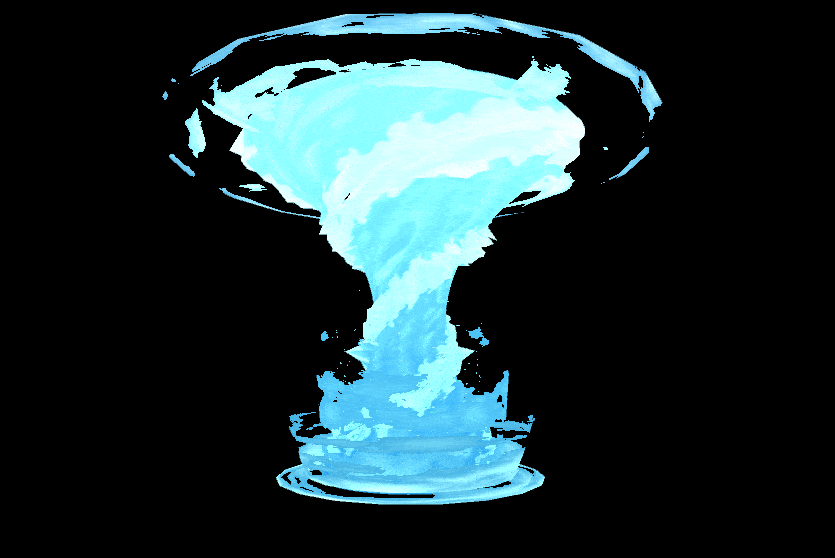
And the Breakdown as such:
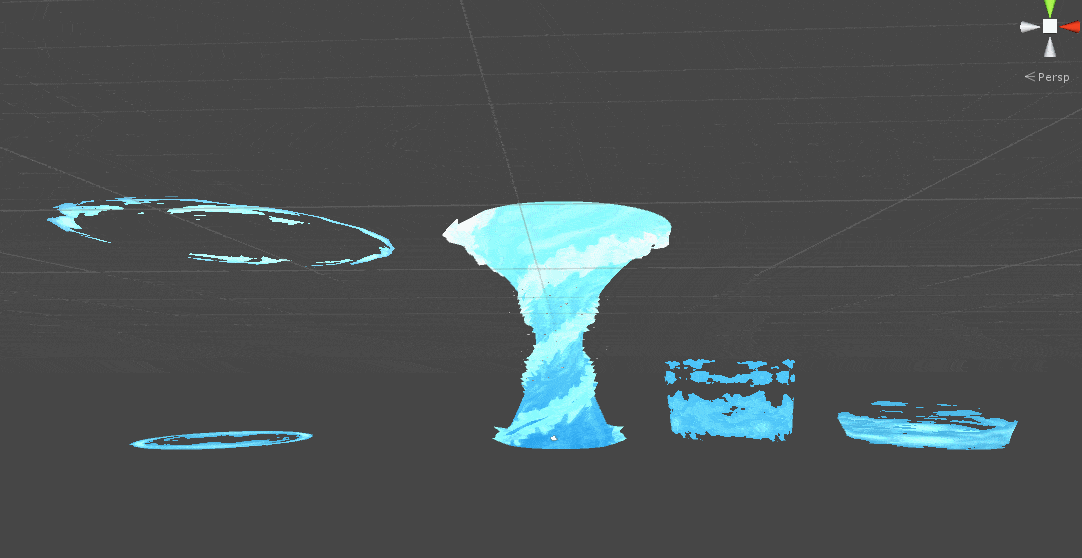
Incidentally I never actually posted my initial inspiration for choosing this route. I had really taken a liking to the aesthetic of monster hunter stories. And one of my favorite creatures in the game had what I felt was the coolest effect.
10 Likes