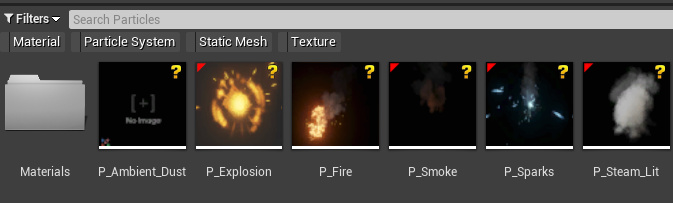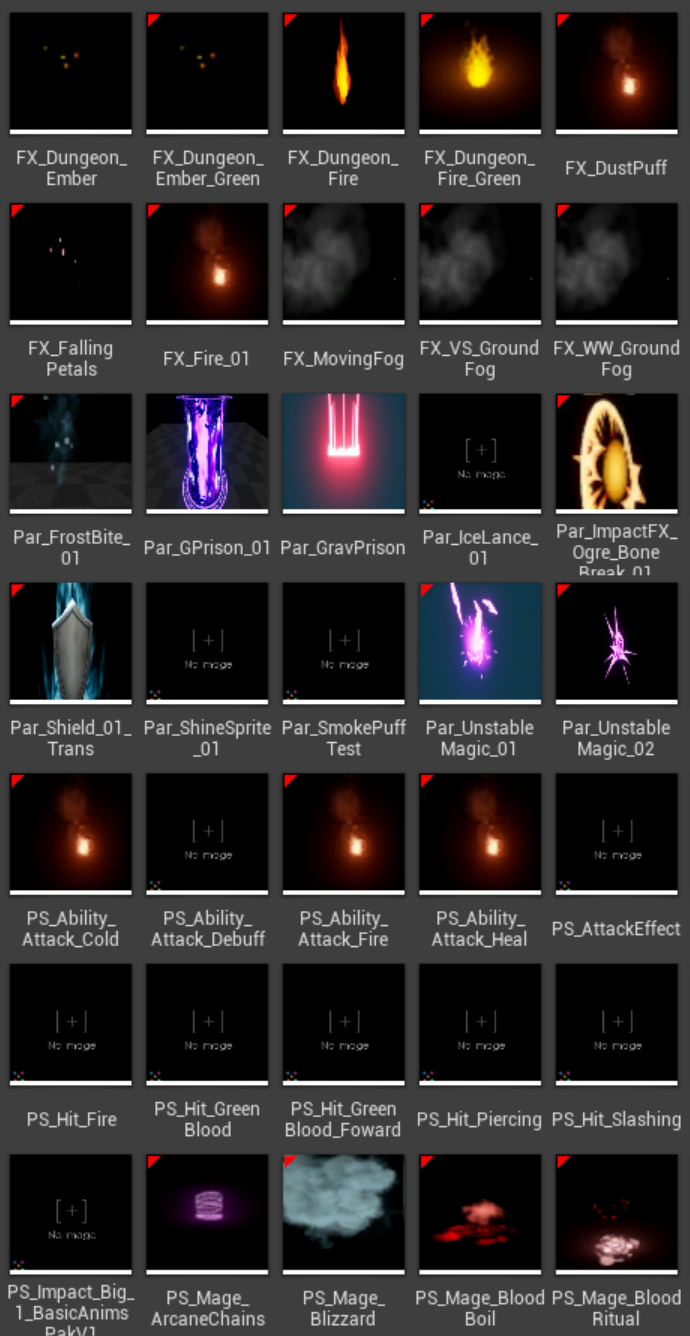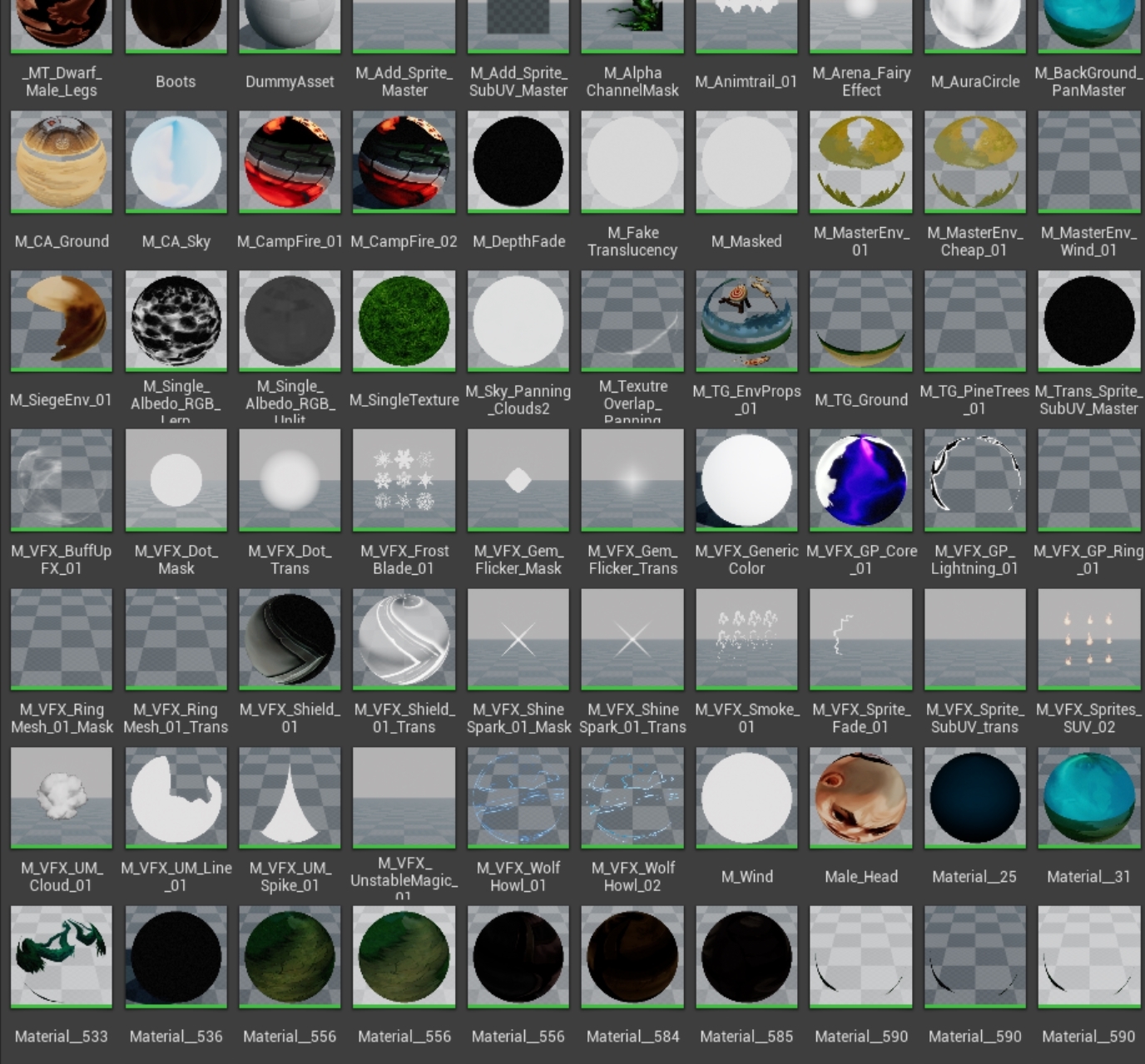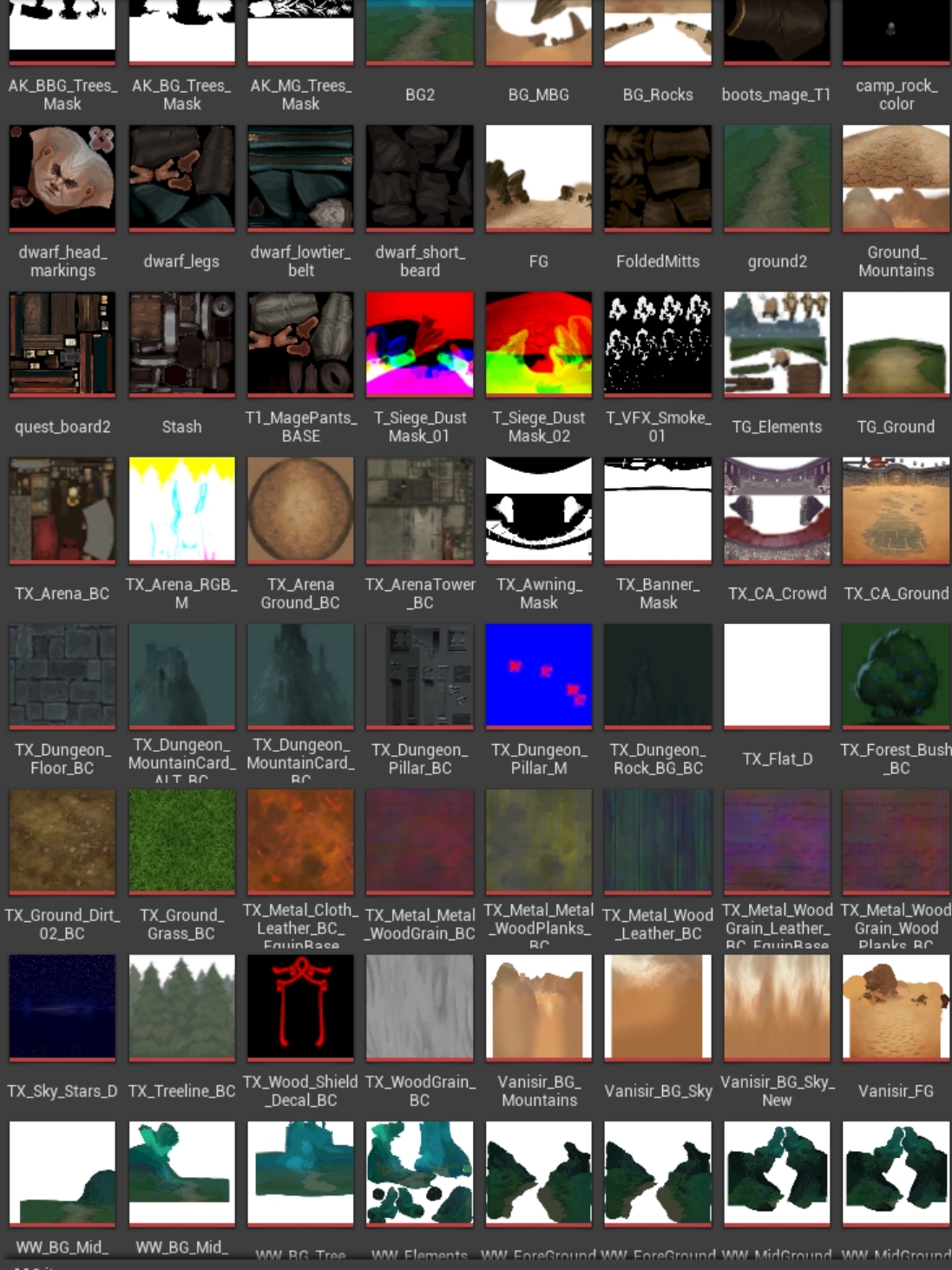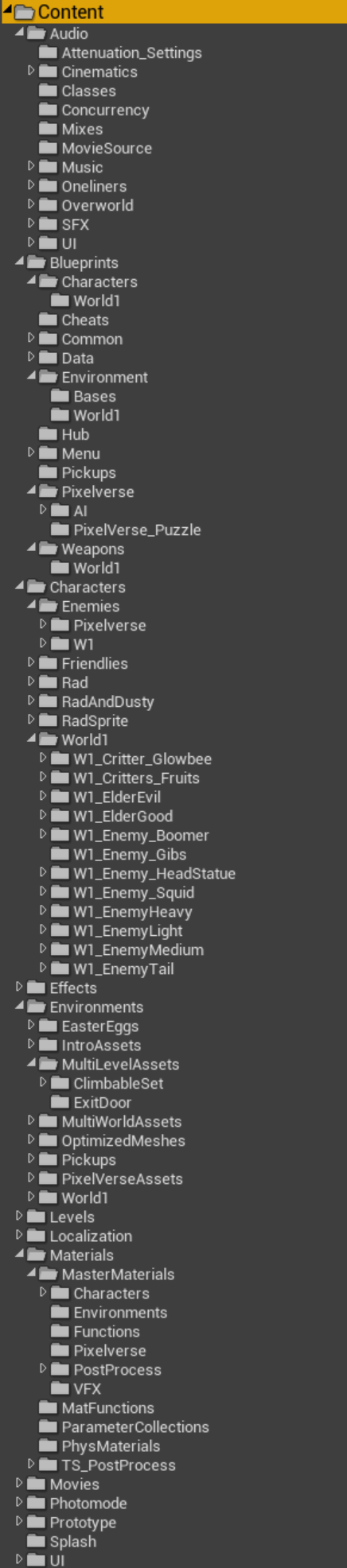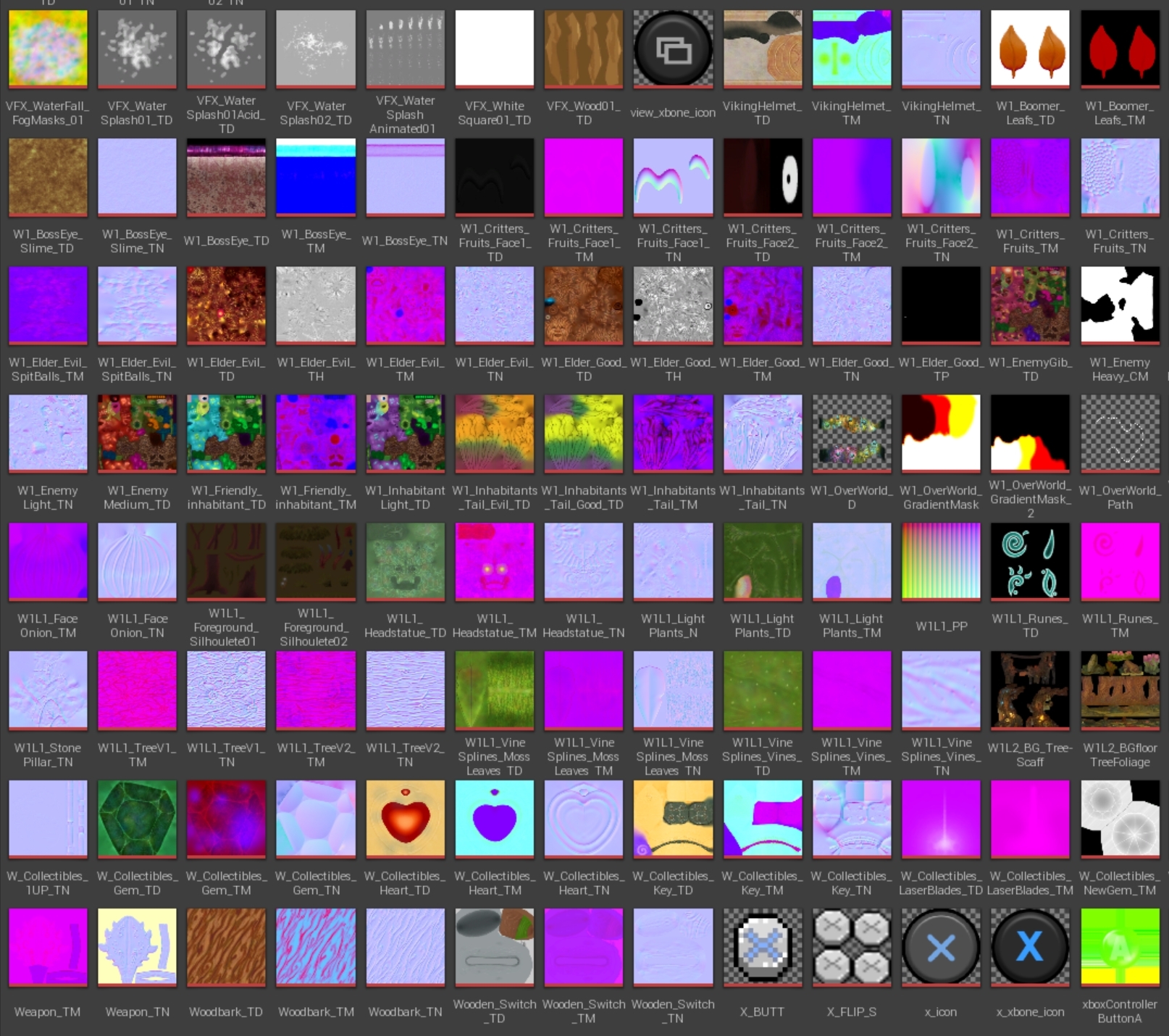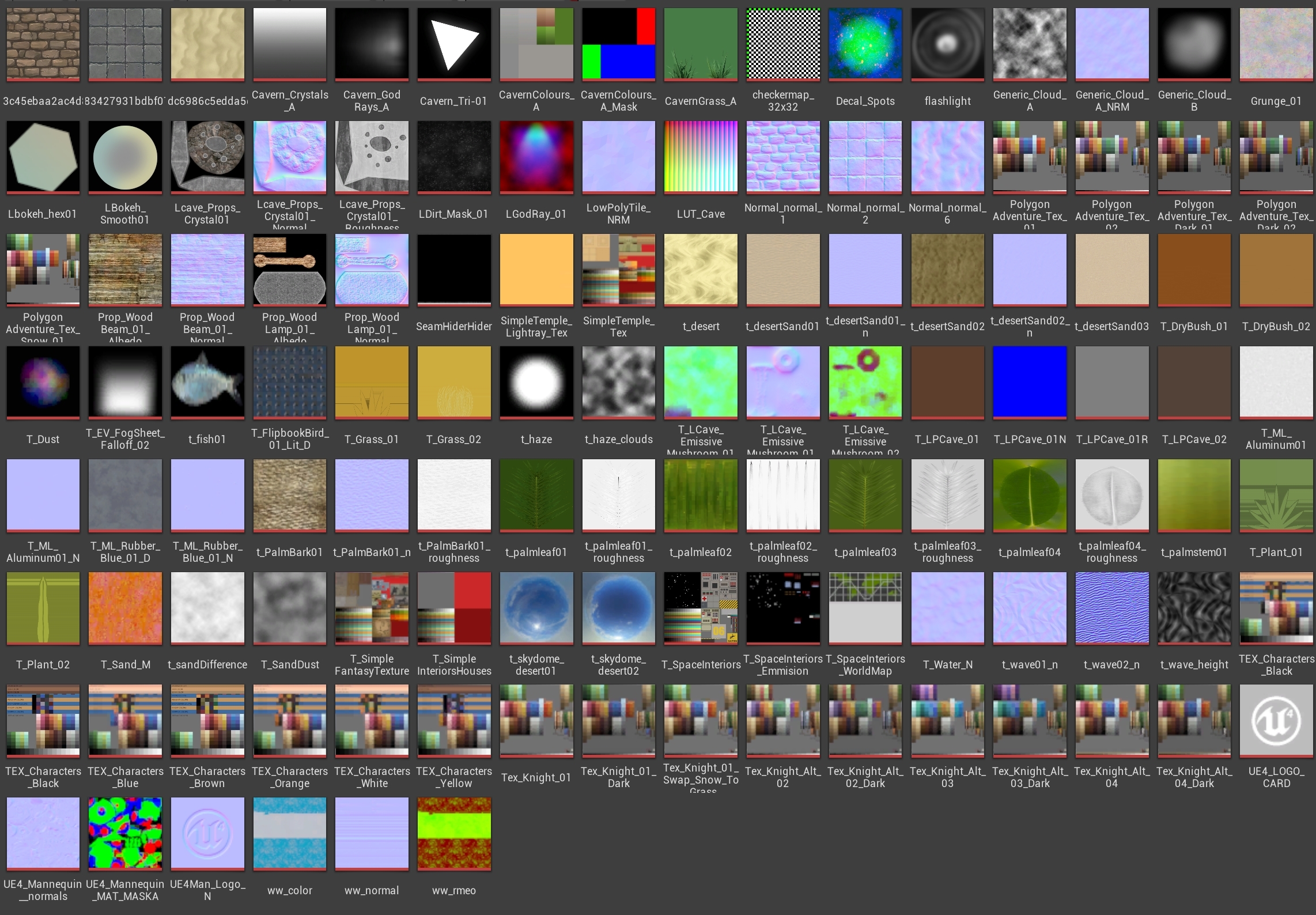I have a little more time to go into it a bit deeper. (using my own pov)
I think --especially in an environment that has a lot of freelancers-- its extremely important that the project uses the most generic naming conventions used in the engine of choice, that way anybody joining the project on a later date will have a much easier time to find and work with the content that is available. but not only naming conventions matter, folder structure and its naming as well.
Im gonna pick two random projects from two clients I have worked with/am working with.
Also mind you-- especially when it comes to ue4, my ocd can be off the charts.
Project 1: While the team is talented, almost none --especially the artists-- had any experience with UE4 and its folder structure wasnt perfect but managable. I am also in the middle of moving and sorting all the effects into proper named folders but bear with me.
Folder/naming

but when it came to actually naming the files we see something like this:
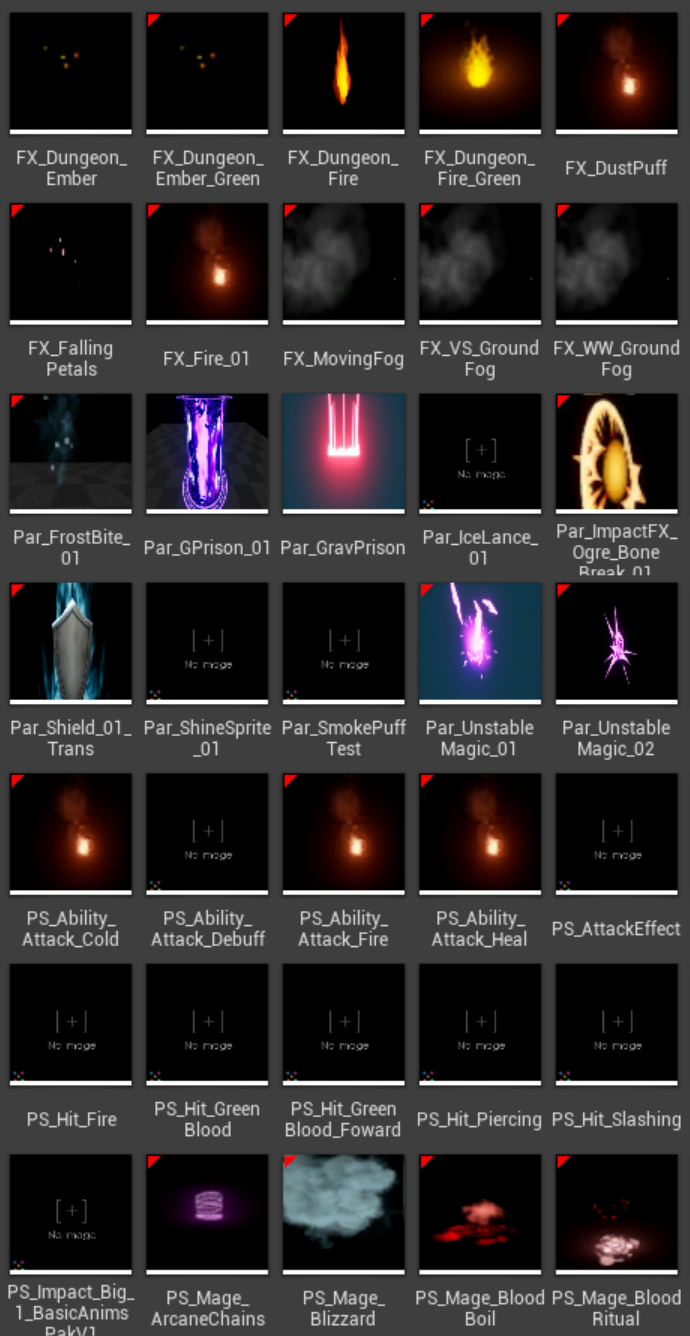
PS_, Par_, FX_ though after I’m done moving everything I can easily change the naming with Linter which is made by the same person who did the naming convention guide.
Scan your content for potential issues and inconsistent style. Also includes a batch asset rename tool. Enforces ue4.style . https://www.unrealengine.com/marketplace/linter
Its naming convention for materials and textures is near non-existent. and non-consistent.
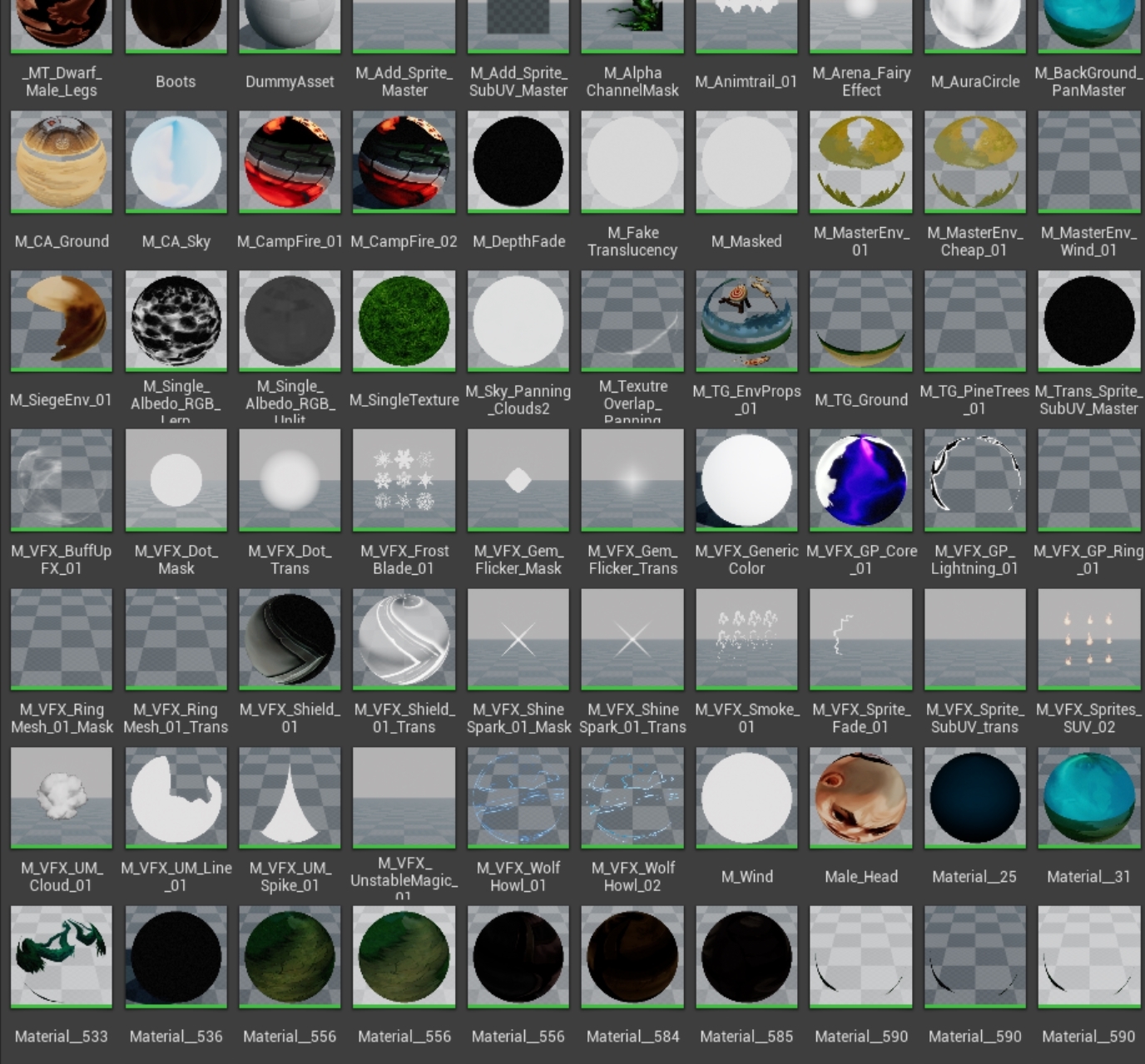
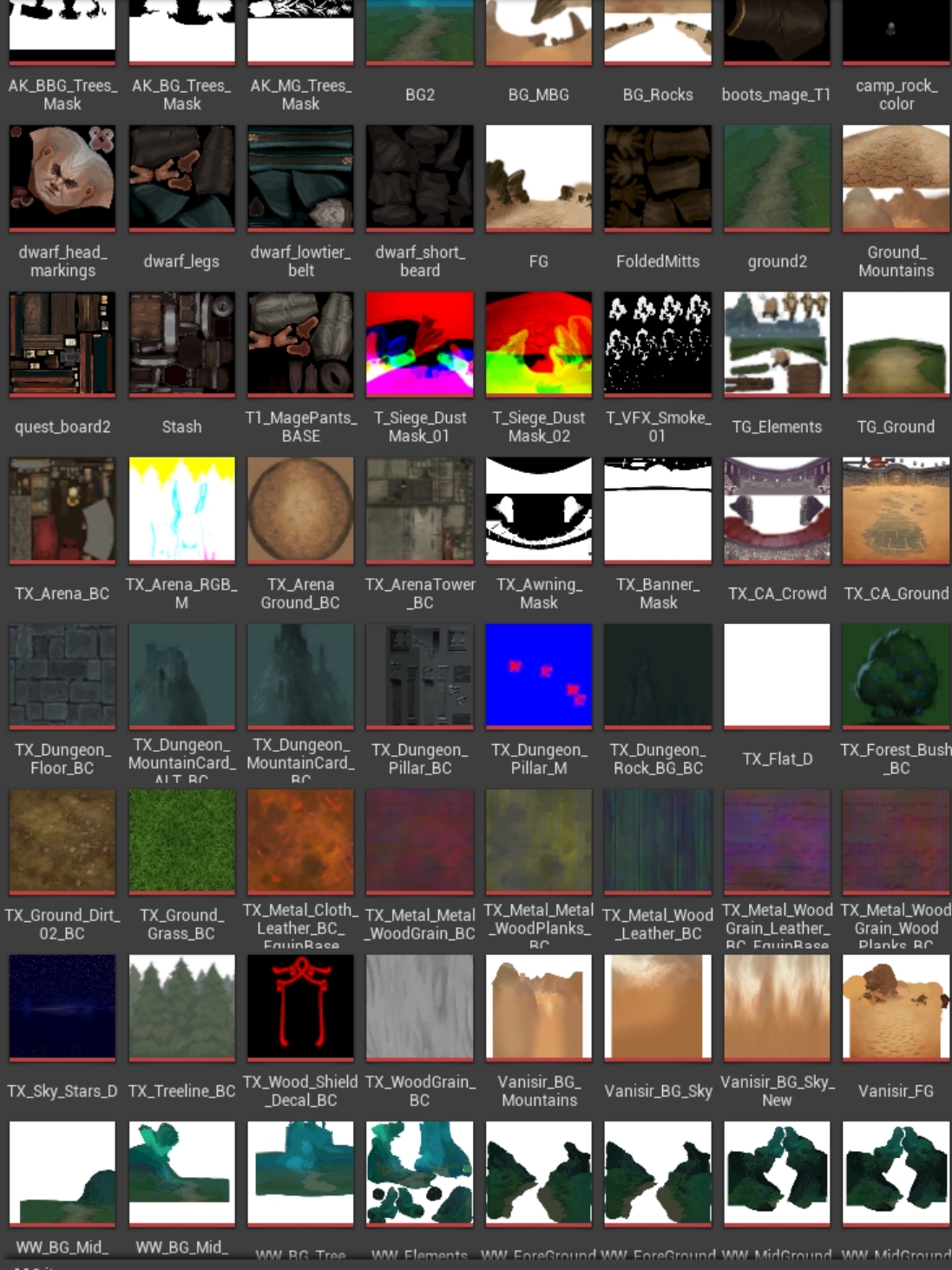
And this hurts in many ways.
I often need to open i.e. a mesh/skelmesh to find its material to then find the textures used in that material.
It wastes my time and therefore the clients.
Sadly the people handling the code/blueprints are too worried about renaming and replacing the now near thousands of master materials into one master material and use instances properly. So worried that one claims he noticed a performance reduction when moving more stuff over to instances.
That said, when I am tasked to touch one of the levels I tend to properly name the materials, meshes, move everything over to instances where possible etc.
for my own sanity (ocd can be a b…) and eventually for theirs as well.
But sadly I often still need to move within some very strange naming conventions.
Its especially hard when they make content all using WW_ and prefix for an environment named “WW” and later on use the same content for an environment named “Vanisir” for instances. (with Vanisir_ as prefix).
It also happened that people working with code/blueprint pick the wrong file for their work.
This makes it so darn important that we should all advocate to at least try and use the most generic used naming conventions. sure you can deviate from it, but always keep others and their sanity in mind. (and to some extend, the time and money you might be wasting in the long run)
Project 2
First of, I love this team to bits. I enjoy working with them, and I love the game they made.
but when it came to the folder structure… (and I was brought in rather late into the production cycle) has been some of the most confusing ones I have come across.
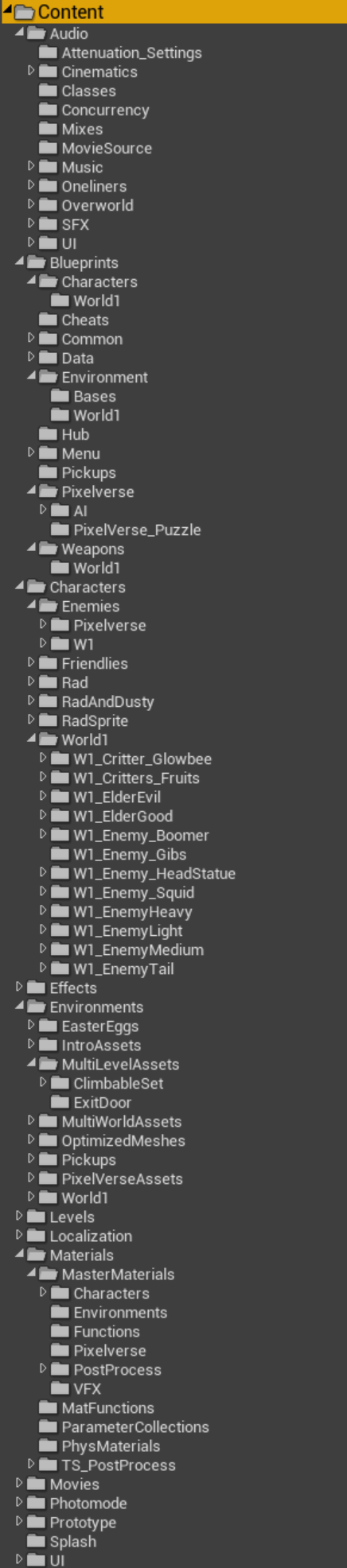
There are many “Character” folders, some with directly related content, and some… well… I just dont know.
Some are just with meshes, others with textures, and sometimes there are other folders like “world 1” where more characters are stored, sometimes the enemies are characters, and sometimes the characters are enemies.
By now I am too afraid to ask and often needed to use not only quick search, but again had to go from blueprint to character to mat instance, to master mat, to texture to find what I needed.
Not to mention that they started out with trying to use just a few master materials for everything, resulting in a material instance mess filled with more switches than the Philips lightbulb testing facility has.

Just like most clients, they use a lot of made-up naming conventions which in some cases are totally obvious when you are with the project from begin to end, but if you just joined and are asked to clean up shaders, add effects to materials for characters, or improve upon existing effects… its going to get frustrated really fast.
So again I often had to go from blueprint to skelmesh/mesh to mat instance (to mat instance, to mat instance, etc) to master material (and sometimes to texture) because weird prefixes, weird naming conventions, and in addition weird folder structures.
And well… the textures had the same issue, besides being all over the place and more than often had duplicates because of it it was hard to find what I needed.

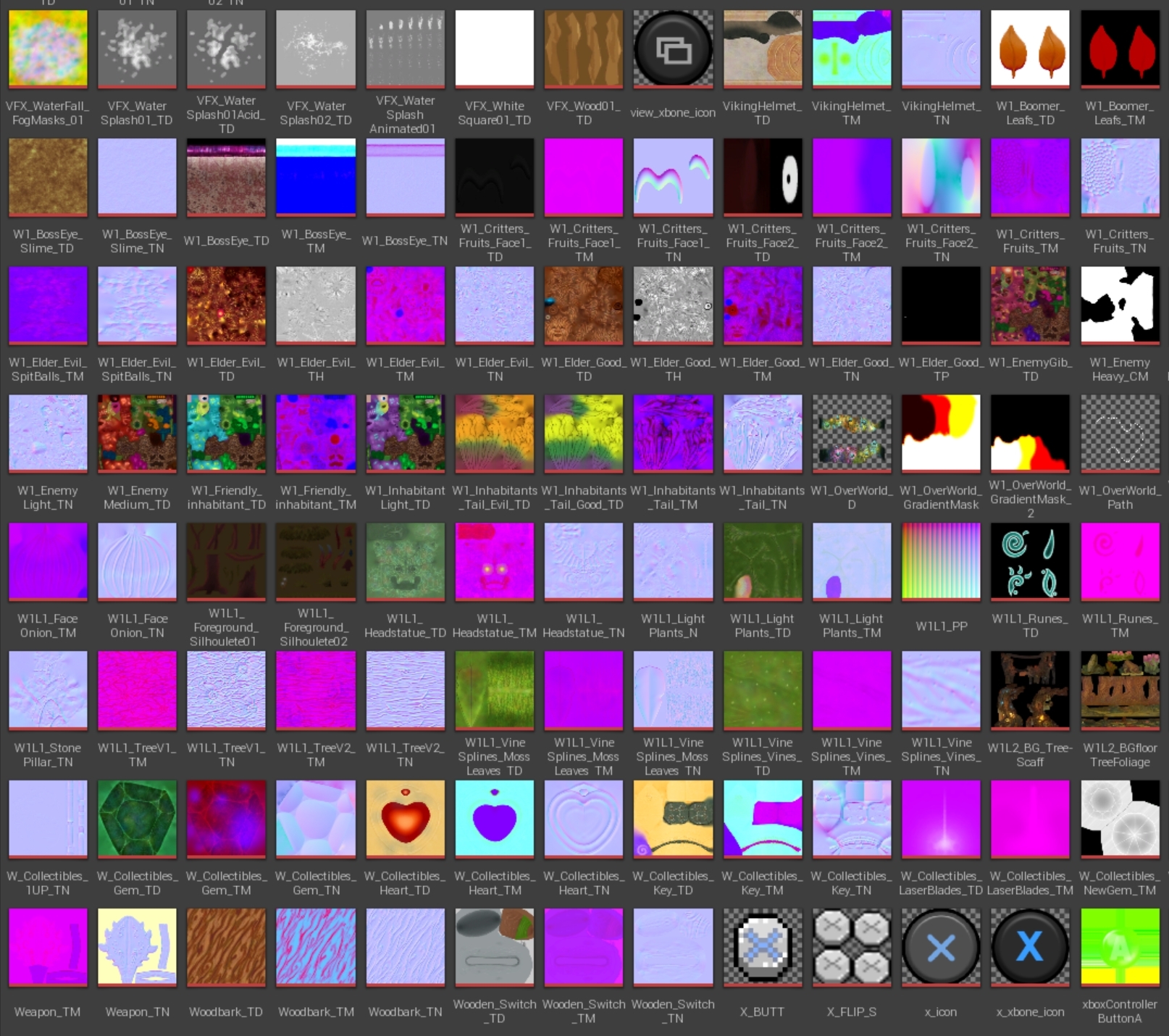
Again I am wasting a lot of time trying to find the right files, and if I am wasting time, I am wasting my clients money.
Time I rather spend making cool stuff, money they rather spend on more cool stuff instead of trying to find the content I need.
In about a weeks time I will be tasked to optimise and redo almost 1500 of their materials and their instances.
dear god!
Then there is the marketplace!
When you sell on the ue4 marketplace… again: Please use generic naming conventions and try to have a proper folder structure. you arent the only one using the package, in fact your package is probably going to be used alongside a bleepload of others, so if they all use different folder structures and their own naming conventions, for any developer using it it will be getting more and more annoying to go trough the files.
This is just a few of the low poly packs --which arent the worst offenders out there–

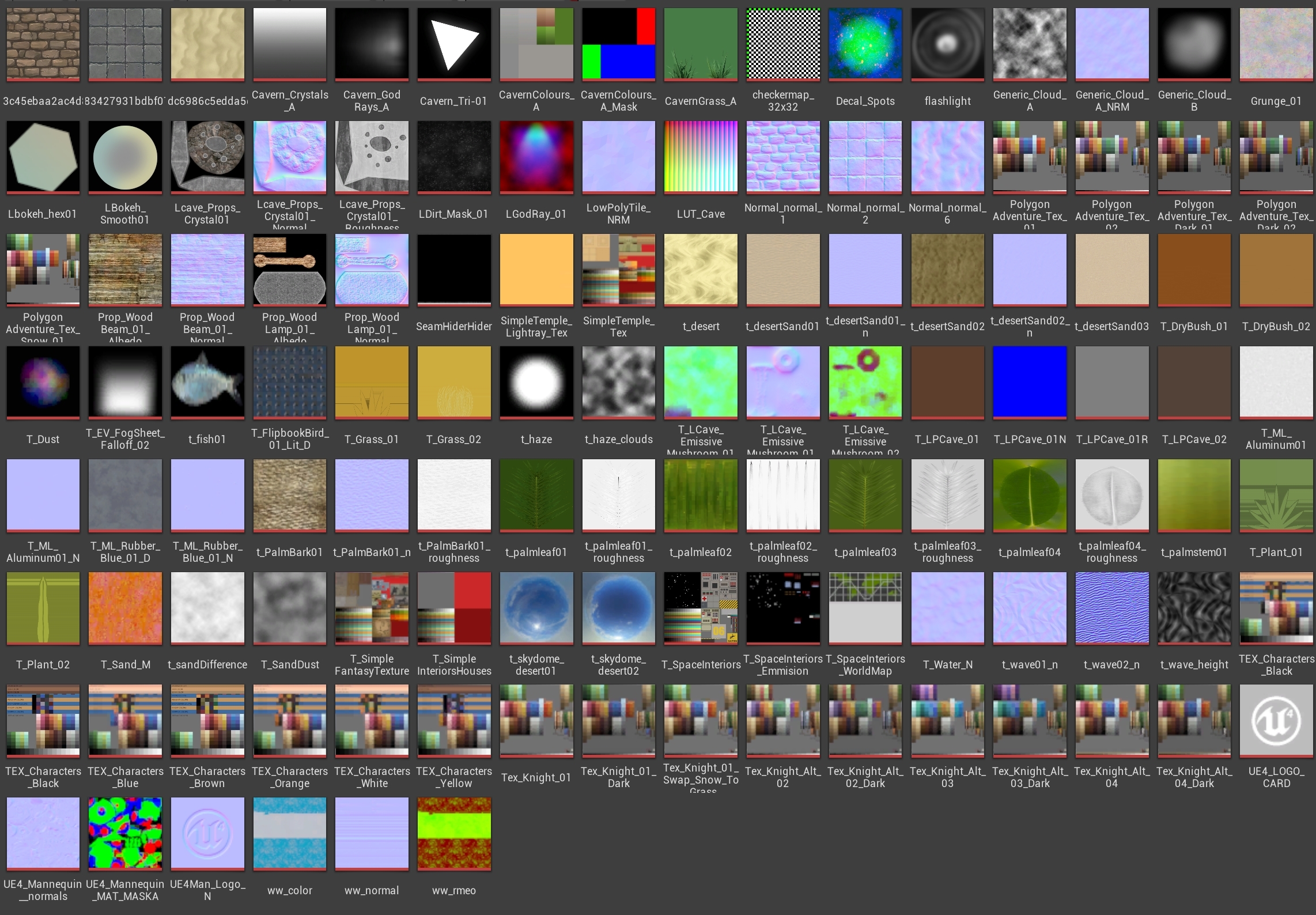
(and yes, the Lcave stuff was my doing, and I am ashamed of it)
Granted though, over the course of time you get a better understanding of naming conventions, folder structure, and workflow, and these all greatly affect eachother. when looking back at some of my old content I cannot phantom why I named certain things the way I did, or why my folder structures are such a joke. but at least keeping a generic naming convention and preferable a more standardized folder structure can save a lot of headaches.
My big point here being:
If you are working on a project solo and know that at one point you will add more people, please use generic naming conventions and try to use a folder structure that makes sense. If you and your team start on a project and know you will occasionally hire freelancers or add more members to your team… please use generic naming conventions and again proper folder structures. if you make stuff for the marketplace… well you get the point by now.
For the love of workflow, sanity, time, and money… please use generic naming conventions and folder structures that make sense.
Also, clean up your redirectors please <_<