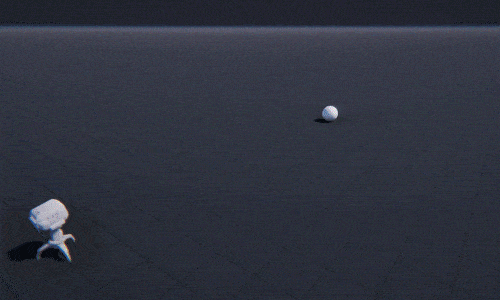Quick update
I refined the missile shape, included an impulse to the trail when hitting and added more complex motion aswell.
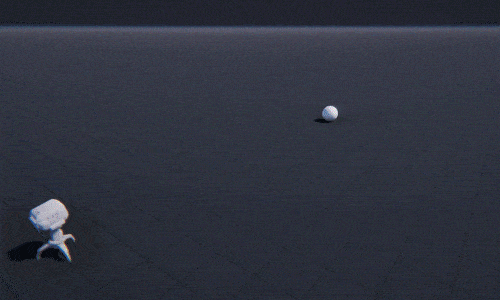
Quick update
I refined the missile shape, included an impulse to the trail when hitting and added more complex motion aswell.