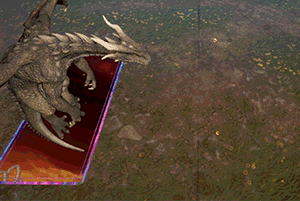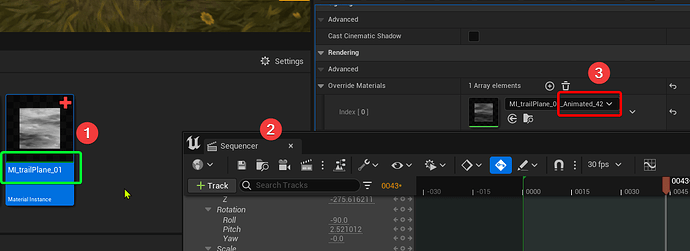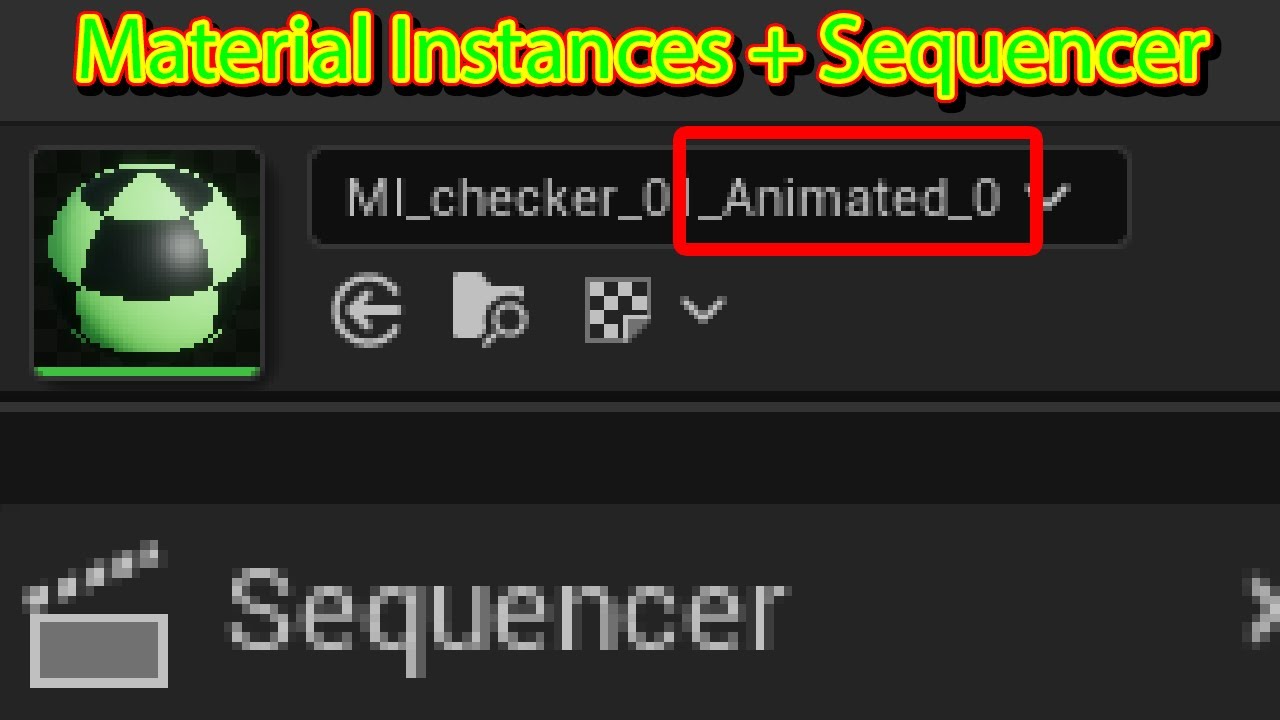Hah, I’d throw my wallet at Riot if they started making cards like these in Runeterra, this is some next level trickery. Very cool effect.
Thanks @Azeros ! ![]()
Small update:
- added environment into the card
- added interactivity: pressing 1 brings the card up, pressing 2 sends it to attack pos, pressing 3 triggers dragon attack
Problems:
- Environment can’t have shadows because you’d see them on the background
- Card can not cast shadows because it would also be visible on the dragon itself
- While it’s not a problem having an animation just running, for some reason, when i trigger it per keypress, the stencil mask is laggy and at the dragons mouth you can see edges where the background environment gets visible a bit.
Never cease to amaze us Simon! It’s always a pleasure to find your thread ![]()
@SelicatoArt thank you! <3
Rough outline how the full sequence shall work. I’ll add a lot of impact/trails to the card itself and then the dragon shall spit a stream of fire (to the opposite side of the battlefield).
Small update: first test vfx (the fire stream is a simple crossed plane with a length of 1.0 and a blueprint calculates the distance from mouth to ground and stretches the plane accordingly and at the end is a particle system placed)

Another small update. Started animating with sequencer.
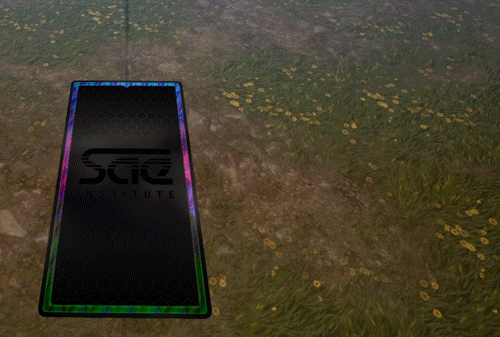
There is a thing though, which I find a bit annoying:
I’ve a material instance (1) which I animate via Sequencer (2) and it works great BUT it auto-generates a new material instance (3) which means, when I now change something in (1), the change is not taken over. I’ve to re-assign my original instance to the mesh first but as soon as I open/play the sequence again, another instance is dynamically generated. I wonder if there is a way to tell it NOT to generate new instances (or to apply changes to the parent instance automatically)?
@simonschreibt
You could maybe try making a MID in BP and assigning that instead of a static Material Instance.
I think they replace it because static instances cannot be animated on runtime
How did you get the texture tiling to be consistent regardless of the mesh scale? Are you changing tiling/UV’s depending on the mesh scale as well?
No, the texture would be stretched a little bit if the mesh is longer. But I think this will not be a bit problem. The stretching should not be too extreme and also I’ll add particles so that the stream isn’t the only visual element.
I tried but the problem is, that in Level Blueprint it doesn’t help as I’m not even starting the game when tweaking the material and animating. I’ve tried also re-assigning the material in a blueprint actor but it didn’t work out very well. Here is my summary of the issue:
If you do it on the actor you should be able to make the dynamic instance on construct rather than game start
You mean Blueprint Actor Construction Script? Not sure what you mean :,(
Update
- better card anim + “bling” effect as soon as it is raised
Yeah, any bp of type actor will have a constructor that is triggered when the object is created, which includes being created by the sequencer.
If you make a dynamic material during that construction and assign it to the relevant material slot, you might be able to avoid it being overridden by some internal sequencer system.
@Niels
I tried that but the sequencer does not (re)create the object. What did work in some cases: clicking the object and moving it a tiny bit after the sequencer was closed. then the construction script was re-executed. It’s also possible to execute the construction script via sequencer but then it’s done every frame which means the sequencer has no control over the material anymore as the object gets the original material instance re-assigned each frame.
small update:
- glowing border + swoosh is now red
- twirl swoosh when card flips
- card has a bit more time (and moves a bit further into the background) before slamming itself into the screen
I can find the document for this mask there and the depth test will cause the translucent out of order
@VFX1234 I’m not exactly sure what you mean but yes, it’s a lot of trying and tweaking. I’ve changed my approach now. The ground plane is now translucent and renders always on top but I can show other translucent geometries by setting them to a higher sort order.
Update
- Added glass shards
- Added dragon visibility switch
Preview:

Update:
- removed glass shattering (didn’t fit well and too hard to make look good)
- reworked animation/timing for the complete process
ToDo:
-
- Card Drop
- Impact
- Upward (Dragon raises out of card)
- Fire Stream
- Fire Impact
- Downward (Dragon lowers into card - burst sparkles out of interior?)
-
- Card Drop
- Small Impact Smoke
- General
- Idle Vfx for Card Interior (visible after swoosh)
- Add sparkles to swoosh trails
Omg, I know this post is really old, but I love this blue flame so much :o
Update:
- added sparkles in card (which can escape their stencil prison)
- bg darkens when card flips, also a big swirly effect in background and card border glows strongly
https://i.imgur.com/kwqQgBa.mp4
-
I also added a spline-geo-tool to make the creation of curved “swoosh”-planes easier
https://i.imgur.com/8tGsrkX.gif -
created 2 tutorials about death-event of particles
Update:
- Improved sparkles
- They can better translate from “card world” to “real world” now (see tutorial)
- More sparkles are pushed out when dragon lands in the “card world”
- First Dragon Breath Tests
- Instead of using
NormalizedAgeI’m calculating the distance to the ground and use theDistancedTraveledproperty from the particles to calculateDistancedTraveledNormalizedto scale and colorize the particles. I also kill the particles if they reached the currently max distance to the ground to avoid that they are visible too long. - The particles have a little “delay” as it takes a bit to travel from mouth to ground…I need to find a solution how I can sync this with the impact particle system which is placed by blueprint based on mouth orientation.
- Instead of using
Preview