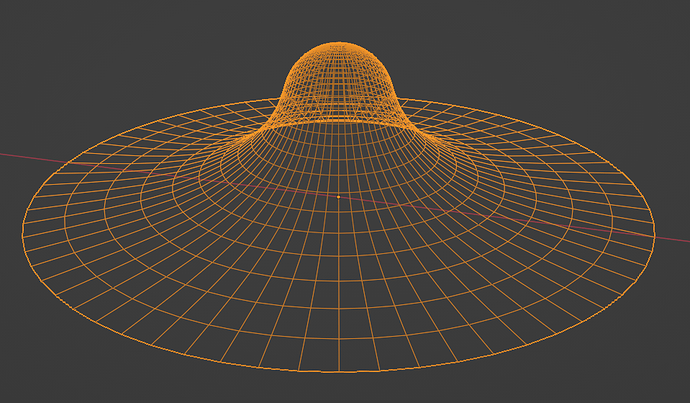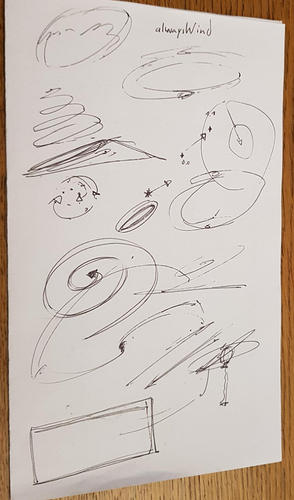Can I see the wireframe of this one? The motion looks smooth.
Small progress for the built-up. I think found a nice solution to explain where the purple smoke comes from:
- some energy (out of nowhere) collapses and creates a new “star” (the core)
- with that, a big nova of purple dust is created as well
- which then gets sucked toward the center again and snuggles itself around the core.
It’s heavy WIP but I think it’s a good direction.
scribble sketches from hell ![]()
- initial sparkles added to have a strong glow for the first frame
- first test with new purple nova material (colors are now similar to the smoke around the core and i’ve added a fake light)
- first test for “twirling smoke spirals” material
- reworked smoke fade-in (first core gets some smoke and then the lower part builds up top to bottoms)
Dang, buddy!
This thing is looking more slick every time I take a look at your updates ![]()
Thanks @Luos_83!
- tweak for smoke base (speed, colors, SSS fake now limited to the upper part)
- first test for objects get cut in half after final nova
Absolutely love this! I’ve been wanting to do my own Nova for ages and this gives me so much inspiration ![]() Would you ever do a full breakdown of this once its finished? Just out of curiosity
Would you ever do a full breakdown of this once its finished? Just out of curiosity ![]()
Thank you for your nice message! ![]() Yes, I will provide a breakdown and also the source files so you can check out materials and the whole setup.
Yes, I will provide a breakdown and also the source files so you can check out materials and the whole setup. ![]()
Still heavy wip. But new stuff:
- light at ground
- outgoing smoke-“waves” on the ground (look very shitty right now but at least they are there)
- soft smoke at the end of the explosion
- bright outgoing rings when the explosion happens(this is the dissolve matter of the core)
- light rays are now yellow
Oh, and I wrote a small python fbx exporter for blender. I click my object and then one of these buttons and it exports with 1 click. I hate these “file, export, select folder, type filename, select filetype” marathons ![]()
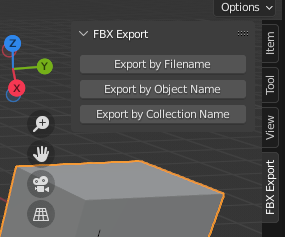
Oh wow that is nice. I like that the lower left part looks like a long hand. Good color choice. Why UE4 instead of Unity?
thanks @PonyD! i used unreal more in the past so i just stick to it.
- softer & bigger shapes for the rotating galaxy “smoke”
- tweaked a bit the suck-in-effect for the galaxy smoke
- improved fading for smoke rings which dissolve from the core
- improved the smoke rings at the bottom a bit
Very nice. Appreciate the explanation. What did you use for the chucks of smoke moving out? Were they hand drawn on billboards and then moved on on an axis?
the small ones on the ground? it’s a long texture on a cylindrical mesh. later, when i’m done with the effect i’ll offer a breakdown and also the whole project as download.
Love (and appreciate, of course) every word of this. Can’t wait. I like the modular organization of the UE4 editors but need practice lol.
tweak the suck-in-effect a tiny but. the smoke is now not “just” sucked toward the center but pushed out first. it’s a tiny detail i admit. (the gif plays a bit too fast)
Have to admit, not only is the stone pillar getting sliced a nice touch but I wonder if there was actual code where the “cut” makes the pillar fall apart. The physics of the falling piece was nice.
The simplicity of the monochrome is lost on most, not I sir lol. The shadow and the fact that it looks like a mini sun is stunning.
no, it’s all fake and pre-cut. would be very cool thought, if meshes could be cut dynamically. like in metal gear rising.
Not sure if you’re interested, but i think ProceduralMeshComponent has functions build in to copy a static mesh and cut it.
Haven’t used the cut function but if that’s what you’re looking for, maybe worth having a gander.
Thanks for the tip! I didn’t know that this is even possible. I’ll check it out! ![]()
![]()
![]()
![]()