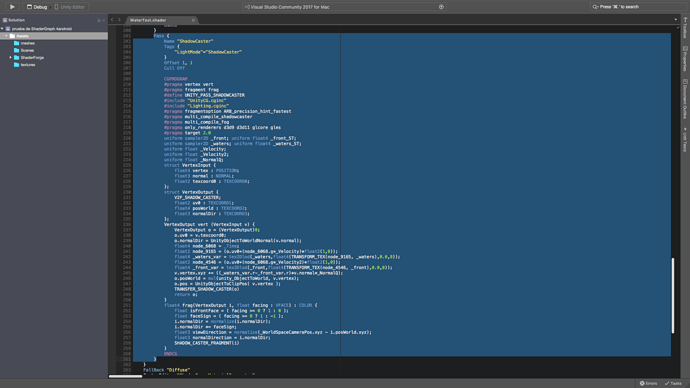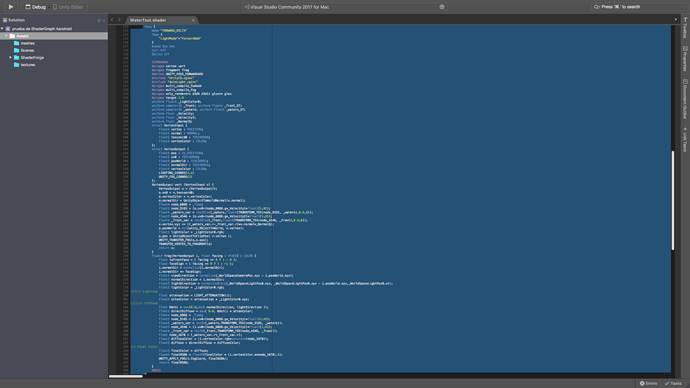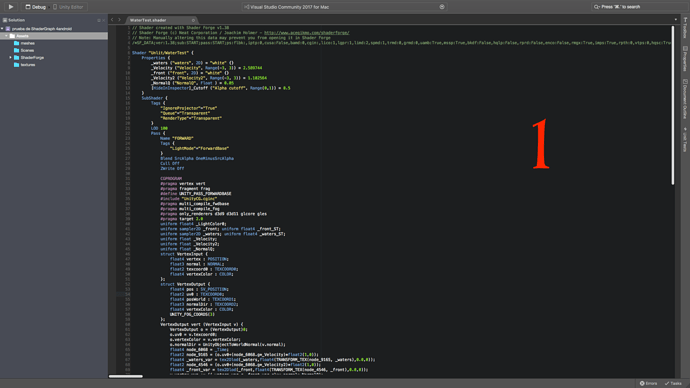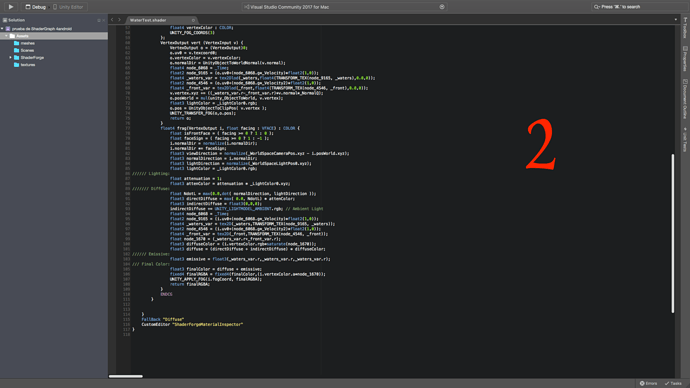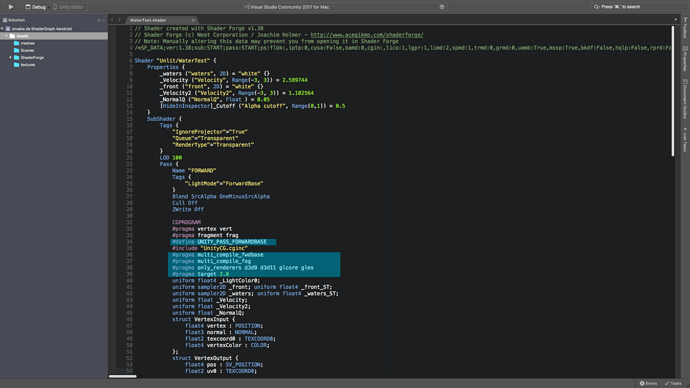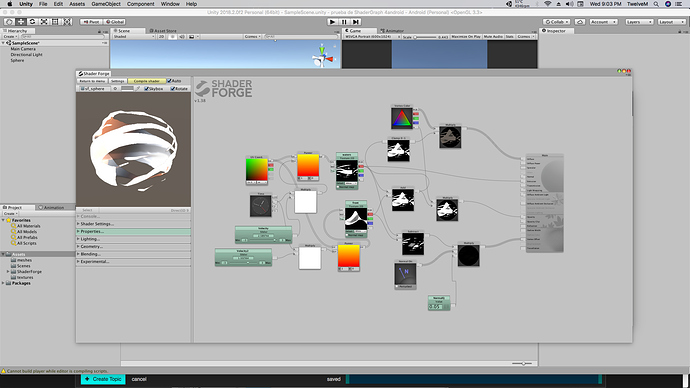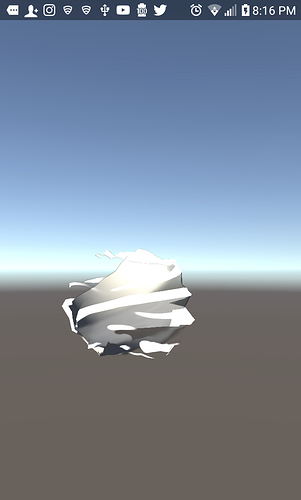Hi I’m Diego Mieles and if you have problems with the Android exportation of you shaderForge shader, try this, maeby will help you.
i had a free day today and i just tried to solve this problem.
alert (pls sorry for my english i’m learning)
So, the first that i did was see my lasts shader files that i did when i was learning, and i saw that the shaderForge’s shader are too long, maeby some shader expert could slap me the face , but i just started to delete all that “extra” code, obviously testing with every single line code that i deleted.
The first part was this section (ShadowCaster):
Yeah maeby it’s an important part of the code, but, honestly, i don’t need the best Shadows for my material in an Android game, so… bye bye.
The second Part, was this another section (ForwardDelta):
Uh… I don’t know what´s that but… the shader still working Exactly as the begin without this, so… ejem , bye bye.
And Finally, the last par. Here, I only kept the first part of the code, and it looks like this
It works in PC but it still did not working in Android, so i erased this lines code:
and EUREKA the shader was working in my phone and even with all this changes in the code, it looks like it was looking before.
here is my test shader in shaderForge:
And here is the shader Working in my Android Phone.
As you can see, i tested with Vertex offset, emmision, opacity and diffuse, the most important for me.
I hope that this could help you ;
WARNING: if you open the shader with ShaderForge Again, it just Compile the code as in the begin