s it possible to disconnect one ribbon from another ribbon? For example, if I spawn 5 connected ribbons, can I disconnect them and spawn 5 connected ribbon particles?
Could you explain a little more your issue please ? It’s hard to understand the issue you want to solve without a more detailed description.
Maybe some video record or screen captures with some annotations would help the rest of us understand what you want to achieve. ![]()
I have implemented a line trace mechanism that triggers a boolean value when it hits an object. This boolean is connected to a ribbon emitter. When the line trace registers a hit, it activates the emitter, causing a ribbon to spawn at the point of impact. Conversely, when the line trace does not detect a collision, the ribbon spawning stops.
Now, let’s consider a scenario where the line trace hit boolean alternates in three frames: true - false - true.
During these frames, the following ribbon spawning sequence occurs:
True (Frame 1): Ribbon 1 is spawned.
False (Frame 2): No ribbon is spawned, creating a gap.
True (Frame 3): Ribbon 2 is spawned, with an empty space between Ribbons 1 and 2.
By default, each ribbon is connected to the next one in the array list, but I want to introduce a gap between these specific ribbons.
I apologize for not providing a video demonstration; cause, even in the video, the problem might not be entirely clear. I hope this explanation clarifies the issue
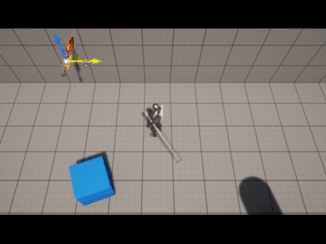
Thanks for the explanations, the issue you are facing is way more understandable know ![]()
(I know the feel, sometimes you could think that you say is clear enough, but for people external to your project, the more detail you give, the more likely you’ll get an accurate answer)
For your setup, I don’t have the exact setup you should do in mind, but I’d say you have to take a look to the ribbon renderer bindings :
![]()
You will find there a variable named Particle.RibbonID. This is the variable you are looking for.
To understand properly, you have to remember that before some ribbon geometry is drawn on top, particles are simple point in space, then the ribbon renderer will create some “bridge” between those points to create the ribbon geometry.
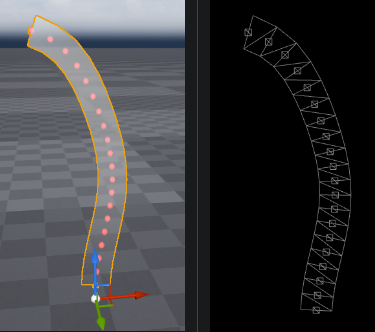
By default, all the particles inside a emitter will be considered as part of the same ribbon, that’s why you are facing this issue.
With RibbonID, you will be able to tell “this particle should be considered as part of this ribbon 01/02/03/04/etc”. RibbonID is actualy a NiagaraID variable, it is a unique identifier that will use two integer together.
For you case, the particles creating your first ribbon should have a RibbonID=0;0. Then the particles creating the second ribbon should have a RibbonID=0;1. etc