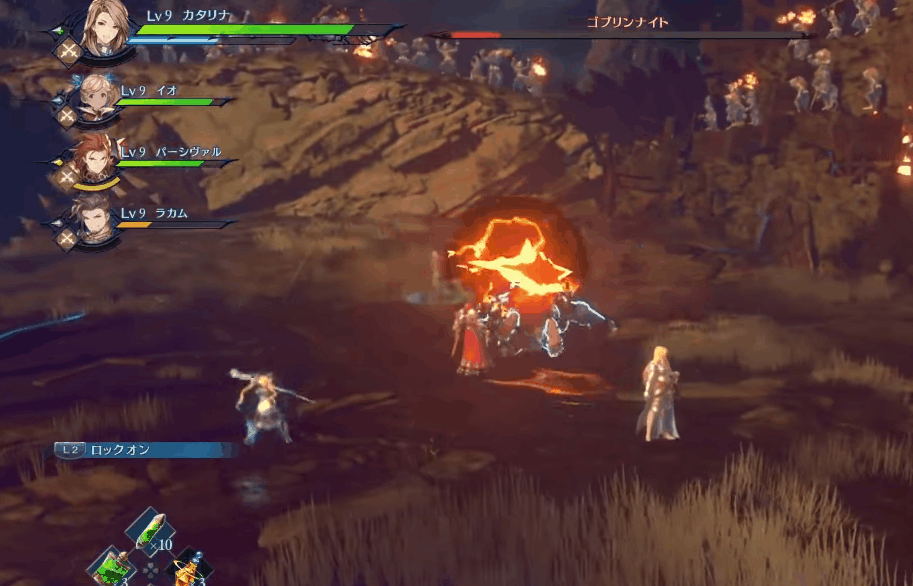Hi guys!
I´m here strugling to recreate the VFX from the game Grandblue Fantasy, and I´m doing my best since I can only find one single trailer with this specific effects that I`m recreating. Here is what I got so far, still a WIP:

And this is my reference:
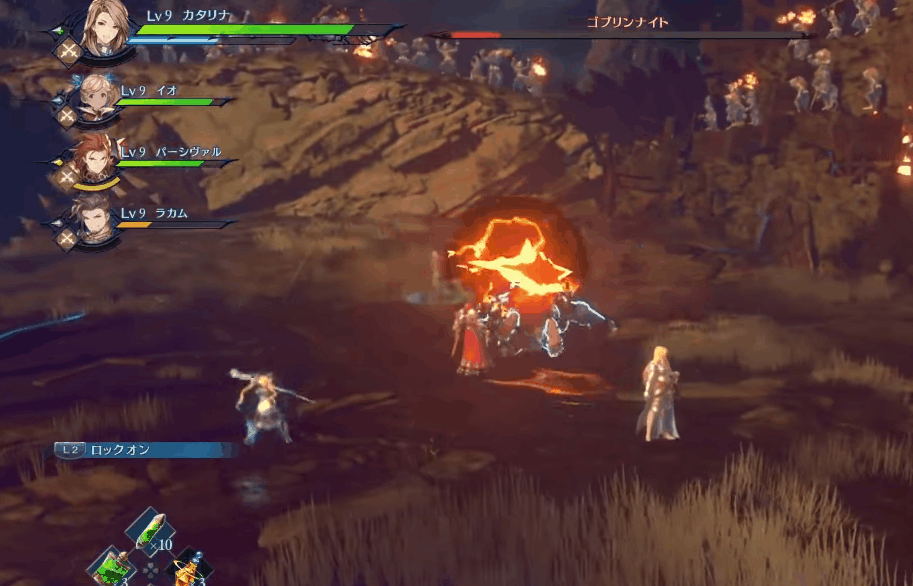
Critiques are very welcome! And one thing that I haven´t tried tey is creating that ground crack effect. I can see that it is a mesh, or at least looks like one. I wonder if they used stencil buffer for that. Anyone have a clue?
30 Likes
ah it’s great!
i’m only seeing 4-5 subtle things, but this is all about how much scrutiny you’re looking for
2 Likes
When the larger sphere appears, after the initial buildup, I feel it’s missing a shockwave of sorts that would work its way off-screen. I know it’s not in the original effect but your rendition explodes a lot more violently (notice how the reference effect grows a lot more linearly) and it feels like there’s surplus energy in there that needs to be noticeably released.
Otherwise, great work!
So, I found a way to create those cracks on the ground with depth:

It is still using a proxy mesh that I did only to test the shaders, but now it’s a matter of modeling a good detailed crack.
And I need to figure out how to open and close the crack. I`m thinking of using blend shapes, but not sure yet.
1 Like
Are you using a crack silhouette mesh that defines a stencil buffer?
If so…mask the width of the crack with ‘alpha test’ using a texture on the stencil mesh. if the cover is closed. It will be not strange
Nice! I’d rig it and handanimate it opening since it’s quite few points. Then you could either import the rig or even bake it to a VAT.
If it’s going to be more detailed, a more procedural approach to opening it might be better.
1 Like
I would use UVs to open / close the cracks. Assuming your centre of the cracks is around UV: (0.5, 0.5)? Then simple maths can radially reveal the cracks alpha. If you wanna push it, using that radial reveal to apply / unapply a slight UV deformation to close the cracks or open them based off the contours of the cracks and timing. Would add 1 texture but (rg = orientation, b = length, a = time offset) would offer more quality.
Alternatively it could be done with a threshold map. Mostly depends how much control you have on your shader.
Edit: @Mederic here, dunno why phone posted as annon.)
Thanks @Partikel and @Mederic for the feedbacks!
For the approach I used in that crack, animating with bones could work, but with a more complex geometry it would become impractical. The effect is using two meshes, one as a depth mask and the other as the actual visible crack. I would be necessary to rig and animate both equaly.
But for that crack in specific, I was creating blend shapes, but the issues wouldn´t be much different from rigging.
Somebody said on Twitter that I could use Parallax Oclusion Map, and after taking a look at it, it´s very likely that they used that on the original effect. I just need to figure out how to make a shader to use a POM in Unity.
Other option is to fake it by adding a glowing plane on top of the crack and say it´s like erupting or something, then I could fade it with UVs.
For now I´ll look into POM at least as a study.