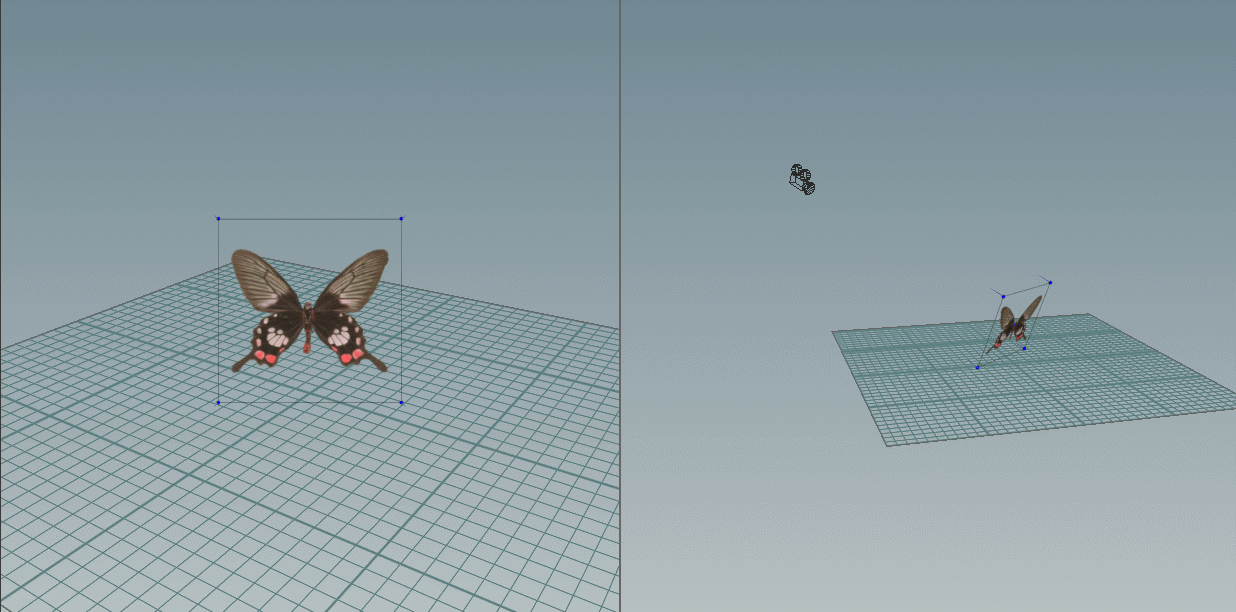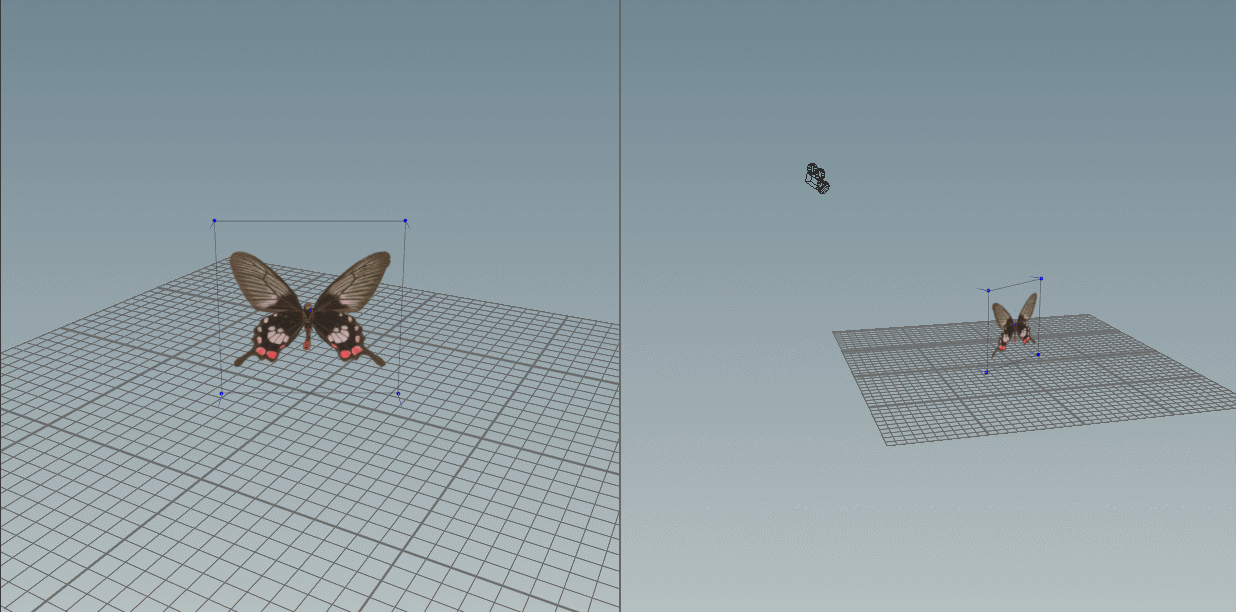Welcome to the Realtime VFX Fundamentals.
This is an ongoing project where we, together, will try to explain all the fundamentals of the beautiful art of realtime visual effects. Every post will describe a basic concept you need to grasp to excel as VFX artist.
There are no books about creating realtime VFX. There are few classes to attend. I believe this forum is the place, where this information should be available, so I’d like to start breaking our craft down into building blocks to make it easier for the next generation of artists to get started. This will all seem basic to many, but remember, at some point we didn’t know any of this. With that in mind, have a think about what you can contribute. I will try to update this when I can, and in some sort of logical order of what you need to know before moving on to concepts building on previous ones etc.
This thread is the continuation of the Realtime VFX Dictionary Project. Please don’t post replies in this thread without pming me about it. Please send me suggestions but let’s keep the discussion in: Realtime VFX Dictionary Project
15 Likes
Sprite
The most basic tool of a vfx artist. In it’s simplest form it’s a camerafacing quad with a texture applied to it. There are countless variations to this with different alignment options but they tend to fall under other categories like Billboards.
Sprites are what build up most of the effects we create. A single sprite is often not very impressive, but when several are used together they can fake many volumetric phenomena.
Original defenition of a sprite:
In computer graphics, a sprite is a two-dimensional bitmap that is integrated into a larger scene.
Originally sprites referred to independent objects that are composited together, by hardware, with other elements such as a background. This occurs as each scan line is prepared for the video output device, such as a CRT, without involvement of the main CPU and without the need for a full-screen frame buffer.[1]
These days however, VFX artists are one of the few art disciplines that still use sprites. The defenition is slightly different for us. It is a quad that always aligns to the camera. It can display various content, like textures from a texture atlas.
The alignment can be seen bellow.
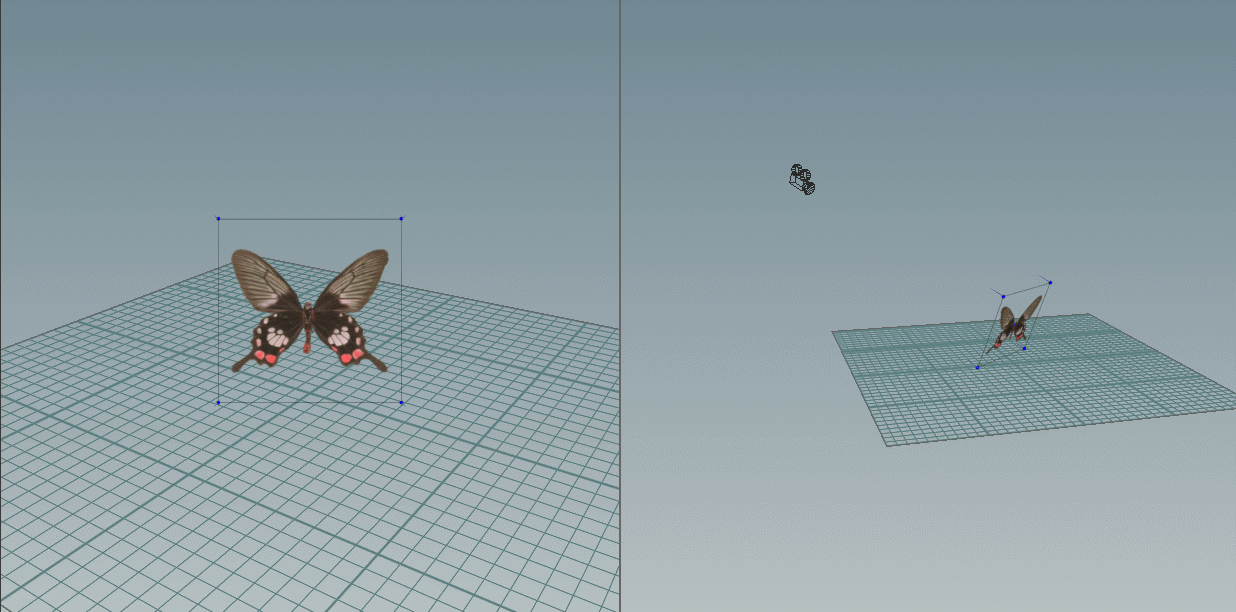
[1]Sprite (computer graphics) - Wikipedia
3 Likes
Billboard
Other names: VAP (ViewAlignedPolygon), Locked Axis Sprite
A billboard is very similar to a sprite. It aligns to the camera to display a texture. There is one difference. One axis is locked. Commonly the Up axis. This causes the billboard to only rotate around this axis much like a certain type of advertisment billboards. The Alignment can be seen below.
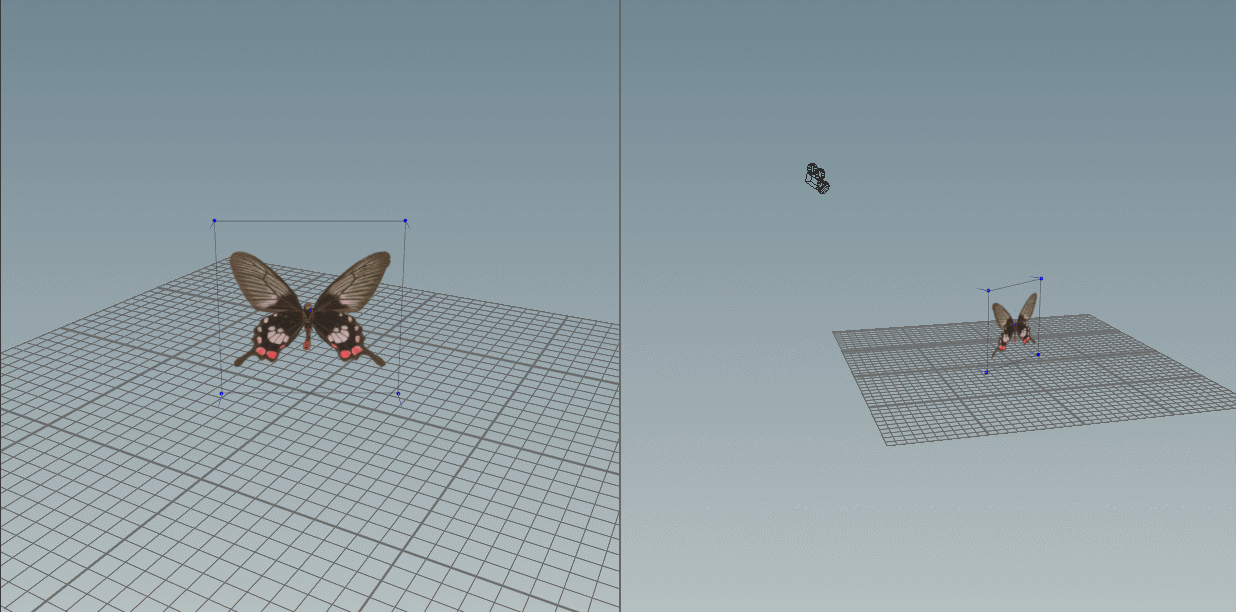
4 Likes
Particle
A point containing data that controls how the effect behaves and looks. You can attach sprites or meshes to particles for different results.
While these videos were made for film effects, it has a good explanation of what a particle is and how it can interact with the world.
6 Likes