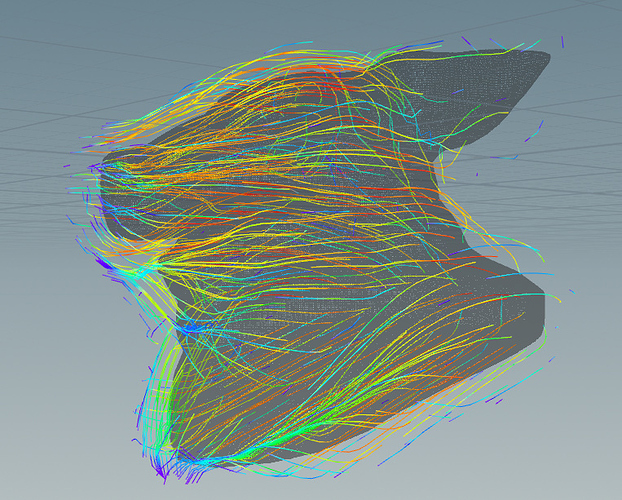I know a few of you were interested in the crack generator a while back. Well, I’ve cleaned up (read: started over) the file and I’ve uploaded it to my Patreon. If you want to check it out, feel free to join the party over there ![]()
https://www.patreon.com/posts/cracking-good-17608018
Would love to see more of your set up for this in Houdini on either your Patreon or in this forum.
Which one? The crackgen?
The stylized arc generator. Sorry, I hit reply on that one but for some reason it put the comment below the crackgen.
Gotcha, ill clean it up and upload it when I find some time.
That would be amazing! Thank you! Love your tutorials and admire your work!
Got inspired by the chat on the discord channel to make object based velocity fields for Unreal. This setup is now a one click solution and if I find time this weekend I’ll make a HDA of it and make it usable inside of Unreal.
Spent some more time on it and it now runs inside of Unreal.
I think it’s is a pretty cool trick! I’ve set up a very simple HDA where I calculate a “object avoidance” velocity field based on the objects fed into it and export is an fga so I an use it as a vectorfield for GPU particles in Unreal. The actual avoidance isn’t much to call home about, but the fact that I can generate a velocity field in unreal, with visualization and then export it without leaving the editor is pretty cool ![]()
If you want the files, they are over on my patreon.
I’m not sure i’m understanding. Did you make a tool that enables you to create a vector field inside of ue4? was that not doable before?
That being said, even if I dont completely understand it,this seems ultra cool
I did, yes. Not that I know of. At least not in a way that takes geometry into consideration.
Oh ok, Cool! thanks for explaining that.
I’ve been coughing my lungs up the last few days. Sitting at home doing nothing makes me bored so I started tinkering with a bullethole generator with some nice artist friendly controls. This would then be baked down and used as a decal in game. I forgot to show, but I can off course also control the noise in the concrete and so on.
In this video I show off a HEngine asset that allows you to quickly view the UVs with the materials applied, in Unreal. This allows you to quickly get an overview of the UVs so you can figure out if an issue you are having is because of dodgy UVs or something going on in the material. It also includes a blend feature which allows you to blend the vertices between the mesh and the uv map which could be a good way to get a better understanding of UVs for beginners. Especially as it will show off overlapped and mirrored uvs in an intuitive way.
Remember that crater maker I posted a long time ago? Well, here’s how to do it. Roughly.
Mmmmm, I like it deep! A new take on the bullethole generator from a while back.
That’s so good! I love the depth on it.
Thanks! I’ve had time to do another update to it and, while hacky, it’s almost working ![]()
Superb dude! I love how it conforms to the shape of the sphere.
Hehe, that’s the beauty of it. It doesn’t ![]()