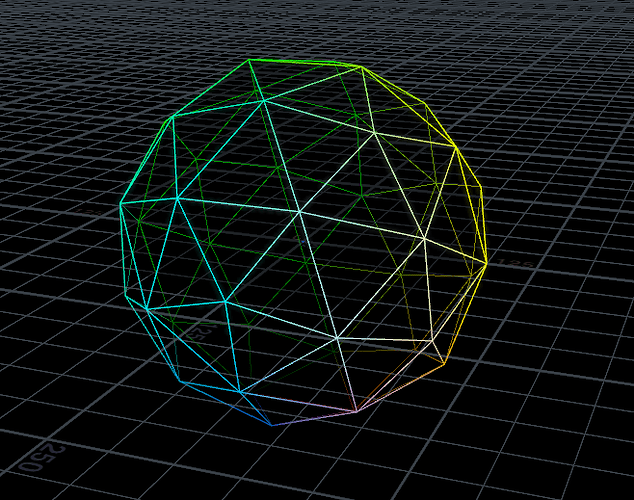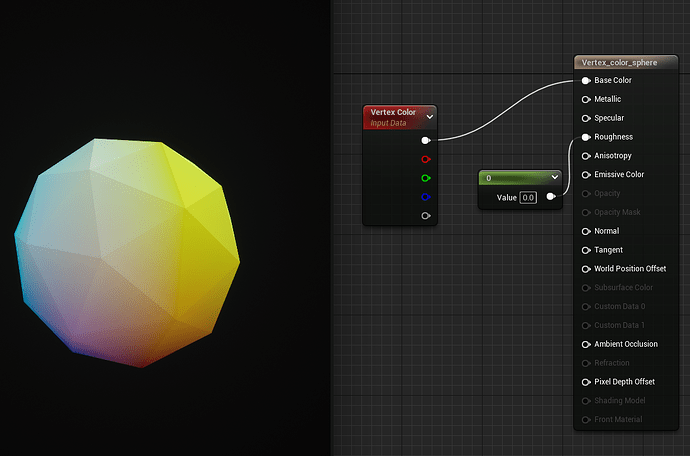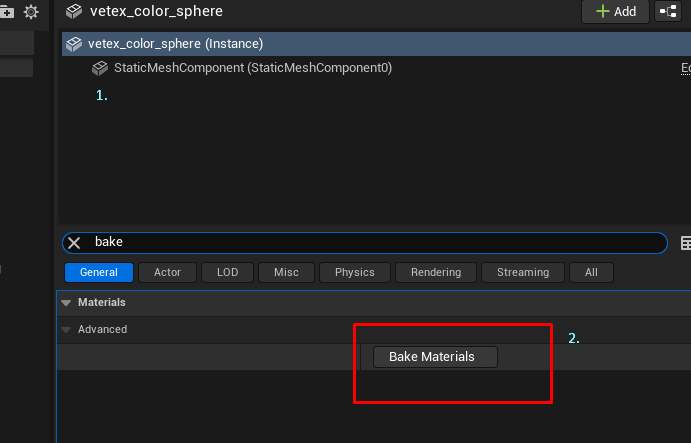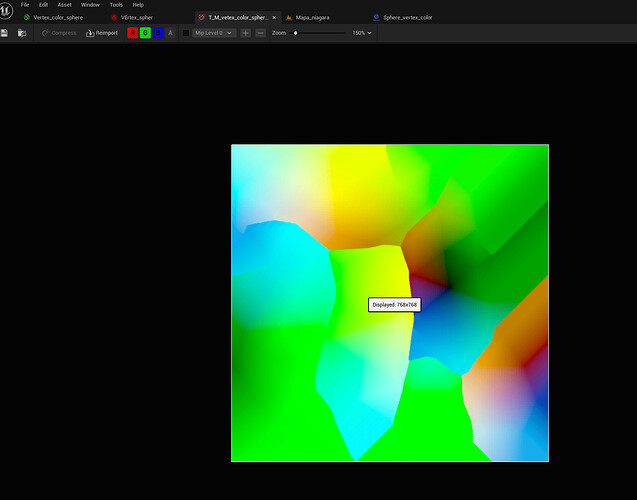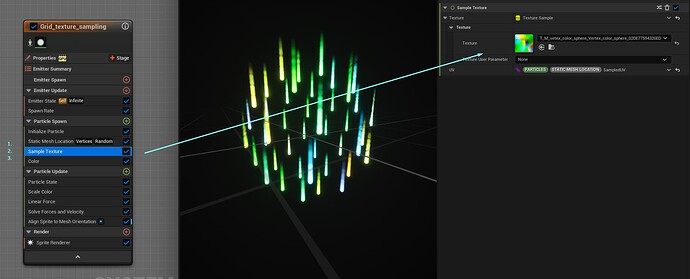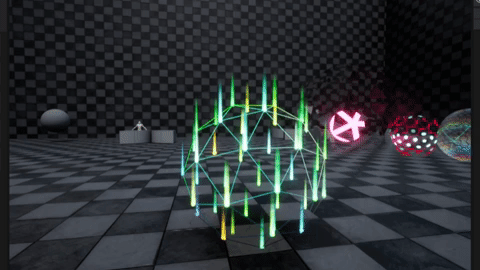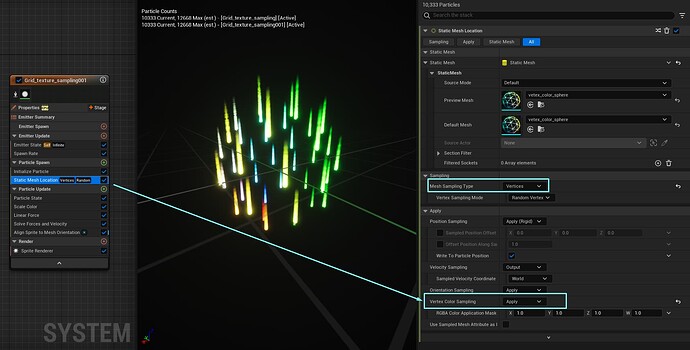Hi,
I’m trying to generate a point cloud with niagara since the real lidar files like .las, .laz are very unstable and not very flexible when we want to add some FX to it.
( get some RubenFro style FX)
So, I want to create a point cloud with niagara.
The best solution i could think of is taking a mesh and spawning a particle on every vertex of that mesh and taking the vertex color OR sampling the material that mesh uses.
As far as I can see I can only spawn vertecis on skeletal meshes and not static meshes?
and i cant sample vertex color?
Any ideas how I could achieve nice point clouds in niagara and/or how to spawn them on static meshes or any other way on how to achieve this?
There are a few ways to do it. Most straightforward way is to export a point cloud from Houdini and sample it with Niagara. But a lot of people don’t use the software, so this is a workflow for all other standard DCC-s.
- Set vertex color in mesh.
- Sample vertex color with unreal material graph.
- Baket to texture with unreal Material baker located in static mesh properties.
- Here is the texture.
- In Niagara sample the static mesh location and use that location to samplet the texture. Use moduls Static mesh location, Sample texture and Color.
Hope it helps!
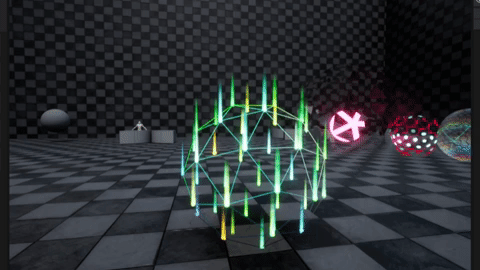
2 Likes
Sorry, somehow I missed this on my first attempt. You can just sample the vertex color directly in the Static mesh location module.
Set it to apply vertex color sampling, and you are done. 
1 Like