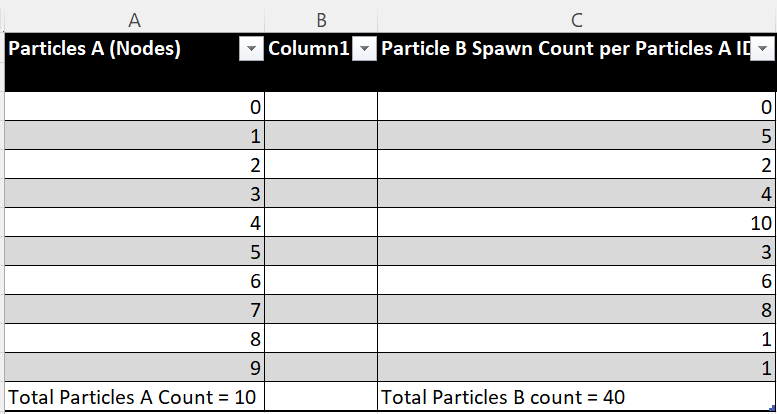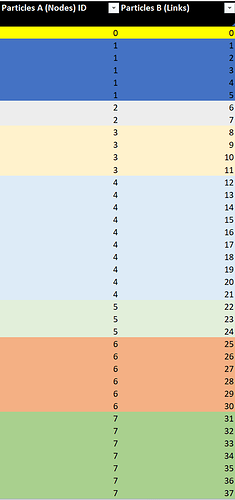Hi,
Are there any examples or documentation on how to use this node in the Module Script inside Niagara?
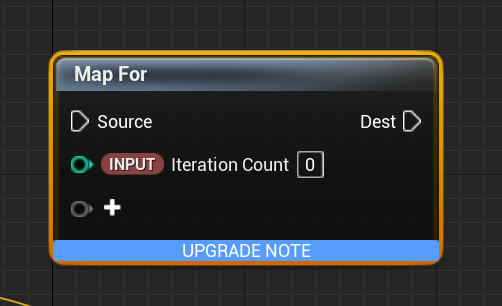
Thank you Asif!
Which content example number would that be?
I am trying to figure it out as well. I need to Spawn a secondary particle system per particle ID (from the source particles) based on an array.
Hope I am making sense.
That said I am looking at this node as it seems to do For Loop iteration.
So lets say Particle ID 0 = 0 particles spawned
Particle ID 1 = 5 particle spawned
Particle ID 2 = 2 Particles Spawned.
Something like this:
Hi Guys, Did you find any more information as to how this node works? I cant see where to add the function i want applying in the loop and also feed the outputs
Cheers
I got this working, thanks for the example.
Just needed to set the max iteration count, then provide the int for the iteration and remember to increment it yourself each iteration.
@DryRain the MapFor just gives you a method of writing values to the parameter map over multiple iterations so you would plug in the output values of the function to the MapFor inputs.
https://youtu.be/9CefjYXXLSs?si=ctQ2DsBYlOB39BM9 Tharlevfx uses it in this video.