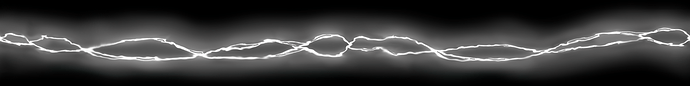G’day mates
This time I have been working on the Healing Beam effect that Mercy uses when healing or damage boosting allies in Overwatch.
I’d love to get some feedback, both on the effect itself and the presentation as I hope to do many more effects.
Mercy Healing Beam
This effect was created in the Unity game engine
I created the effect with four key components.
The Ribbon, the contact glow, the wispy energy effect and the small dot-like particles.
The Ribbon
The Ribbon is the main effect and certainly the keystone of the entire result, most players likely don’t notice the other effects directly (Though of course they subconsciously appreciate them)
The Ribbon is constructed using a Line renderer which, using a simple bezier curve and a script to interface with can be moved and positioned as needed.
The curve only has three points, Start, Mid, End. I imagine the mid point in the actual game would use some tricker math to get it sit in a more comfortable position, but for our purposes I simply parented the mid point to the start point so as the start point rotates, emulating a player looking around, the mid point also gets moved creating the nice long flowing ribbon.
The Ribbon makes use of a single panning texture.
IMG
This texture is much longer than it is tall. It likely could be compressed down into a sq if absolutely necessary.
Of note when painting the texture, you want it to feel like the ribbon is twisting upon itself.
Make sure you know how fast you want the UVs to pan, if they go too fast or too slow the illusion is broken.
When drawing the texture on the ribbon I found that using only 0.6 of the texture at once also hid much of the tiling that the player may be able to see, strengthening the illusion.
The Other effects
All the other effects are pretty basic stuff.
The contact glow is a simple particle that grows and shrinks, there are two particles so you never see them swap over.
The dot effect is simply a group of particles drifting out from the center.
The wispy effect is slightly more complicated.
This effect is a custom circular mesh with two panning textures that multiply against each other.
This creates the strange organic shapes we see.
Emitted via a particle effect to control lifetime size and alpha we get them fading in and out.
The Damage Boost
This effect is practically identical but with textures swapped out.
Of note with this effect, it moves much faster and more erratically than the healing beam.
Overview
Overall I’m pretty pleased with how the effect came out.
I feel the smaller particle effects could use more attention to their shape and form.
A few more iterations over the effect and I’m sure it would look positively fantastic, but onwards to more VFX!
The reference I recorded