Oh, you don’t really need a fully fledged orbit in this case.
Just set your source particle location to owner.position + make vector(sin(angle)*size, cos(angle)*size,z)
Then you can animate your angle to align with the slash effect however you like.
Oh, you don’t really need a fully fledged orbit in this case.
Just set your source particle location to owner.position + make vector(sin(angle)*size, cos(angle)*size,z)
Then you can animate your angle to align with the slash effect however you like.
i’ve been amazed and wondering: how is your refraction setup on slash? I mean material side. Really appreciative if you can share me some tips.
It’s really nothing special.
I use unlit additive shaders. (additive seems to be slightly cheaper, and you won’t see colors anyway)
Opacity = 0
Normal is a wavy kinda water textures or similar. I have it set as parameter so I switch it out using material instances.
Refraction is lerp(1,0, Particles.Opacity), Refraction 1 means the light passes through, so it will become invisible, which is nice for fading out.
Really awesome job Wivery! One question about the first one in this post: the trails-tube one is made with cpu (leader) - cpu (trail generator)?
I’m just impressed about how well implemented is the movement, along the surfaces, of the leader particles without (i guess) access to the SDF.
Awesome in any case.
Yeah, because the trails are made using ribbons, there is no acces to the gpu. So a combination of 4 ray traces are used to find the required information.
Great! Thanks for the answer.
In ue4.27, you can go to ribbon renderer amd set to multiplane mode, there will be an option to set how many planes you want.
Before ue4.27 you need to add a ribbon renderer per plane and set the ange intervals manually
Don’t forget to set facing to custom
What node to make ribbon rotate its orientation on particle spawn? I only found Sprite and Mesh initial orientation
Particles.Facing, I think.
Also, you need to set the facing vector, not a quat
Found it, just drag in the Particles.RibbonFacing and then change the Facing mode to Custom. Thanks : )
wow this looks very refreshing! very well done!
So, my laptop broke, so I had to wait a bit to get a new one.
Got a new one, so here’s the first thing I made to get back into it.
Inspired by the darkness spell in D&D
Made a little scene of exploding books to demonstrate player interaction using only Niagara.
BP is only used to record the position of the player, everything else is Niagara
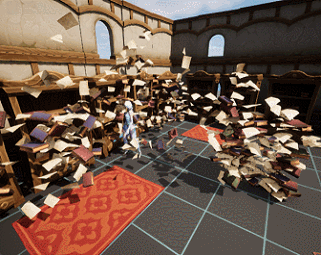
That’s such a cool idea, I might want to borrow this idea to apply for something else at some point!