Lightning sketch
My work got featured on 80 level
wow, they look fantastic! what’s new about them? is it just that now more of them can be generated, or are they also offering more features?
There’s 2 separate additions :
Ribbon renderer can be used with data from GPU Sim
Ribbon renderer can use the GPU to allocate and build mesh data (GPUInit option)
So essentially all features that were exclusive to GPU Sim (TextureSample etc…) are now available to ribbons.
It’s also a lot cheaper at larger particle count.
Hi Niels !
Do you mind sharing how you achieved this effect ? I’m hesitating between a ribbon setup or just a bunch of gpu particles ![]() .
.
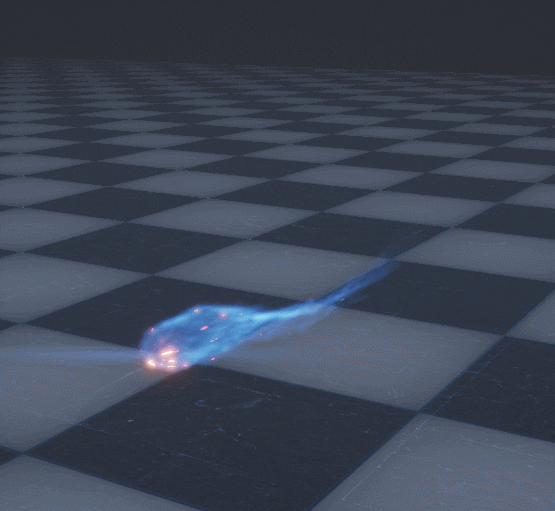
It’s a bunch of gpu particles ![]()
Good to know thanks ![]()
looks so nice! but doesn’t look like lightning tbh ![]()
I get where you’re coming from, however
I think the best reference we have on what lightning really looks like on a human scale is these Tesla coil discharges. These come in two stages
1: What we would call feelers, fork of in a bunch of directions.
2 : Full Discharge, a shortest path has been found and now the lightning goes for a majority through that path.
On it’s own this looks boring, and not like it would do any damage in a game though.
Even though in real life it would.
So we’d want to spice it up a bit
Enter magical lightning (or the closest alternative) in popular media.
Sure it’s not actually really lightning, but it looks properly dangerous and it shares enough characteristics with lightning/
Lot’s of sparks, glowy centers, liquidy feeling.
So I went for something in between.
Obviously I also slowed it down a ton.
Hopefully you can see why I would make a lightning attack look the way I did.
sweet, thank you for the clarification and sorry for my ignorance ![]()
I didn’t work with the new ribbons yet. I was just wondering: What’s new/cool about them? Is there a feature which allowed you to do things which were not possible before?
The only latest thing I could find is this from the change log
In previous versions, there were two modules: Initialize Particle and Initialize Ribbon. The ribbon functionality has been merged into Initialize Particle.
Source: https://docs.unrealengine.com/5.0/en-US/unreal-engine-5.0-release-notes/
Support for gpu compute sim, which means that anything that can be done on the gpu can now be done on ribbons as well.
For example texture reading, sdf collisions, large spawn numbers for relatively low cost etc…
that looks so cool <3 do you care to share some details about the setup?
Sure, what would you like to know?
I wonder how you animated this erratic movement. And are some of the cubes spawned on a spline (it looks like it when they form a ring)? How are they pushed around in the first part - (physics) forces? Is this all niagara or also blueprint logic?
There is no BP at all, it’s all Niagara.
Movement is hand animated curves using the Emitter time as input usually driving some aspect like spawn rate and curl noise force strength simultaneously.
No spline, just multiple sines at different frequencies and amplitudes etc…
Point force, but the point force strength is matched so it aligns with when new particles spawn.
Thanks for the insight! <3
![[VFX]UE5 Niagara Lightning](https://img.youtube.com/vi/vK0sDgmXl6c/hqdefault.jpg)
![[VFX] UE5 Niagara Hologram](https://img.youtube.com/vi/xDfshB7LH30/hqdefault.jpg)
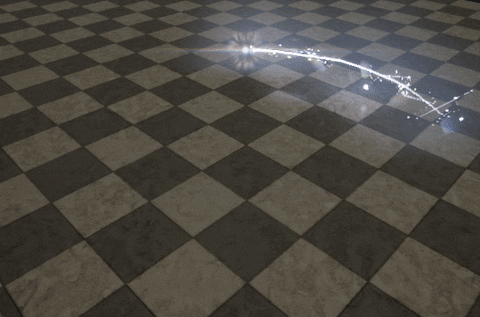



![[VFX]Abstract Niagara R&D](https://img.youtube.com/vi/RNF77Pg1DKA/maxresdefault.jpg)