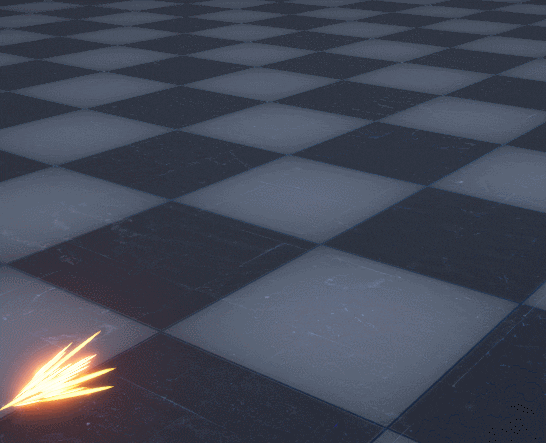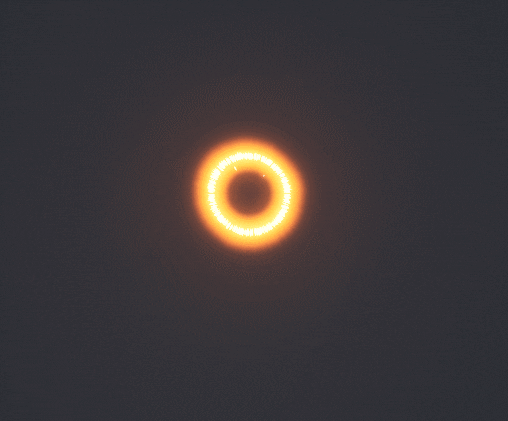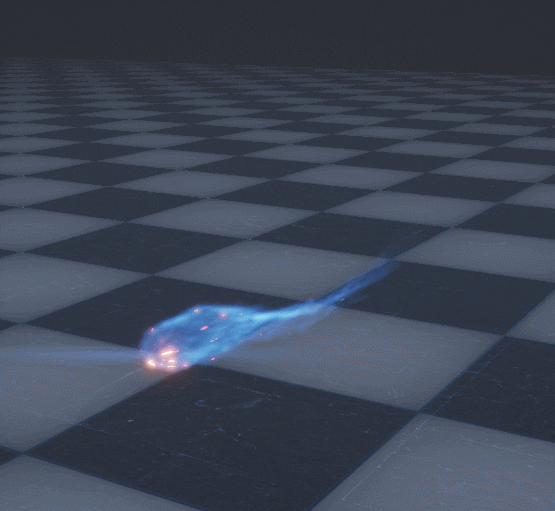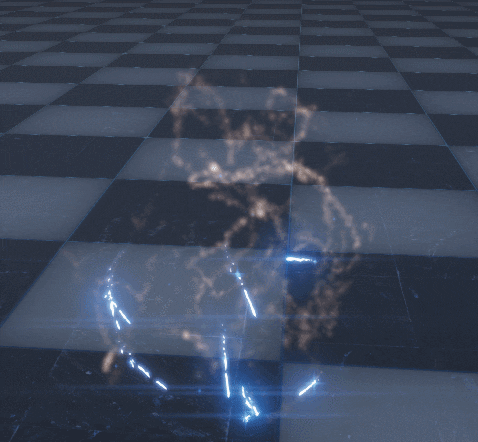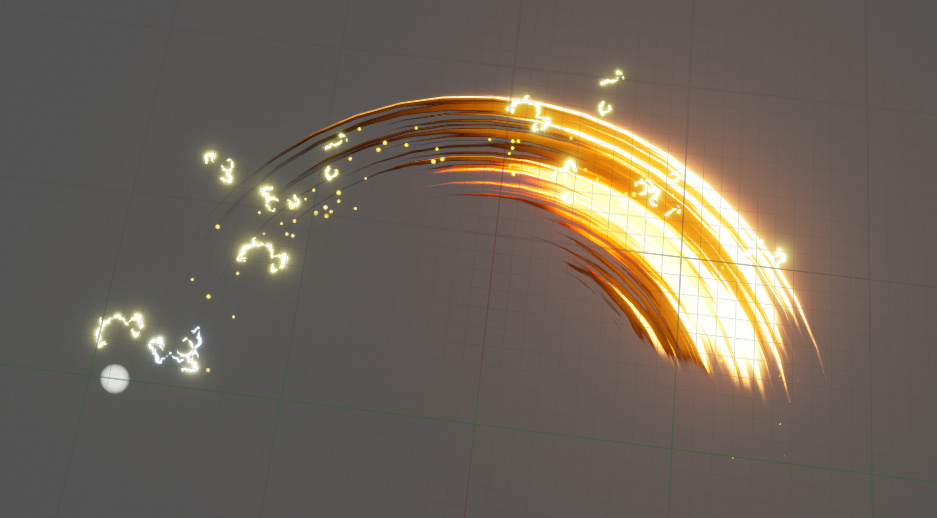Ooh so there’re so many ways to fix these ![]() and those are really creative. I haven’t thought of duplicating the same emitter just to create splash animation. I use Niagara btw, I just started around 1 week ago so I’m not familiar with those parameters attribute, but I have been using cascade for a year.
and those are really creative. I haven’t thought of duplicating the same emitter just to create splash animation. I use Niagara btw, I just started around 1 week ago so I’m not familiar with those parameters attribute, but I have been using cascade for a year.
Tbh, I was thinking how to send the lifetime of the bubbles *0.9 (when it pops here) to the deathevent so it will pre-spawn splashes before it actually dies - but I guess that’s not gonna work haha.
Thanks for your great ideas and it really enlightens me a lot.
Maybe once we have quantum computers we’ll be able to send events 0.1 seconds into the past, but for now we’re stuck with linear time ![]()
More fun experiment results.
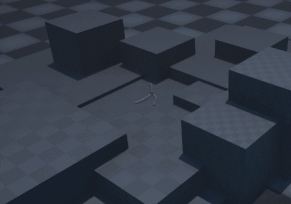
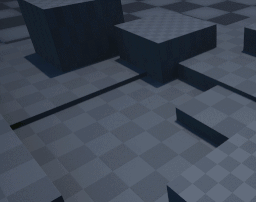


Cool, the vines particles?
Yes, there’s invisible leader particles, the branches are ribbons with cylinderical normals and the leaves are just normal particles with a bit of an offset
How do you get them vortex around an axis without getting pulled in/out of the center? Like Orbit in cascade.
Orbit isn’t included in Niagara by default, but you can make something similar by storing Particles.Position + orbitoffset(euler angle based offset) into Particles.OrbitPosition and setting this position as the positionbinding of the particle
What you are seeing above doesn’t work like orbit in cascade though, it’s random movement that get’s limited by a sphere constraint.
beautiful!
may I ask how did you accomplish the 6th one? is it just ALOT of blue particles or is there some magic behind that beauty?
It is essentially a lot of particles being guided by a line attractor ![]()
If you don’t mind, can you give me more clues?
Is it GPU particle?
If so, how did you generate child particles from them?
As far as I know GPU particles don’t allow location events?
Can you make simple or quick tutorial for this?
I need it too, if you don’t mind
They are all pure gpu implementations.
Child particles use particle attribute readers to spawn based on parent number of particles, and to place those particles on their parent’s position on spawn
re: portals
Not sure if you’re actually looking for feedback, but… ![]() The sun/directional light/sky dome disc is in the same position on both sides of the portal. Kinda breaks the looking-into-a-different-world feel a little.
The sun/directional light/sky dome disc is in the same position on both sides of the portal. Kinda breaks the looking-into-a-different-world feel a little.
Maybe hide the disc in one view or the other?
Those GPU sketches are looking incredible!
@FRGFX
Thank you for the feedback, those portals are from back in 2018 or something, I have moved on from that implementation quite a bit (including different light rendering and skybox activations on different sides of the portal)
@NickR
Glad you like em’
Haha ooops! Misread the topic threading… ![]()
I still couldn’t figure this out ![]() Can you show me?
Can you show me?
Hey, if you can be a bit more specific on what you are trying to achieve and what goes wrong, I can probably help you.
I’m trying to make all particles rotating around axis Z. And each of them is going perfect circle like orbit. I also want to attach some trails to them as well but I can do this part.
Specifically, I’m trying to make a particle going half circle along with this slash. And attach a thunder trail to it.