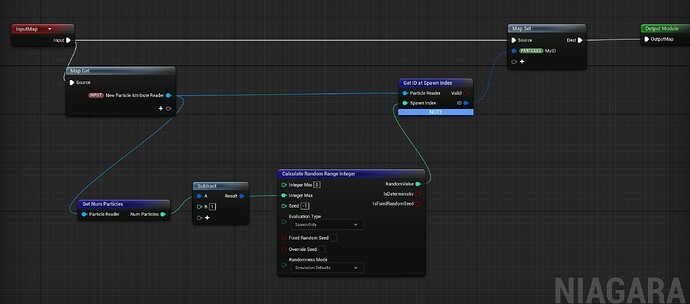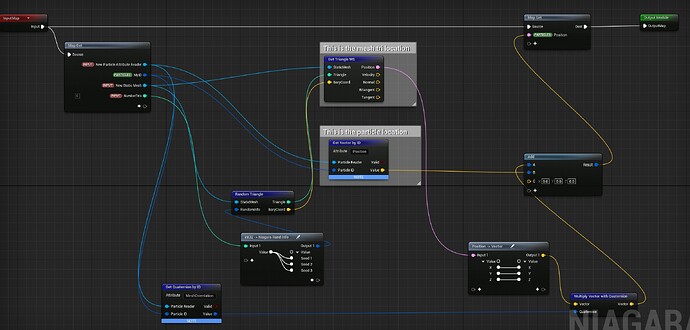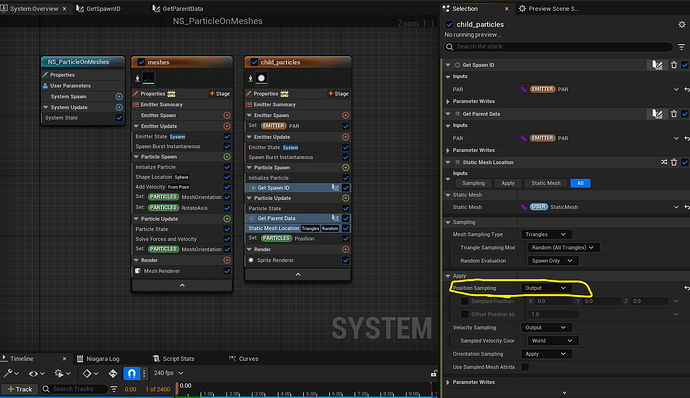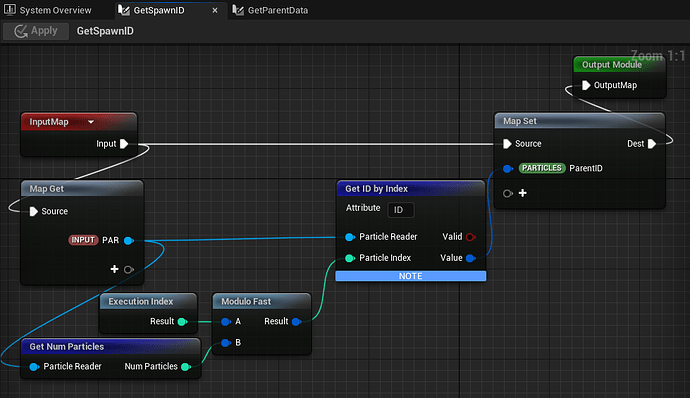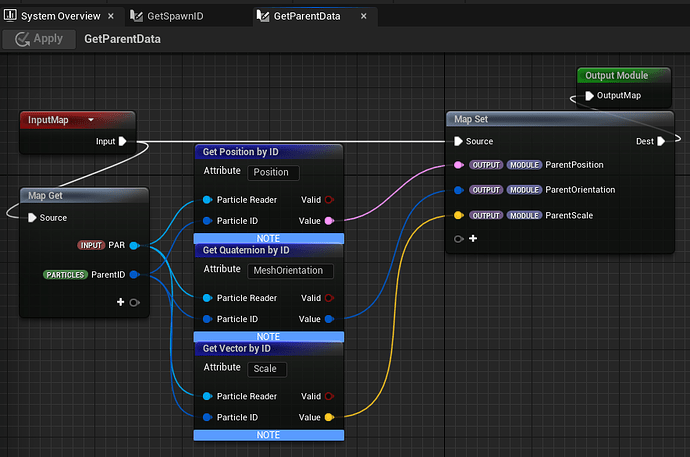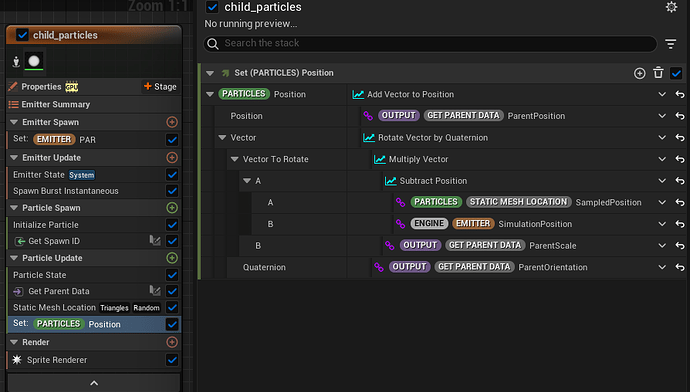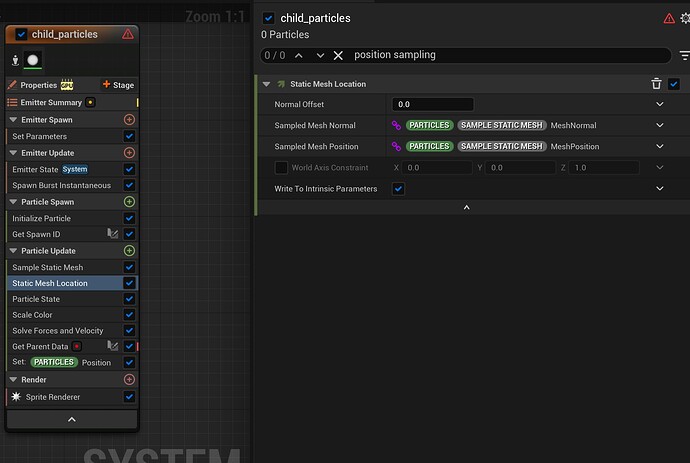So I followed a tutorial from this guy here:
And it works, but if I scale the mesh particle it doesn’t scale with it at all.
New to scratch pad etc. so if someone can post a screen shot of what I should do that would be great.
Here’s a screen shot of two of the scratch pads from the video.
- Get the ID of the particle
- Get Position of particle and orientation
I’ve tried doing a “get” on the scale but it doesn’t seem to work.
And also… just as a personal note… this should not be this complicated 
It should not be complicated because you don’t need to write another script for reading mesh triangle locations, just use the built-in Static Mesh Location module. Make sure it just outputs the sampled position as a module parameter instead of writing to Particles.Position directly. Then you can do the offset on the particles based on the parent parameters.
1 Like
Thanks for replying… I think you’re on a different version than I am.
My “Static Mesh Location” node is very different.
Plus I’m probably doing it wrong since I’m very new to this.
Unchecking “write to intrinsic parameters” should have the same result as setting “output” sampling, but since you’re overwriting the Particles.Position after that, it should not be a problem. Since there is a red error in the Get Parent Data module, perhaps you need to fix that by entering the correct parent emitter name.
I have it setup the same way with the correct parent emitter now and unchecked the “write to intrinsic parameters” and it’s not working.
Can you show us what the error message reads and the Niagara log?
![]()