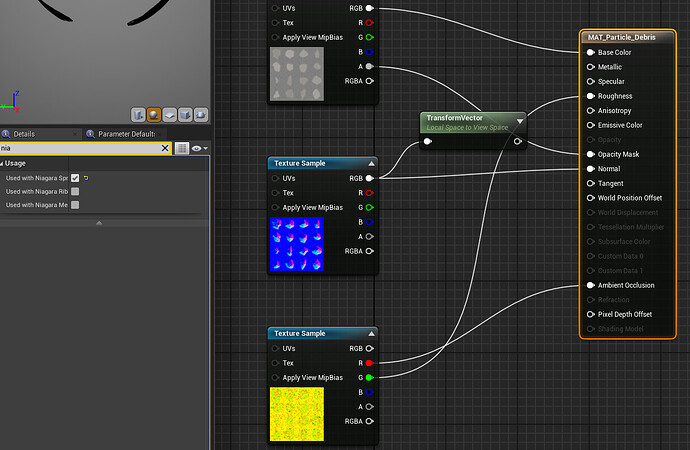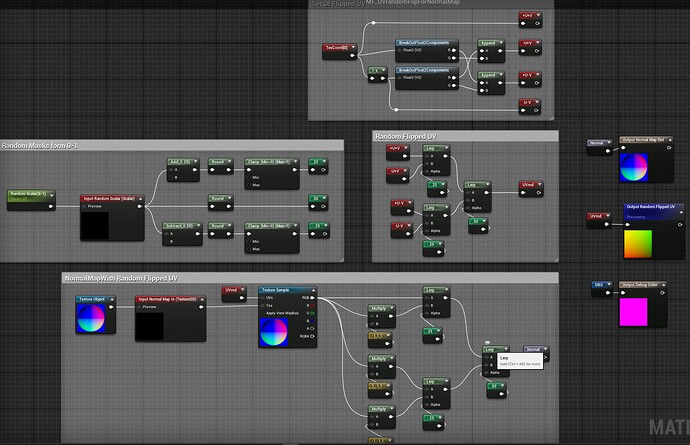Hello VFX fellows!
I just got that error. And I can’t recall how to fix that. Googling doesn’t help.
So normal map are working like in local space. Shadow linked to particles and do rotation together.
I tried various transformations for the Normal map, as well as combinations when turning off the tangent space (in the material options).
I forgot to say UE 4.27
Cascade looks the same wrong.
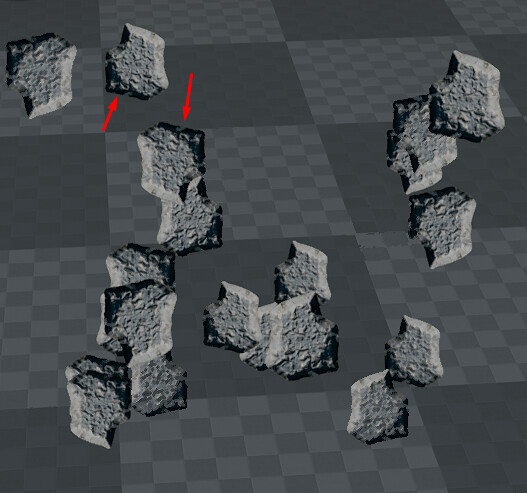
OK. Let’s go, everything is simple here. Random UV flip did it. Without that option all works fine. I guess some kind of Randomness for UV flipping which works fine is possible to create in material but for now the case is closed.
I am afraid the reason that you don’t get any reply is that such issue has already been fixed in UE5 and Niagara (Except for Ribbon renderer which is only fixed in the more recent version of UE5).
My experience with UE/Niagara is very much limited to UE5, but I would suggest you to fetch your rotation angle and UV flipping via Dynamic Parameter, then rotate the Normal map sampling result in the material. There are quite some online discussions on how to correctly rotate normal like this one:
Yes, thank you man.
Actually I dropped UV flipping for a while. I have 16 sprites, that looks varied enough.
As well I tested random flip directly in the material used by Particle Random node.
Maybe I’ll use it later, by need.