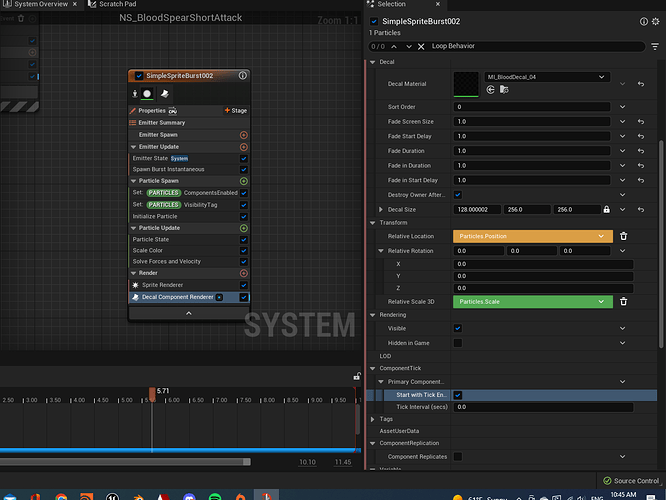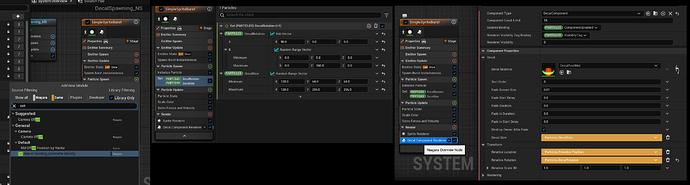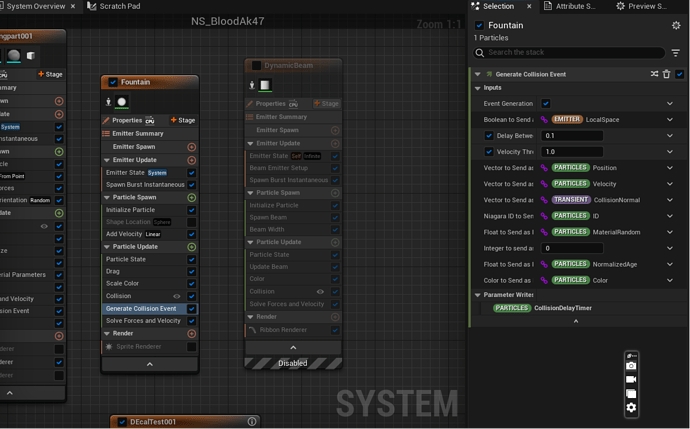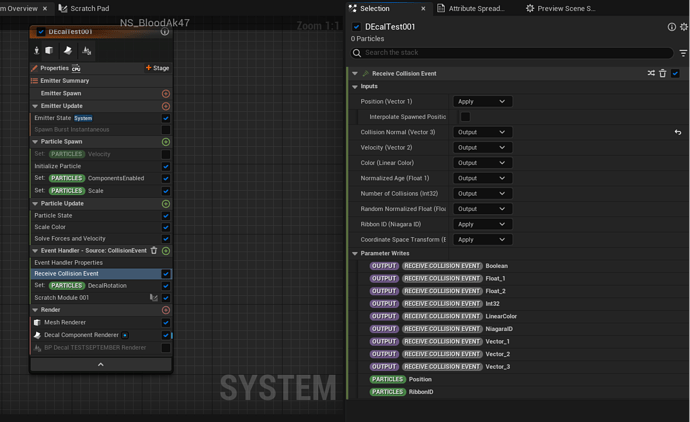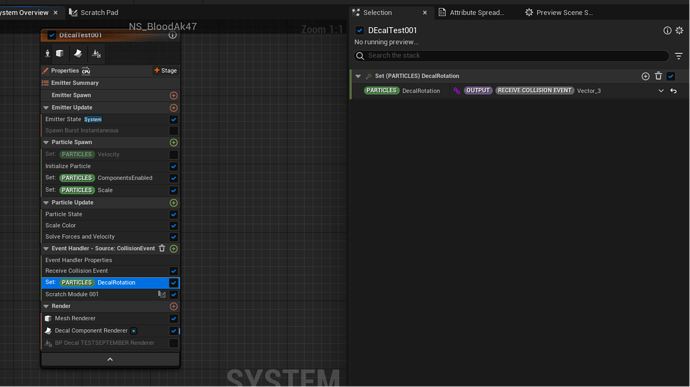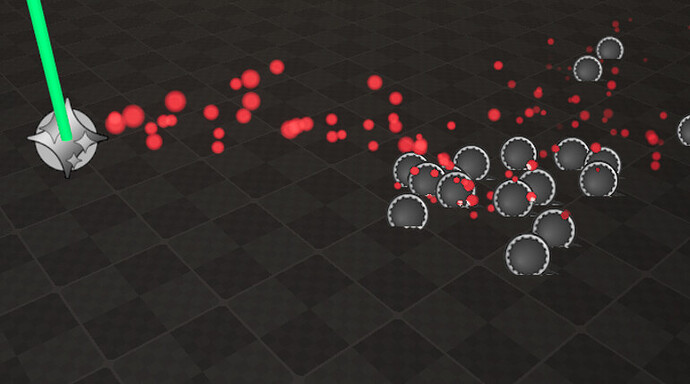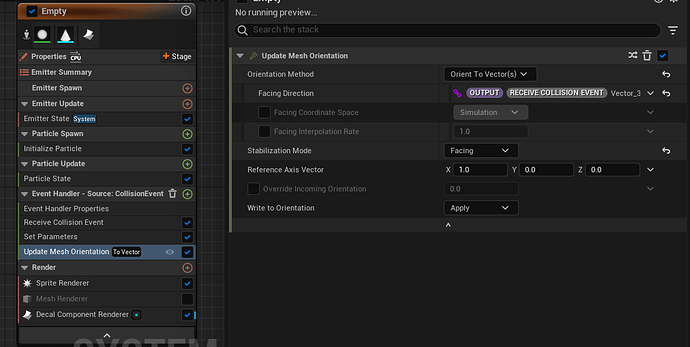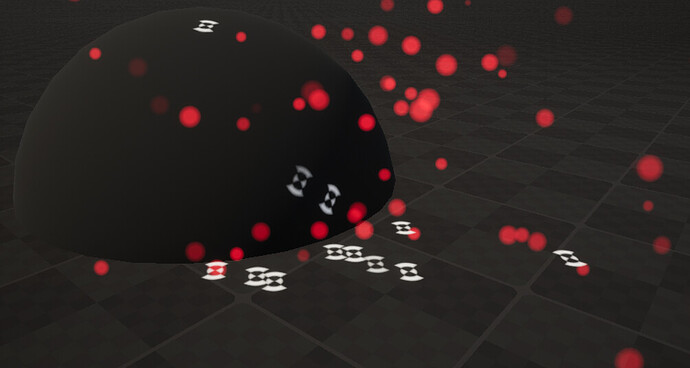Hi I’ve been trying to use the component renderer to spawn a decal on my scene but it doesn’t seem to work this is my settings
Okay So I managed to make it work it was a question of imputing the right rotation and scale it -90 on Y but the problem now is that I cannot ramdomize the rotation or the scale…
Also for Particles Position I selected Particle pre solved postion and it seems to work better.
Hi samani007,
You can get random size and rotation by making a couple new particle vector variables (in the picture I named them DecalRotation and DecalSize) and setting them up in the chain. Then you can manipulate the variables and change the bindings in the Decal Component Renderer.
Hope this helped.
Hey Thanks it was very helpful, Decals are working fine. Now I’m trying to figure out how to attach them on characters.
Following up with my set up I try using a collision event to spawn the decal over different surfaces, and I am taking the normal vector from this collision event to rotate the decal, however this is not working, I don’t know if I need to transform the vector into a rotator, or how to perform the values transformation for it to work, here its what I did.
Any idea on how to proceed?
What’s the result you’re getting right now? Are the decals spawning in the wrong direction or are they not spawning at all? Can you see the decal gizmo whenever you have the particle system selected, like this?
Yes I see they are spawning but the rotation is not correct, I’m trying to project them on different surfaces not only the floor and I was trying to use the impact normal to modify the rotation of the decal accordingly.
I’ve been tinkering and after getting it to work with regular meshes tried this hack, which is working:
I’m using the Update Mesh Orientation module to set the MeshOrientation to the collision normal. Notice that in the “Reference Axis Vector” I’m using (1,0,0) since unreal decals face their +X axis.
And then I’m using the MeshOrientation parameter as the decal rotation in the Decal Component Renderer:
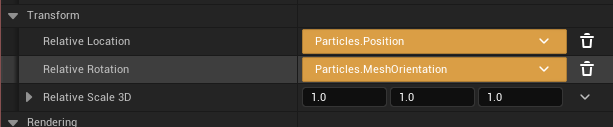
And this is the result:
I’ll tinker a bit more since there’s clearly a simpler way to do this without having to use the Update Mesh Orientation module ![]()
You are amazing! I’ve been trying to solve this for weeks now, Thank you I will keep updated