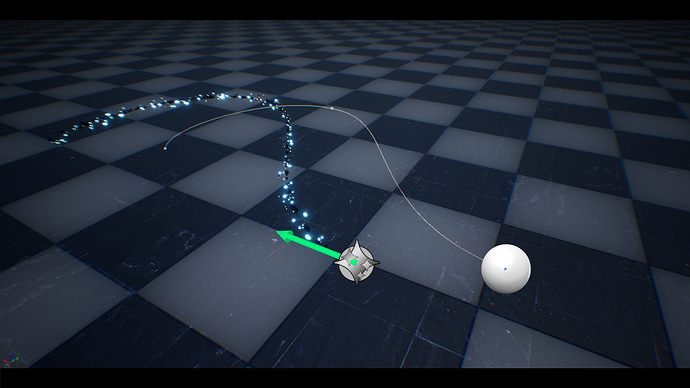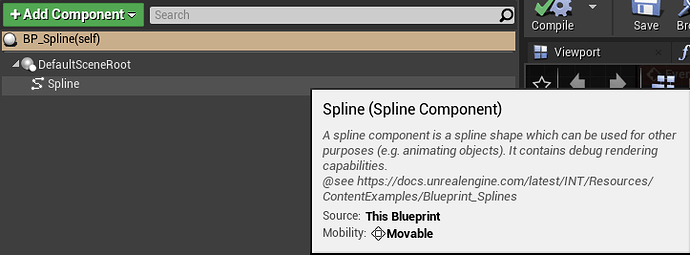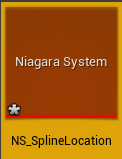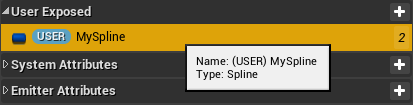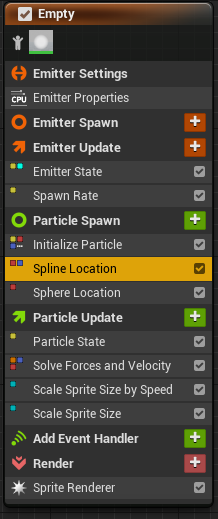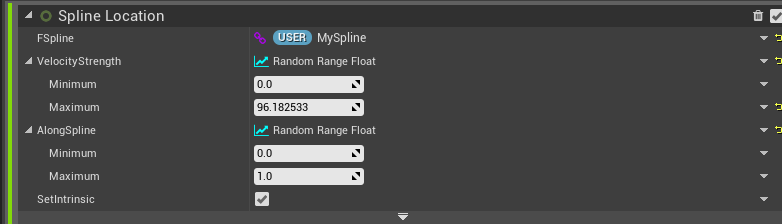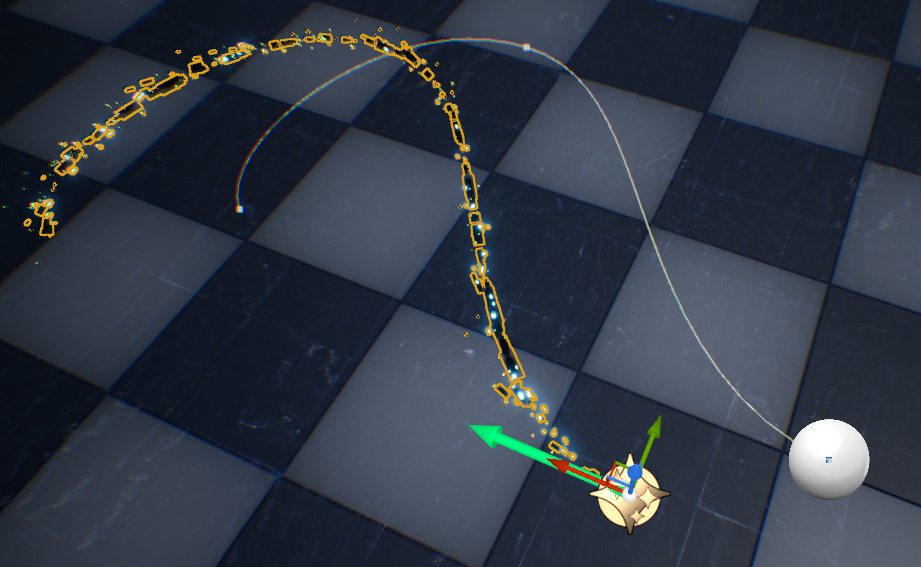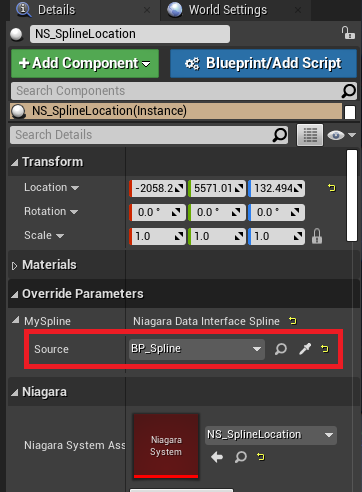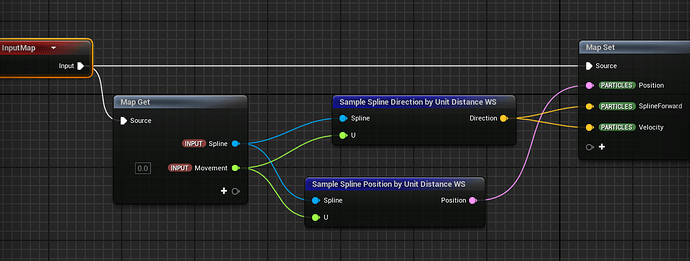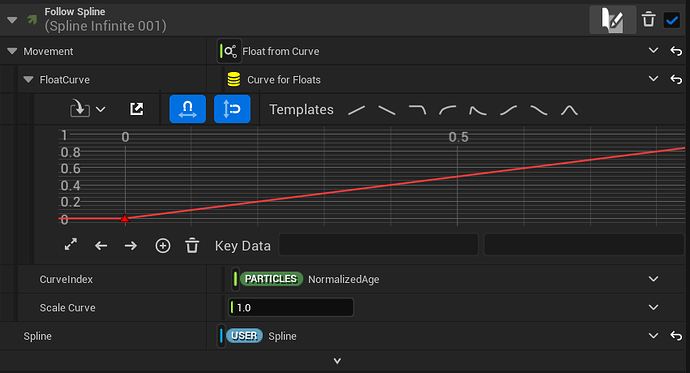Spline Location Mini Tutorial
The intention of these mini tutorials is to have easily searchable reference for implementations of some of the newer (or altered) features in Niagara.
The goal of the tutorial is to spawn particles along a predefined spline.
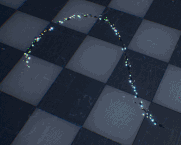
You can find the spline location module inside of the VFExtra pack
Step 1.
Make a new blueprint, add a spline component to the blueprint, save and add to the scene.
Step 2.
Make a new particle system,
Step 3.
Add a new spline parameter in the user exposed section of the system.
Step 4.
Add the Spline Location module to your stack.
Step 5.
Asign your user exposed spline to FSpline.
Step 6.
Add your particle system to the scene.
Step 7.
Assign your spline blueprint to the source of your spline parameter.
And thats it!
Please let me know if you find any issues or if something is unclear.