Have you done last steps of updating Pendulum Pivot and Accurate Velocity with TipPosition?
Also probably you missed some values here
should be
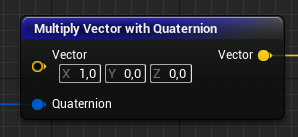
as well as setting ParticleLength to something more than 0
Have you done last steps of updating Pendulum Pivot and Accurate Velocity with TipPosition?
Also probably you missed some values here
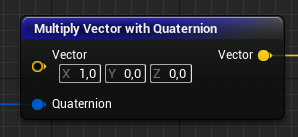
as well as setting ParticleLength to something more than 0