Hi, does anyone have an updated version of this for UE 5? I tried the exact same setup but I get this… Also in the TransformVector node there is no more Mesh Particle Space but they added Instance & Particle Space so maybe that could be one of the reasons idk.
I know they added decals for niagara now but their decal renderer does not allow Dynamic paramaters and many other things so thats why I would like to use this material.
Looks correct actually, the texture you’re using is probably just clamped with colored pixels going up to the edge.
Instance & Particle Space is correct!
Thanks! That was it ![]()
Coming back to this to wonder if anyone has come up with a way to implement normal on this method? Currently I’m having issues with the silhouette of the cube. The projected normal works great. It would be nice to bypass the cube lighting.
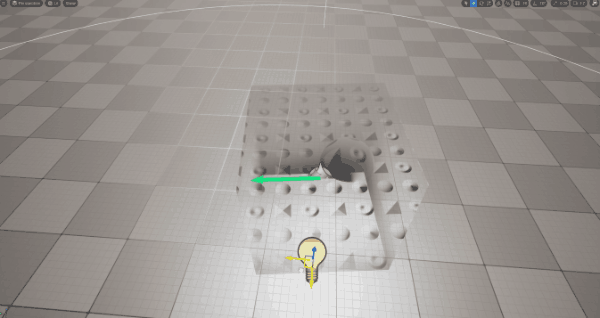
If you don’t need to read normals for blending, you could just set worldspace normals to your decal direction + texture normals
I had to facepalm myself. Thanks Niels!
Great tutorial, thank you!
I just saw this tutorial. Thanks for the helpful information Niels!
Now we have a decal render in Niagara. But I think that nothing has changed, and to get a volumetric decal from Niagara, we still have to use a mesh render?
Depends. If you want your particle decal use the built-in deferred decal mask and act like a generic environmental decal, then the built-in deferred decal domain + Niagara decal renderer is the way to go.
If you want your decal to ignore the built-in decal mask or require your decal to use the additive blend mode, then Niels’ custom decal material + Niagara mesh renderer is still a valid alternative.
