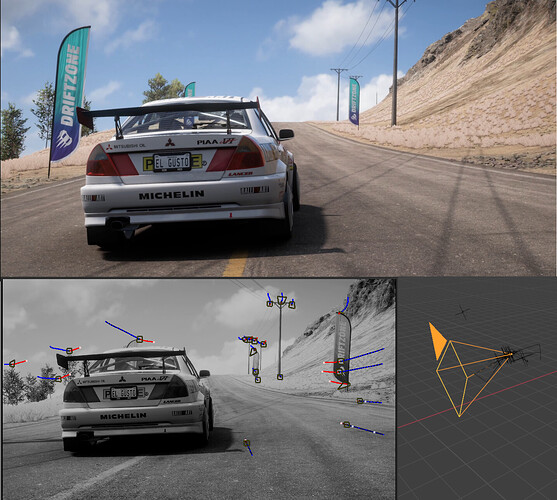Hey everyone,
I’m new to motion tracking in Blender (v4.4), and I’m trying to track some Forza Horizon 5 gameplay footage so I can add 3D elements—things like world-space UI or visual effects synced with the game camera.
My current workflow:
- I record gameplay at 1440p, 60FPS using a fixed third-person camera or cockpit/pov view.
- I bring that into Blender’s motion tracking workspace as image sequence.
- I’ve tried both manually placing tracking markers and using Blender’s “Detect Features” tool
- I’ve also created a higher-contrast version of the footage to help Blender find usable tracking points.
Unfortunately, nothing I’ve tried gives a stable solve. The markers drift a lot, and the reconstructed camera in the 3D view is clearly not matching the actual motion. I’m not sure if the footage just lacks enough trackable features or if motion blur is ruining the solve even though I do have motion blur turned of in the settings.
I’ve attached:
- A screenshot of the footage I’m trying to track
- An example of the same footage with tracking markers in Blender
- The final “result” of the camera and tracking marker empty objects in the Blender 3D view
I haven’t really found anyone else trying to track gameplay footage like this, so I’m wondering—am I trying something that just isn’t practical? Or is there a better approach I should be using for synthetic/game footage?
Any tips or guidance would be massively appreciated!
Thanks in advance,
TPP
Screenshot of footage & blender: