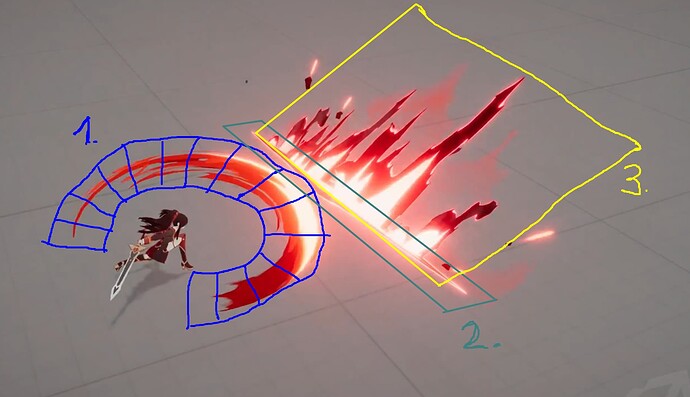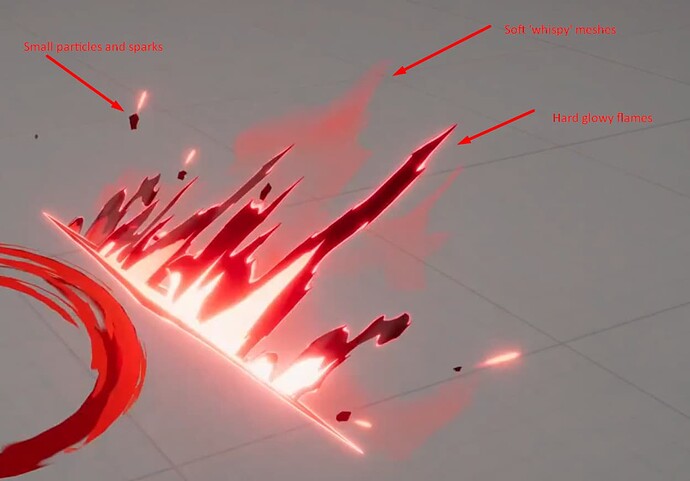For sword slashes there is two ways of doing them:
The first would be an animation trail/ribbon, the second a ‘sweep’ mesh. In the example you posted it’s a sweep mesh, most likely a flat cylindrical mesh with a panning texture applied to it.
You can build these in any 3d application such as Blender, or directly in the engine. For example VFExtra comes with a tool to create them in engine:
![]()
If you wanted to go the other route and add a weapon trail directly, here is a post about weapon trails in Niagara:
In addition, I’ve highlighted the different elements for you:
Case 1 being the sweep mesh mentioned above.
Case 2 & 3 are also just meshes.
2. has just an animated texture of a crack applied to it (and the mesh is scaled when spawned etc.)
3. is also a plane (or multiple planes/particles) with a noisy/flame material applied.
So mostly this whole effect comes down to a few meshes and nice stylised materials/textures.
It really helps to framestep through the entire effect to analyse it. Break it down into individual parts. E.g.: